7 diameter axis – Rockwell Automation 8520-ARM2 9/Series CNC AMP Reference Manual Documentation Set User Manual
Page 95
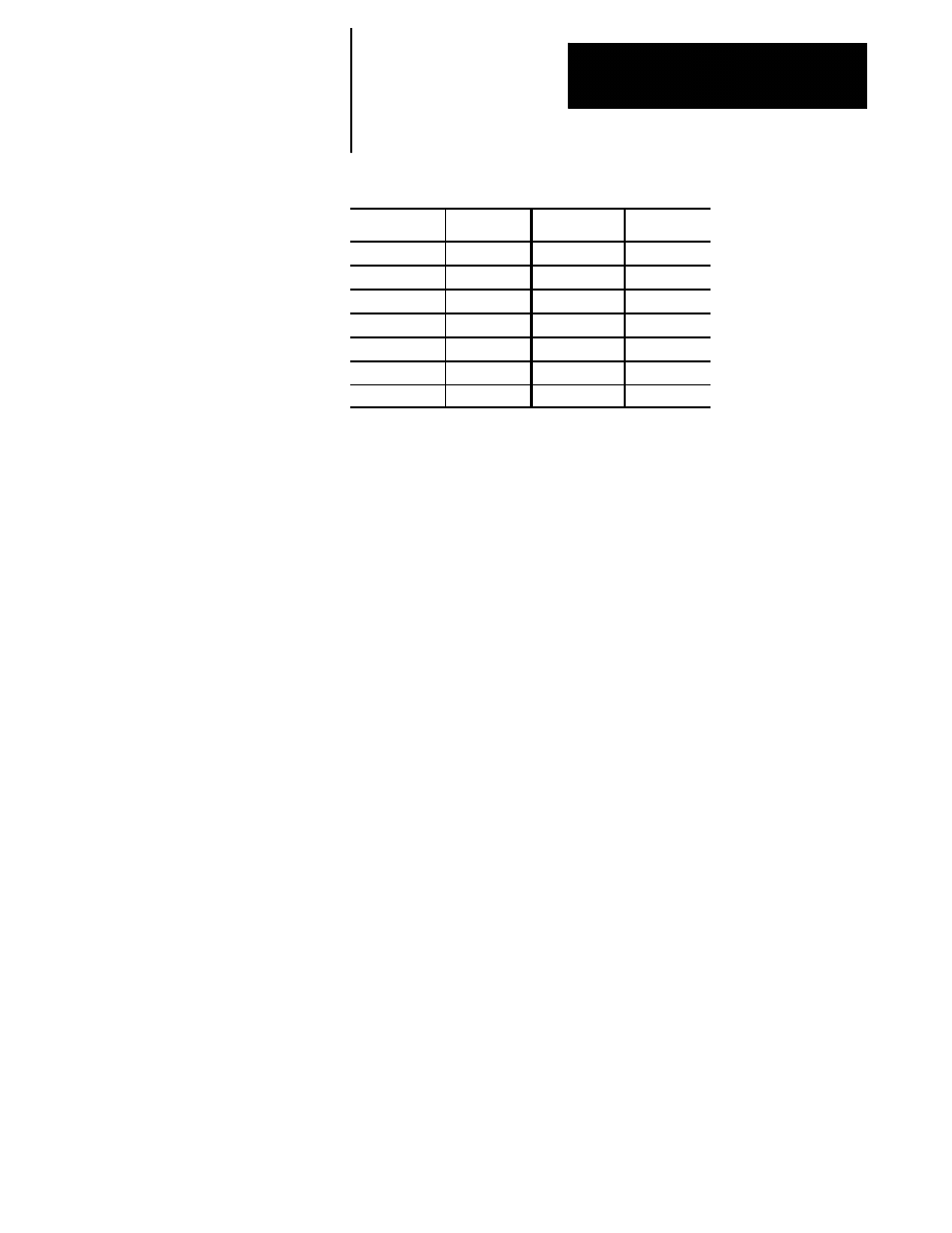
Axis Parameters
Chapter 4
4-11
Range
Selection
Result
Selection
Result
(a)
A
(h)
Y
(b)
B
(i)
Z
(c)
C
(j)
$B
(d)
U
(k)
$C
(e)
V
(l)
$X
(f)
W
(m)
$Y
(g)
X
(n)
$Z
Notes
This parameter is a global parameter. The value applies to all axes.
In the Dual Processing Lathe, this is a per process parameter. The value set
in the parameters applies to all of the axes assigned to that process.
Function
This parameter is used only for cylindrical grinder applications. Typically
part dimensions for cylindrical grinder programs are radius values. An
axis that is selected as a diameter axis can be programmed as a radius
value, or as a diameter value as selected on the control by programming
G07 or G08. Use this parameter to specify if an axis is a diameter axis.
Typically a machine only has one diameter axis perpendicular to the
spindle centerline. This parameter is a per axis parameter and allows you
to configure any linear axis as a diameter axis. You can configure more
then one axis as a diameter axis.
Selecting true for this parameter selects the axis currently being configured
as radius/diameter sensitive. Selecting false for this parameter makes the
axis currently being configured radius only. Select the axis you are
configuring using the F2 option.
4.7
Diameter Axis__
