1 zones, Zone/overtravel parameters chapter 6, Figure 6.2 programmable zone 2 – Rockwell Automation 8520-ARM2 9/Series CNC AMP Reference Manual Documentation Set User Manual
Page 129
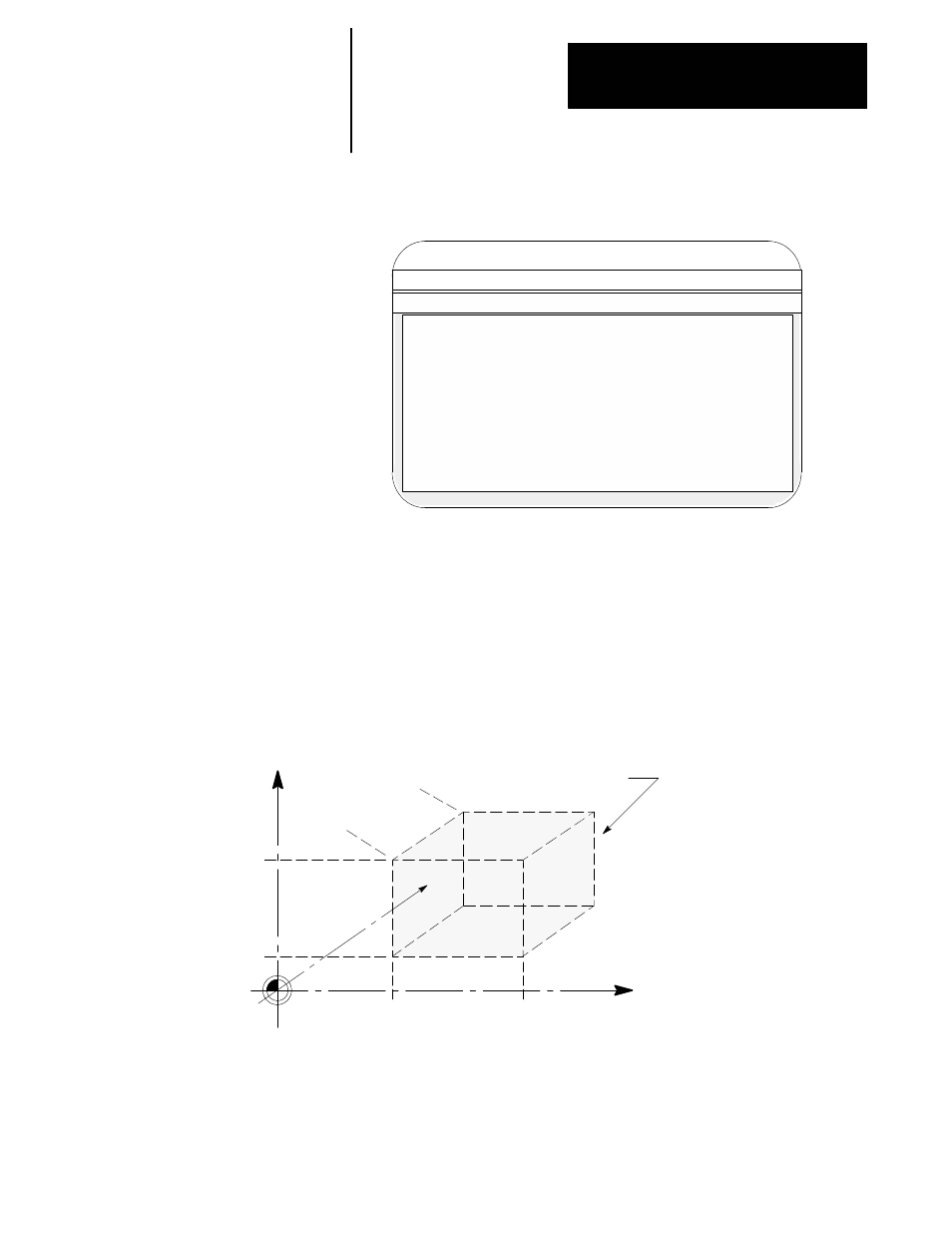
Zone/Overtravel Parameters
Chapter 6
6-3
When you select the “Zone/Overtravel Parameters” group from the main
menu in AMP, the workstation displays this screen:
Proj:
AMPTEST
Appl:
AMP
Util:
Edit
F2-Project F3-Application F4-Utility
F5-Configuration
F1-File
F2-Axis
F3-Options
F4-Quick Edit!
F5-Process
Type : Lathe
AXIS: X
P1:
File :
TEST
- Zone/Overtravel Parameters -
Programmable Zone group axis (1)
:
Belongs to no group
Number of Limit 2,3 groups
:
0
Limit 2 max value (1)
:
0.00000 mm
Limit 2 min value (1)
:
0.00000 mm
Limit 3 max value (1)
:
0.00000 mm
Limit 3 min value (1)
:
0.00000 mm
Software Overtravel Used (1)
:
True
Positive Software Overtravel (1)
:
0.00000 mm
Negative Software Overtravel (1)
:
0.00000 mm
First Interf. Check Axis
:
X
Second Interf. Check Axis
:
Z
Interference
Axes
Orientation
:
First Opp., Second Same Dir.
Max Interference Check Zones
:
8
Your screens may differ slightly, depending on your application type.
The control can have two programmable zones into or out of which the
tool is not permitted to move. A typical configuration of zone 2 is shown
in Figure 6.2:
Figure 6.2
Programmable Zone 2
Z
X
Machine
coordinate
zero
Min X
value
Max X
value
Max Z
value
Min Z
value
Min Y
value
Max Y
value
Y
X
Programmable Zone 2
as defined by minimum
and maximum axis values
Zone 2 defines an exterior zone (tool must stay outside of the zone
boundaries). This zone is enabled or disabled by part program commands.
6.1
Zones
