Rockwell Automation 8520-ARM2 9/Series CNC AMP Reference Manual Documentation Set User Manual
Page 489
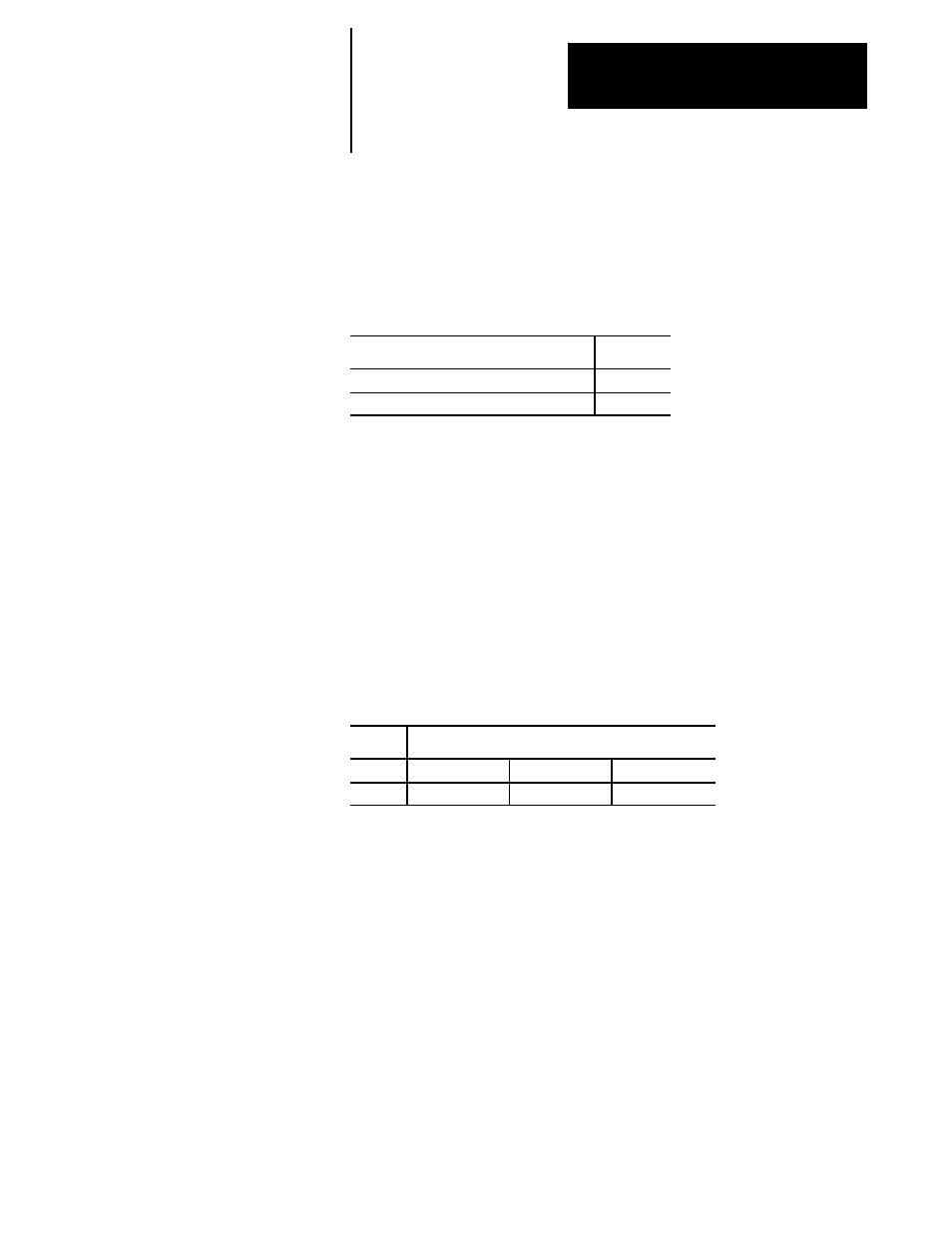
Tool Offset Parameters
Chapter 22
22-17
Use this section to set the parameters for the tool life monitor feature.
Typically tools are classified into various groups, with the tool life for each
group specified. This feature accumulates the use of each tool in the
groups and compares this to the expected tool life. When tool life is
exceeded for a tool, a different tool in the group is then selected.
Use these parameters to configure the tool life feature:
Parameter:
Page:
Tool Number/Group Boundary
22-17
T-word Programming Method
22-18
Function
Use this parameter to determine what T-words are used as ordinary tool
words or used as tool life groups. Any T-word that is programmed equal to
or larger than this parameter is considered to be a tool life group number.
The group number is the value of the T-word minus the value set for “Tool
Number/Group Boundary.” For example if this parameter is set at 20
programming T21 would call a tool from tool group 1.
Any T-word that is programmed smaller than this parameter is considered
to be an ordinary tool word, and no tool life management is performed.
For example, if this parameter is set at 20, programming T19 would simply
call tool number 19.
Axis
Parameter Number
Single Process
Process 1
Process 2
All
[131]
[20131]
[21131]
Range
0 to 9799
Notes
This is a global parameter; the value set here applies to all axes.
For Dual Processing controls, this is a per process parameter. The value set
in the parameters applies to all of the axes assigned to that process.
22.15
Tool Life Monitor
Parameters
22.16
Tool Number/Group
Boundary
