Plane select parameters, 0 chapter overview, Chapter – Rockwell Automation 8520-ARM2 9/Series CNC AMP Reference Manual Documentation Set User Manual
Page 423
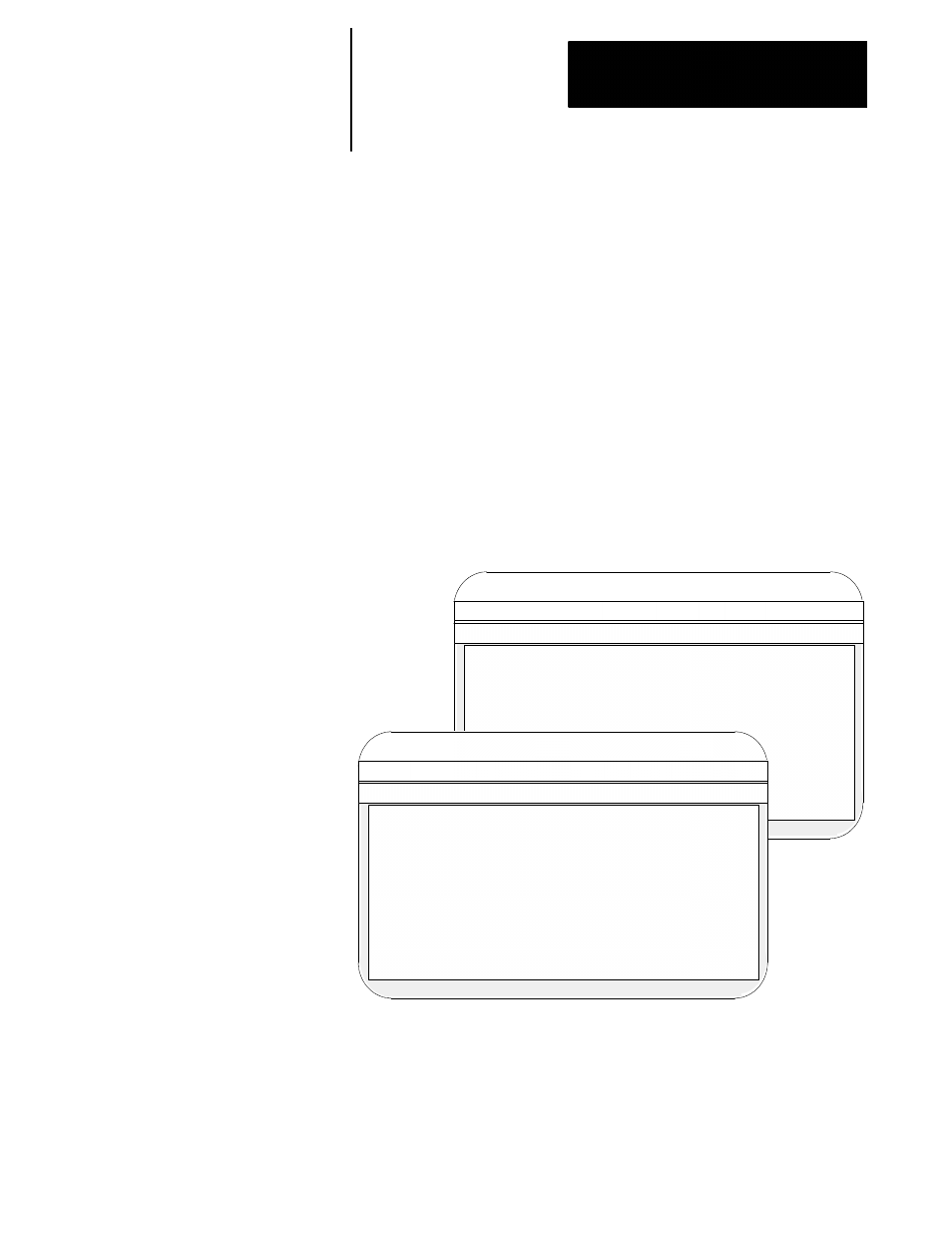
Chapter
18
18-1
Plane Select Parameters
The control has a number of features that operate in specific planes. For
that reason, it is frequently necessary to change the active plane by using a
G17, G18, or G19. These G-codes may be used to activate 3 primary
planes. These G-codes may also be used to activate up to four parallel
planes to each of the primary planes.
Important: These parameters use the axis names that were assigned in
chapter 3. These axis names should have been determined before any of
the parameters in this chapter are set.
When using parallel planes, only two axes may be selected as parallel to
each of the primary axes in the primary plane.
When you select “Plane Select” from the main menu screen, these screens
become available:
Proj:
AMPTEST
Appl:
AMP
Util:
Edit
F2-Project F3-Application F4-Utility
F5-Configuration
F1-File
F2-Axis
F3-Options
F4-Quick Edit!
F5-Process
Type : Mill
AXIS: X
P1:
File :
TEST
- Plane Select -
Page 2 of 2
Proj:
AMPTEST
Appl:
AMP
Util:
Edit
F2-Project F3-Application F4-Utility
F5-Configuration
- Plane Select -
Page 1 of 2
G19 1st axis parallel to 1
:
None
G19 2nd axis parallel to 1
:
None
G19 primary axis 2
:
Z
G19 1st axis parallel to 2
:
None
G19 2nd axis parallel to 2
:
None
G17 primary axis 1
:
X
G17 1st axis parallel to 1
:
None
G17 2nd axis parallel to 1
:
None
G17 primary axis 2
:
Y
G17 1st axis parallel to 2
:
None
G17 2nd axis parallel to 2
:
None
G18 primary axis 1
:
Z
G18 1st axis parallel to 1
:
None
G18 2nd axis parallel to 1
:
None
G18 primary axis 2
:
X
G18 1st axis parallel to 2
:
None
G18 2nd axis parallel to 2
:
None
G19 primary axis 1
:
Y
F1-File
F2-Axis
F3-Options
F4-Quick Edit!
F5-Process
Type : Mill
AXIS: X
P1:
File :
TEST
18.0
Chapter Overview
