Rockwell Automation 8520-ARM2 9/Series CNC AMP Reference Manual Documentation Set User Manual
Page 131
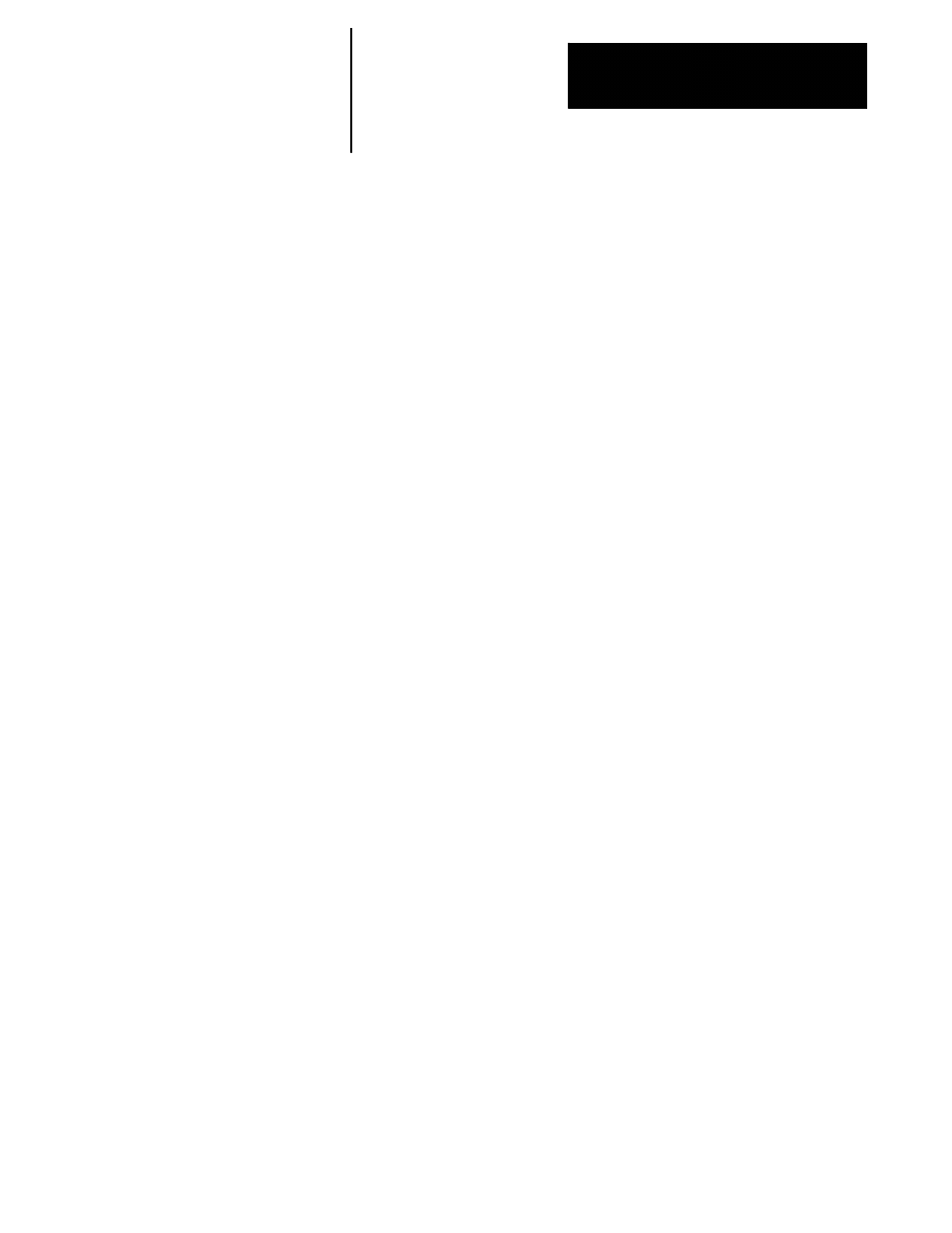
Zone/Overtravel Parameters
Chapter 6
6-5
Function
Use this parameter to assign each axis to a particular programmable zone
group. Programmable zones are checked in groups.
If 3 axes are assigned to a group, a cube shaped zone is formed. If only
two axes are assigned to that group, then the two sides of the cube that
would have been defined by that axis open up all the way to the positive
and negative software overtravels for that axis.
Figure 6.1 assumes that axes 1, 2, and 3 have all been assigned to the same
zone group.
Figure 6.3 illustrates the results of assigning the Z axis to one group by
itself, and the X and Y axes to another group. The result is two
3-dimensional rectangular areas that the tool cannot enter (or cannot exit
under zone 3 conditions).
Up to 3 programmable zone groups are available. By assigning an axis to
a group, that axis is checked simultaneously with any other axes in
that group.
For example, assume that only the Z axis (axis 3) is entered in group 1 and
its minimum and maximum values for zone 2 are set at +10 and +11. Axis
3 will not be allowed to reach any position with a coordinate value
between 10 and 11 on that axis regardless of the position of the other axes.
The other axes minimum and maximum values are determined by their
software overtravels.
Expanding on this example, assume that the X axis (axis 1) and Y axis
(axis 2) have both been assigned to group 2 and both have minimum and
maximum values for zone 2 set at +2 and +5. When zone 2 is active, the
tool may not enter the area that is enclosed by the coordinate values
defined by the X and Y axes regardless of the position of the Z axis. The
minimum and maximum Z axis values are determined by its software
overtravels.
6.1.1
Programmable Zone Group
Axis
