1 axis name – Rockwell Automation 8520-ARM2 9/Series CNC AMP Reference Manual Documentation Set User Manual
Page 89
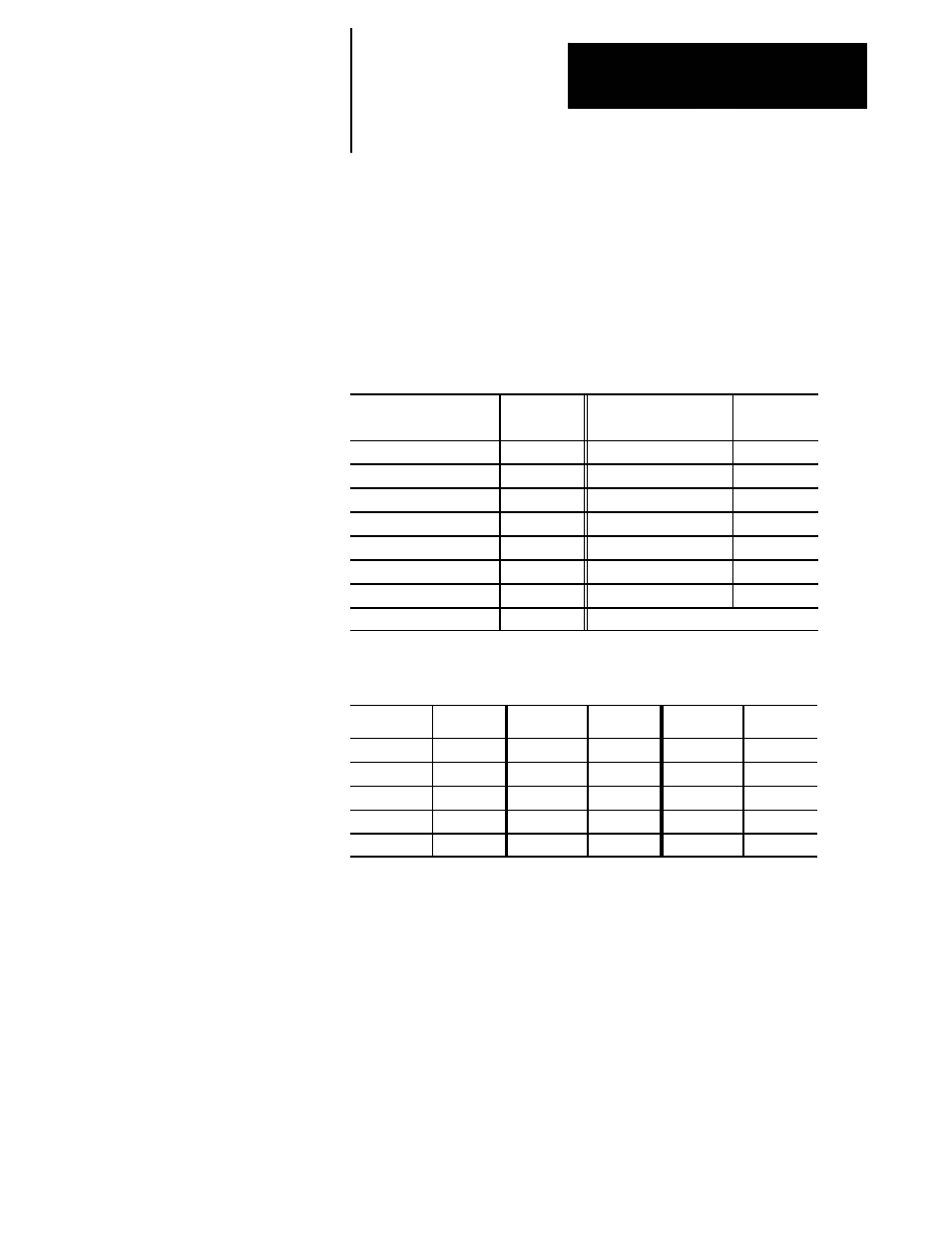
Axis Parameters
Chapter 4
4-5
Function
These parameters specify the axis name for each axis of the control. Each
axis of a selected control type must be assigned an axis name. These
names are used in part programs to reference a specific axis.
Important: The Name Axis option, accessed by pressing the [F2] key, can
also be used to specify the axis name for a selected axis. Any time the
Name Axis option is used, it also changes the value of the parameter that
corresponds to the selected axis.
Parameter
Parameter
Number
Parameter
Parameter
Number
Axis One’s Name
[250]
Axis Nine’s Name
[258]
Axis Two’s Name
[251]
Axis Ten’s Name
[259]
Axis Three’s Name
[252]
Axis Eleven’s Name
[260]
Axis Four’s Name
[253]
Axis Twelve’s Name
[261]
Axis Five’s Name
[254]
Axis Thirteen’s Name
[262]
Axis Six’s Name
[255]
Axis Fourteen’s Name
[263]
Axis Seven’s Name
[256]
Axis Fifteen’s Name
[264]
Axis Eight’s Name
[257]
Range
Selection
Result
Selection
Result
Selection
Result
(a)
A
(f)
W
(k)
$B
(b)
B
(g)
X
(l)
$C
(c)
C
(h)
Y
(m)
$X
(d)
U
(i)
Z
(n)
$Y
(e)
V
(j)
S
(o)
$Z
Notes
Each of these parameters must be set independently for its corresponding axis.
Axis names preceded with a “$” cannot be used in on QuickView screens.
When one of these axes is selected for display on a QuickView screen only
the $ character is displayed for the axis name. We recommend using these
axis names only when the number of axes in your system or process
exceeds nine and all other axis names have been used.
4.1
Axis Name
