1 selecting an axis, Configuring axes chapter 3 – Rockwell Automation 8520-ARM2 9/Series CNC AMP Reference Manual Documentation Set User Manual
Page 66
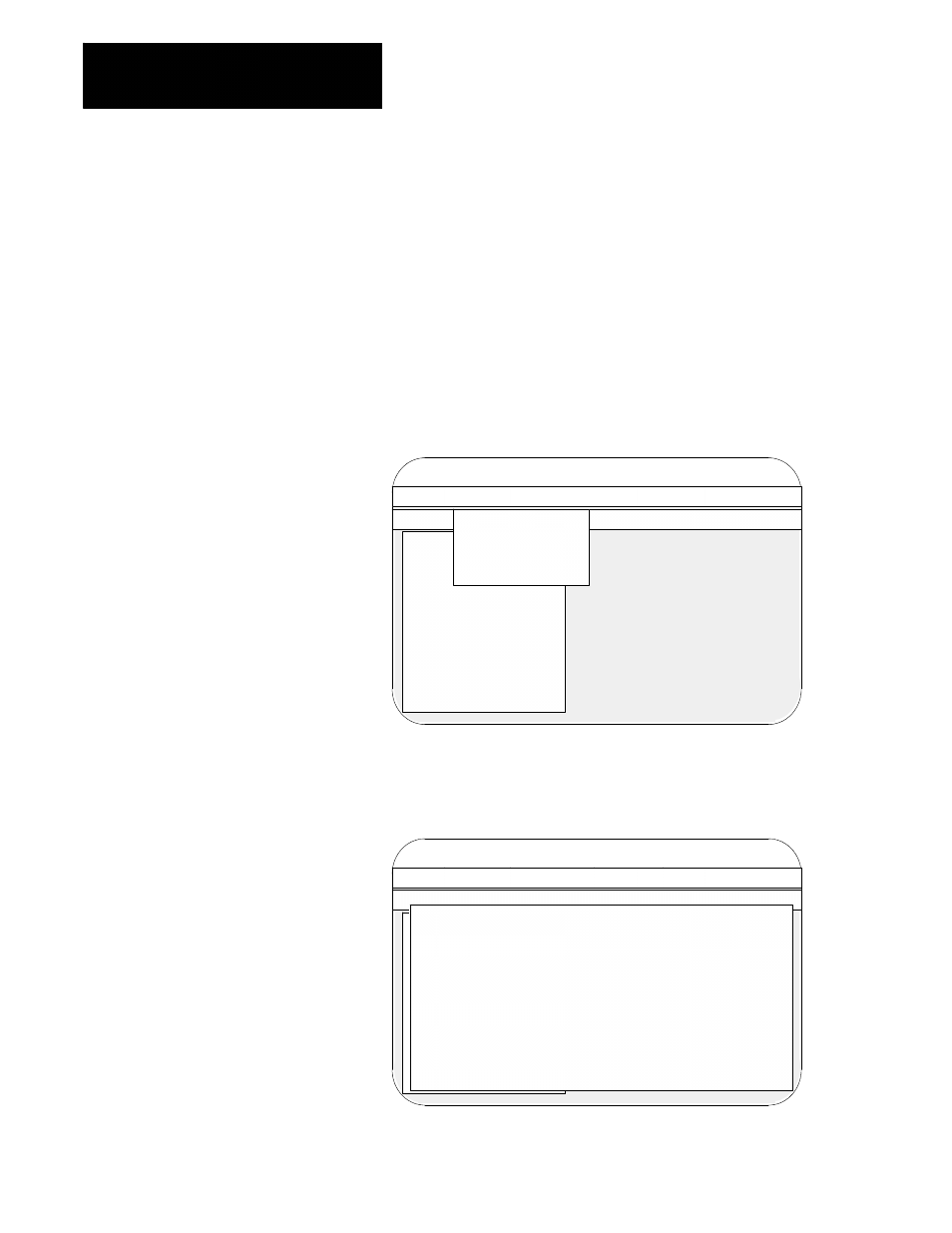
Configuring Axes
Chapter 3
3-2
The axes of the control must be configured in AMP through their
corresponding AMP parameters. Some AMP parameters are global
parameters. The value assigned to these parameters apply to all axes of the
control. Other AMP parameters must be set independently for each axis.
The Select Axis option of the Axis menu is used to select an axis for AMP
configuration. The parameters listed for each axis will vary depending on
the selected axis type.
Use this procedure to select an axis:
1.
Press [F2] to pull down the Axis menu.
The workstation displays this screen:
Proj:
TEST
Appl:
AMP
Util:
Edit
F2-Project F3-Application F4-Utility
F5-Configuration
F1-File
F2-Axis
F3-Options
F4-Quick Edit!
Control Type : Mill
Axis :
X - linear
File :
TEST
Axis Parameters
Home Parameters
Zone/Overtravel Parameters
Servo Parameters
Spindle 1 Parameters
Spindle 2 Parameters
Spindle 3 Parameters
Jog Parameters
Feedrate Parameters
Acc/Dec Parameters
CSS Parameters
Power-up G Codes
Cutter Comp/Tool Tip Radius
Paramacro Parameters
Page 1 of 3
Select Axis
(A)
Copy Axis
(C)
Delete Axis
(D)
Name Axis
(N)
Configure Axis
(G)
Configure Servo
(S)
2.
Select the Select Axis option (A).
The workstation displays this screen:
Proj:
TEST
Appl:
AMP
Util:
Edit
F2-Project F3-Application F4-Utility
F5-Configuration
F1-File
F2-Axis
F3-Options
F4-Quick Edit!
Control Type : Mill
Axis :
X - linear
Axis Parameters
Home Parameters
Zone/Overtravel Parameters
Digital Servo Parameters
Analog Servo Parameters
Spindle 1 Parameters
Jog Parameters
Feedrate Parameters
Acc/Dec Parameters
CSS Parameters
Power-up G Codes
Cutter Comp/Tool Tip Radius
Paramacro Parameters
Axis Program Format
Page 1 of 2
File :
TEST
Select Axis:
----------------------------------------------------------------
Axis [1]
: X
linear
-
3 Axis Digital (8520) - Position (1)
Axis [2]
: Y
linear
-
9/230 Digital (1394)
- Position (2)
Axis [3]
: Z
linear
-
NONE
- NONE
(3)
Axis [4]
: U
unfitted
-
NONE
- NONE
(4)
Axis [5]
: V
unfitted
-
NONE
- NONE
(5)
Axis [6]
: W
unfitted
-
NONE
- NONE
(6)
Axis [7]
: C
unfitted
-
NONE
- NONE
(7)
Axis [8]
: A
unfitted
-
NONE
- NONE
(8)
Axis [9]
: B
unfitted
-
NONE
- NONE
(9)
Axis [10] : S
unfitted
-
NONE
- NONE
(a)
Axis [11] : S
unfitted
-
NONE
- NONE
(b)
Axis [12] : S
unfitted
-
NONE
- NONE
(c)
Axis [13] : S
unfitted
-
NONE
- NONE
(d)
Axis [14] : S
unfitted
-
NONE
- NONE
(e)
Axis [15] : S
unfitted
-
NONE
- NONE
(f)
3.1
Selecting an Axis
