3 dir to move off limit switch – Rockwell Automation 8520-ARM2 9/Series CNC AMP Reference Manual Documentation Set User Manual
Page 112
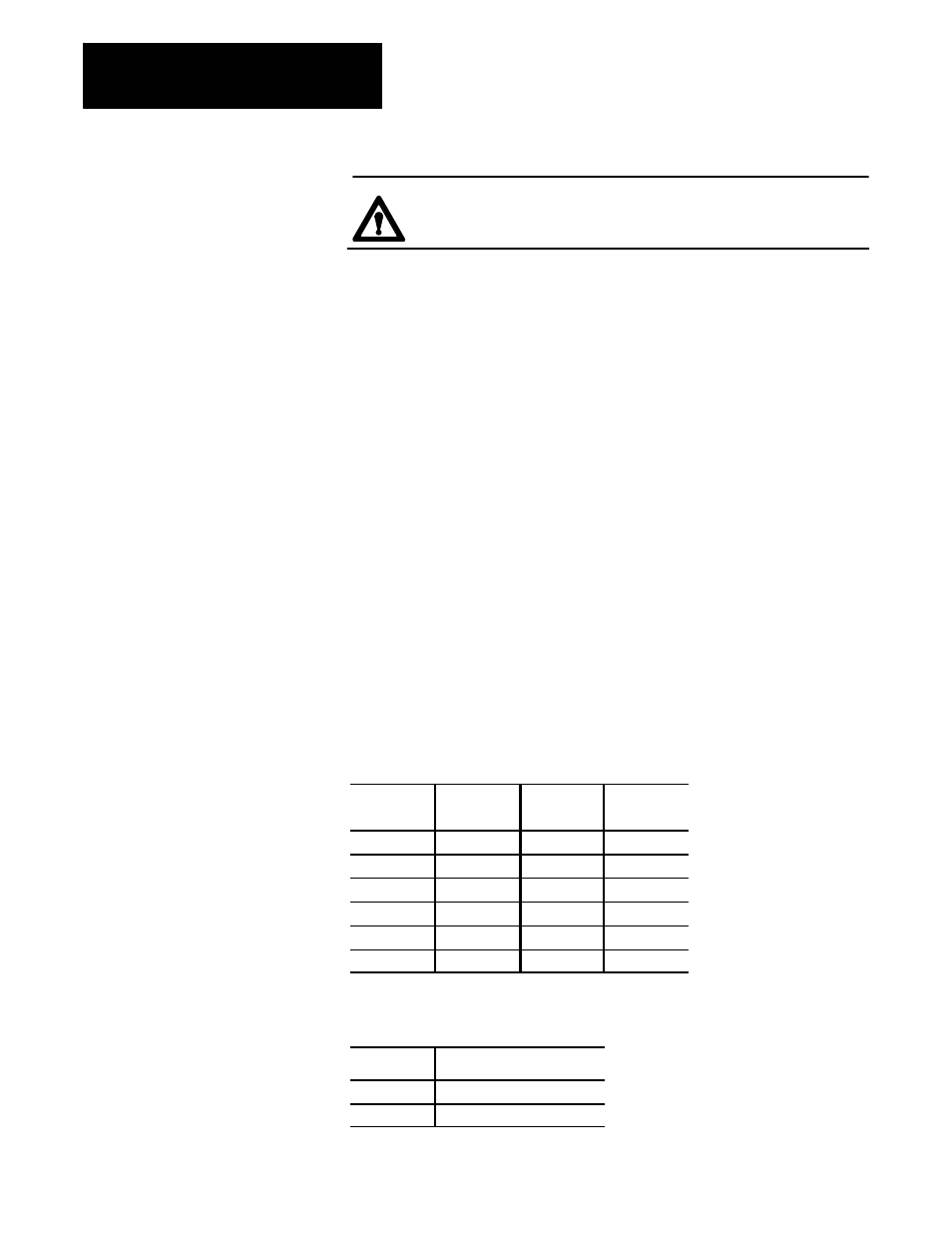
Home Parameters
Chapter 5
5-10
ATTENTION: The axis will only stop when the Axis/Direction
button is released.
After the axis passes three consecutive markers, the control automatically
recalculates the absolute axis position, based on the position after the axis
crosses the three consecutive markers added to the value in Machine Pos.
at DCM Scale 0.
New Abs. Pos. = DCM Physical Abs. Pos. + Machine Pos. at DCM Scale 0
Important: Use Machine Pos. at DCM Scale 0 to determine the
coordinate value at the actual zero marker on your linear scale. This
parameter shifts the scale’s machine coordinate system so the value entered
becomes the actual value of the zero marker. For more information about
this parameter, refer to page 5-23.
Function
This parameter specifies the direction in which the axis moves after it has
tripped the home limit switch.
After the home limit switch is turned “ON,” the axis is commanded to stop.
It decelerates until it is within the range defined by the AMP Inposition
Band parameter.
The axis then proceeds in the direction entered for this parameter.
Axis
Parameter
Number
Axis
Parameter
Number
(1)
[1002]
(7)
[7002]
(2)
[2002]
(8)
[8002]
(3)
[3002]
(9)
[9002]
(4)
[4002]
(10)
[10002]
(5)
[5002]
(11)
[11002]
(6)
[6002]
(12)
[12002]
Range
Selection
Result
(a)
Negative direction off switch
(b)
Positive direction off switch
5.1.3
Dir to Move Off Limit Switch
