3 specifying axis types, Configuring axes chapter 3 – Rockwell Automation 8520-ARM2 9/Series CNC AMP Reference Manual Documentation Set User Manual
Page 69
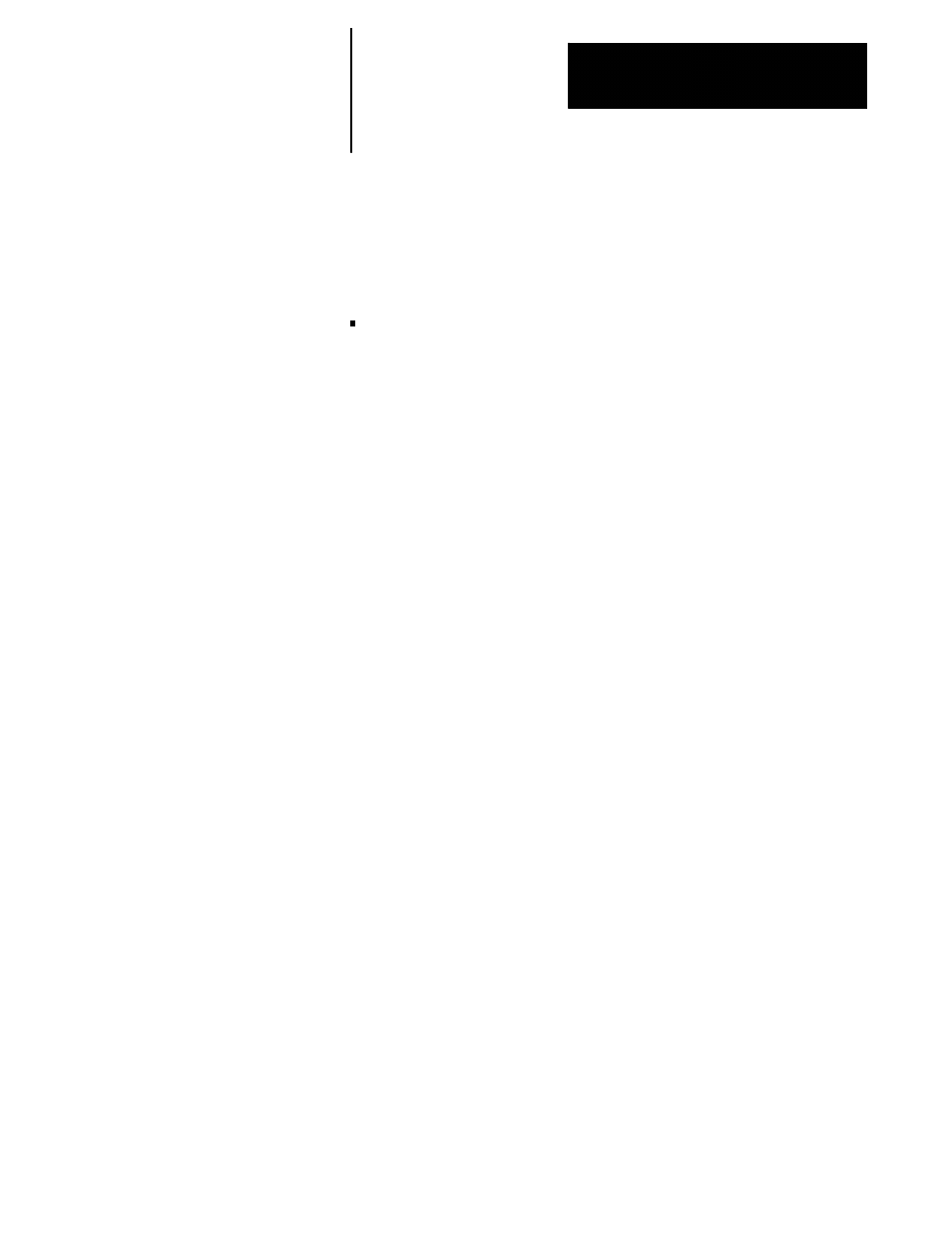
Configuring Axes
Chapter 3
3-5
Use this procedure to specify the axis types of the axes on the machine.
Repeat the procedure for each axis on the machine.
Specifying Spindles
Follow these guidelines if you are using one or more spindles in your
system:
Spindles must be configured after you have configured all rotary and linear
axes. For example, if you have an application with 3 linear axes, one rotary
axis, and one spindle, your axis sequence appears in ODS as:
Axis [1]
: X - linear
-
4 Axis Digital (1394) Digital
(1)
Axis [2]
: Y - linear
-
4 Axis Digital (1394) Digital
(2)
Axis [3]
: Z - linear
-
4 Axis Digital (1394) Digital
(3)
Axis [4]
: U - rotary
-
4 Axis Digital (1394) Digital
(4)
Axis [5]
: S - spindle
-
4 Axis Digital (1394) Position
(5)
Axis [6]
: W
unfitted
-
NONE
- NONE
(6)
Axis [7]
: C
unfitted
-
NONE
- NONE
(7)
Axis [8]
: A
unfitted
-
NONE
- NONE
(8)
Axis [9]
: B
unfitted
-
NONE
- NONE
(9)
Axis [10] : S
unfitted
-
NONE
- NONE
(a)
Axis [11] : S
unfitted
-
NONE
- NONE
(b)
Axis [12] : S
unfitted
-
NONE
- NONE
(c)
Axis [13] : S
unfitted
-
NONE
- NONE
(d)
Axis [14] : S
unfitted
-
NONE
- NONE
(e)
Axis [15] : S
unfitted
-
NONE
- NONE
(f)
Axes must be specified in a consecutive series. No fitted (linear or
rotary) axes can follow unfitted axes. All spindle axes must follow fitted
axes. Any axes that follow unfitted axes are ignored by the control.
Important: When you configure the axes, the axes that use a DAC motor
output (typically spindles) must be configured last. For spindles, select
“Position” as the servo loop type, even if you have no position feedback.
Set the parameter Position Feedback Type to “No Feedback” to configure
an open loop spindle with no feedback.
3.3
Specifying Axis Types
