Tool offset parameters chapter 22 – Rockwell Automation 8520-ARM2 9/Series CNC AMP Reference Manual Documentation Set User Manual
Page 474
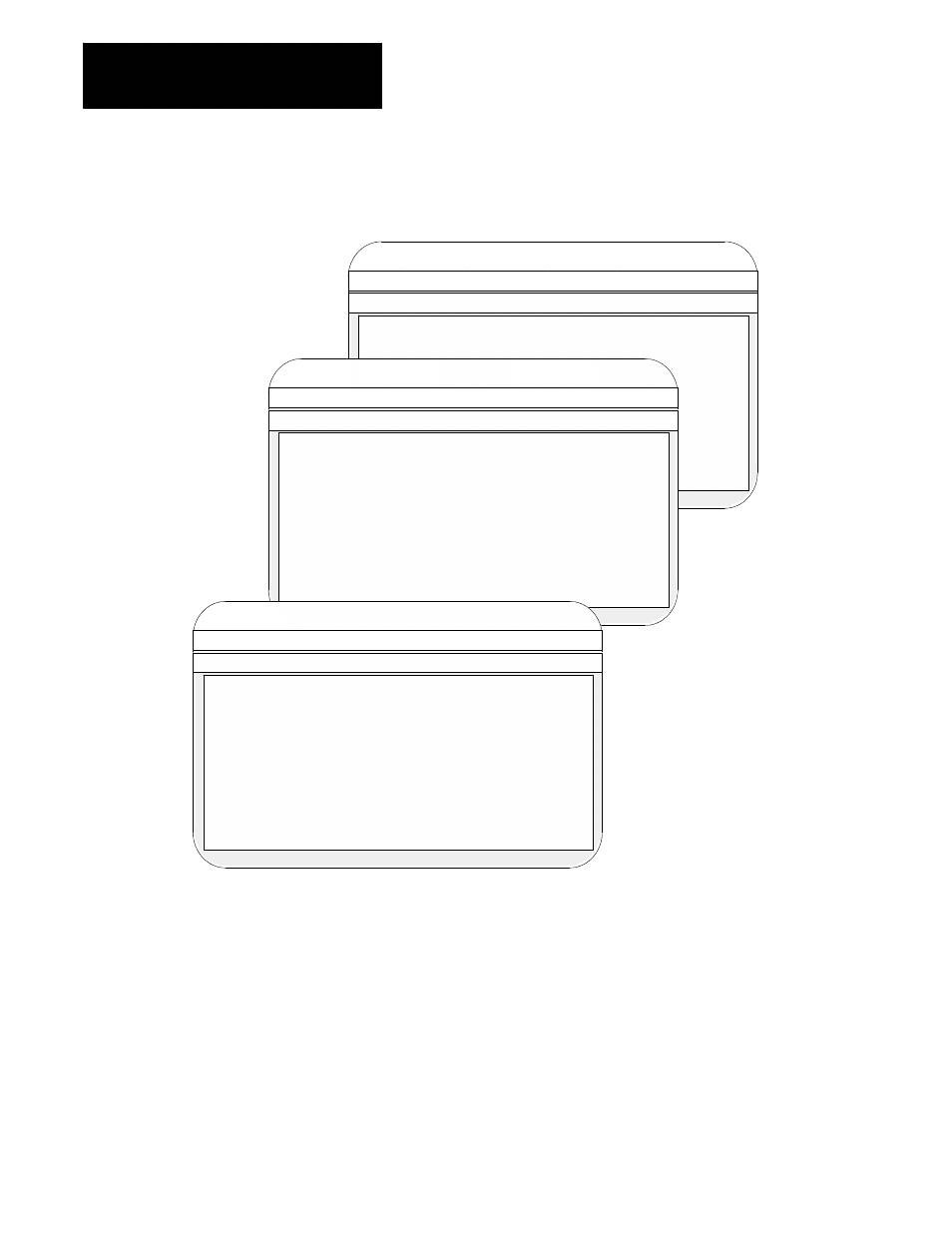
Tool Offset Parameters
Chapter 22
22-2
When you select “Tool Offset Parameters” from the main menu screen,
these screens become available:
Proj:
AMPTEST
Appl:
AMP
Util:
Edit
F2-Project F3-Application F4-Utility
F5-Configuration
F1-File
F2-Axis
F3-Options
F4-Quick Edit!
F5-Process
Type : Mill
AXIS: X
- linear
P1:
File :
TEST
- Tool Offset Parameters -
Page 3 of 3
Maximum +/- Geometry Radius
390.000000 in
Proj:
AMPTEST
Appl:
AMP
Util:
Edit
F2-Project F3-Application F4-Utility
F5-Configuration
F1-File
F2-Axis
F3-Options
F4-Quick Edit!
F5-Process
Type : Mill
AXIS: X
- linear
P1:
File :
TEST
- Tool Offset Parameters -
Page 2 of 3
Proj:
AMPTEST
Appl:
AMP
Util:
Edit
F2-Project F3-Application F4-Utility
F5-Configuration
- Tool Offset Parameters -
Page 1 of 3
Target offset for skip 01
:
Wear Offset
Target offset for skip 02
:
Wear Offset
Target offset for skip 03
:
Wear Offset
Target offset for skip 04
:
Wear Offset
Number of Tool Pockets
:
78
Tool Table Motion
:
Bi-directional
Tool Number/Group Boundary
:
100
T-word Programming Method
:
Return Tool in M06
Maximum Wear Offset Change
:
390.000000 in
Maximum Geometry Offset Change
390.000000 in
Maximum +/- Wear Offset
:
390.000000 in
Maximum +/- Geometry Offset
390.000000 in
Maximum +/- Wear Radius
:
390.000000 in
Tool Length Axis
:
Axis 3
Maximum Tool Offset Number
:
40
Tool Geometry mode
:
immed shift, delay move
Tool Wear mode
:
immed shift, delay move
Tool offset cancel
:
Cancel Geom & Wear
Position tolerance for Skip 1
:
1.00000 mm
Position tolerance for Skip 2
:
1.00000 mm
Position tolerance for Skip 3
:
1.00000 mm
Position tolerance for Skip 4
:
1.00000 mm
Add to Tool Offset for Skip 1
:
True
Add to Tool Offset for Skip 2
:
True
Add to Tool Offset for Skip 3
:
True
Add to Tool Offset for Skip 4
:
True
F1-File
F2-Axis
F3-Options
F4-Quick Edit!
F5-Process
Type : Mill
AXIS: X
- linear
P1:
File :
TEST
Important: If the selected control type is “Lathe,” the parameter Tool
Length Axis is replaced by the parameter T-code Format, and the
parameter T-word ‘‘Programming Method” is not available.
If the selected control type is “Grinder,” the parameters Maximum +/--
Radius Offset and Maximum Radius Offset Change become available.
