Rockwell Automation 8520-ARM2 9/Series CNC AMP Reference Manual Documentation Set User Manual
Page 636
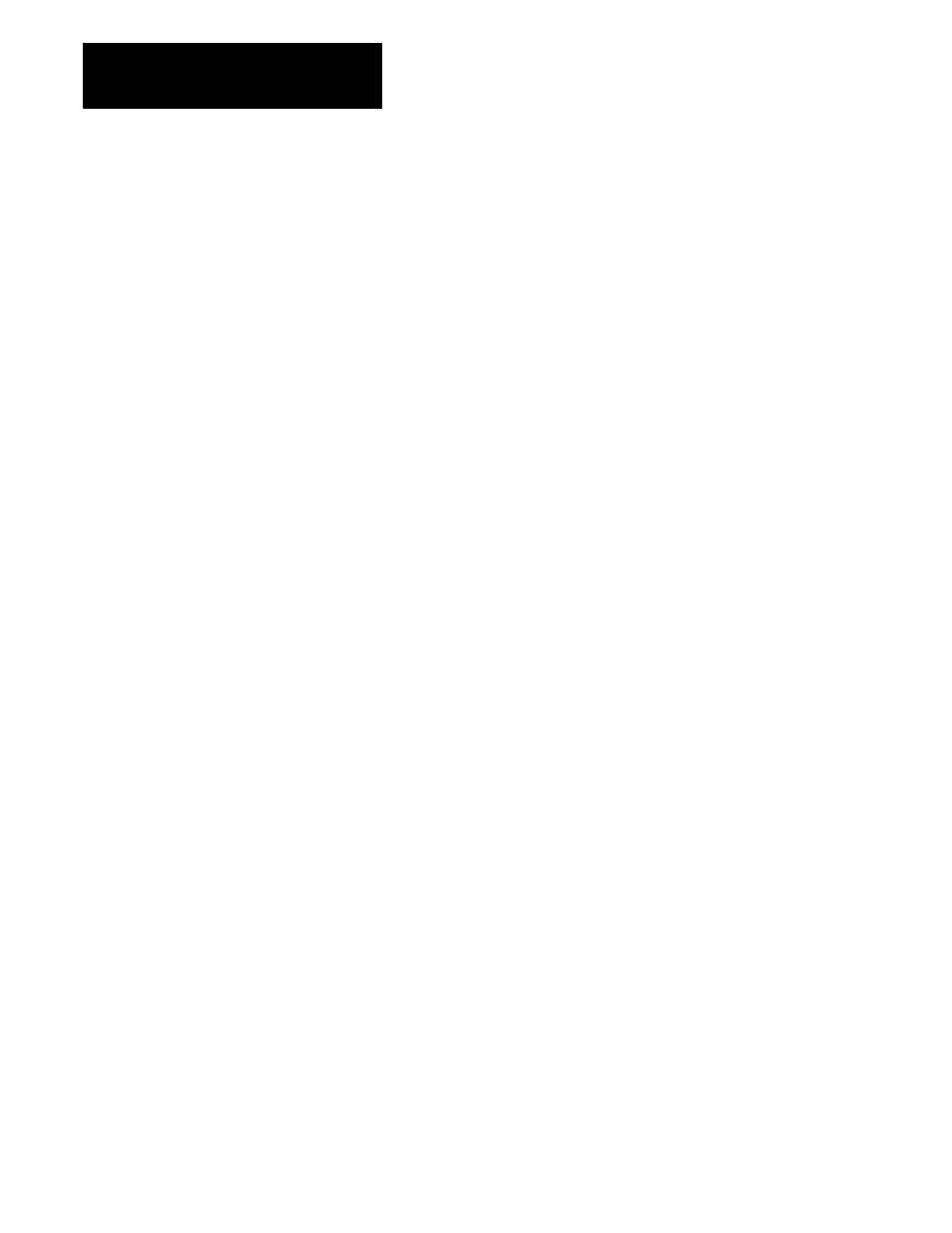
Deskew Parameters
Chapter 36
36-10
Notes
When defining integrand names for a split axis, only the master servo
should have an integrand defined. The slave axis selected with this
parameter should have its Integrand Name configured as “none.”
Important: Both linear or rotary axes may be configured as a split axes
with deskew. However, all servos that make up a split axis must be
configured as the same axis type. A linear and a rotary axis cannot be part
of the same split axis.
Plane definitions cannot contain slave axes names. Only the master axis
name is valid when defining a plane in the Plane Select group.
The Software Overtravels and Programmable Zones for a slave servo must
be configured as “not used.” All software overtravel and programmable
zone information for both servos in a split axis pair is taken from the
master servo.
The control’s axis position displays, graphics screens, etc., do not contain
any reference to the slave servo name. To the operator, only the master
servo name is displayed representing the position of the split axis.
However, for the purpose of integration and troubleshooting, the slave
servo does appear in online AMP for the axis parameter features including
Reversal Error, Home Calibration, Axis Calibration, and Servo Parameters.
Refer to chapter 36 in this manual for details.
In addition to the above displays, the slave servo is also visible on the axis
monitor feature discussed in the 9/Series Integration and Maintenance
Manual, publication 8520-6.2. On this screen, in place of the Spindle DAC
Command display, a Skew display is available for the slave servo. This
display shows the difference in following error between the master and
slave servos.
This parameter is a global parameter. The value set here applies to
all axes.
For Dual Processing controls, this is a per process parameter. The value set
here applies to all of the axes assigned to that process.
