9 working with dual processes, The workstation displays this screen – Rockwell Automation 8520-ARM2 9/Series CNC AMP Reference Manual Documentation Set User Manual
Page 78
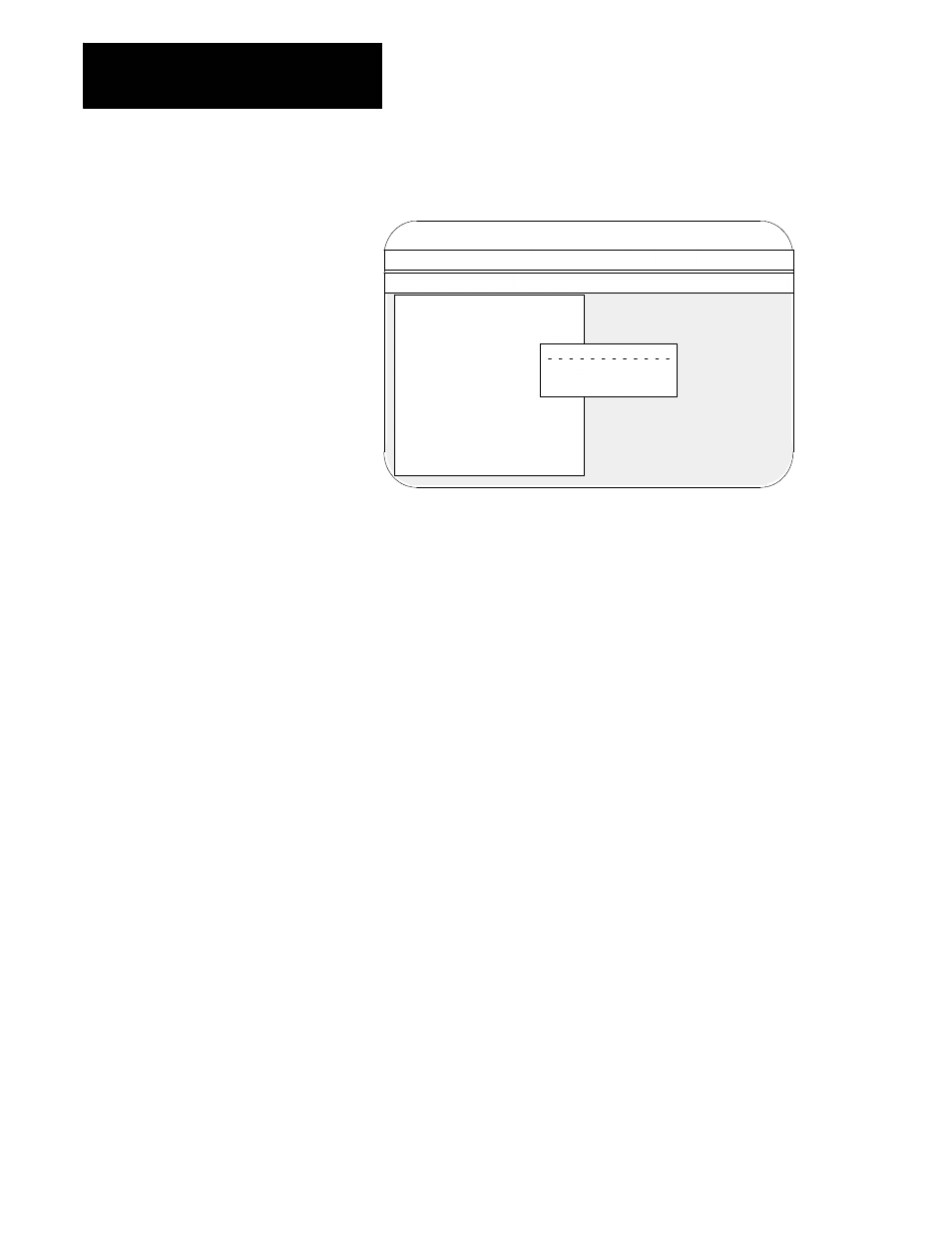
Configuring Axes
Chapter 3
3-14
The workstation displays this screen:
Proj:
AMPTEST
Appl:
AMP
Util:
Edit
F2-Project F3-Application F4-Utility
F5-Configuration
F1-File
F2-Axis
F3-Options
F4-Quick Edit!
F5-Process
Type : Lathe
AXIS: X
P1:
Axis Parameters
Home Parameters
Zone/Overtravel Parameters
Servo Parameters
Jog Parameters
Feedrate Parameters
Acc/Dec Parameters
CSS Parameters
Spindle 1 Parameters
Spindle 2 Parameters
Spindle 3 Parameters
Axis Program Format
Letter Format
Plane Select
Page 1 of 3
File :
TEST
Control Type :
350
Lathe
(a)
Mill
(b)
3.
Select either Lathe or Mill for Lathe/Mill applications. Select either
Surface Grinder or Cylindrical grinder for Grinder applications. You
may also want to change your lathe type (lathe A, B, or C) or your
mill type (standard mill, or transfer line mill). Refer to the chapter on
Miscellaneous parameters.
The workstation records the selected control type and returns to the
main menu.
If you are using a Dual--Processing Control, you can control two processes.
Use the F5--Process key to select, and configure each process. Once you
select and configure each process, you can set the parameters for each
process. If the parameters for one process are similar to the other process,
you can copy the process and its parameters and configure it as the
second process.
3.9
Working with Dual
Processes
