Allied Telesis AlliedView-EMS 4.0.3 Device-Management User Manual
Page 448
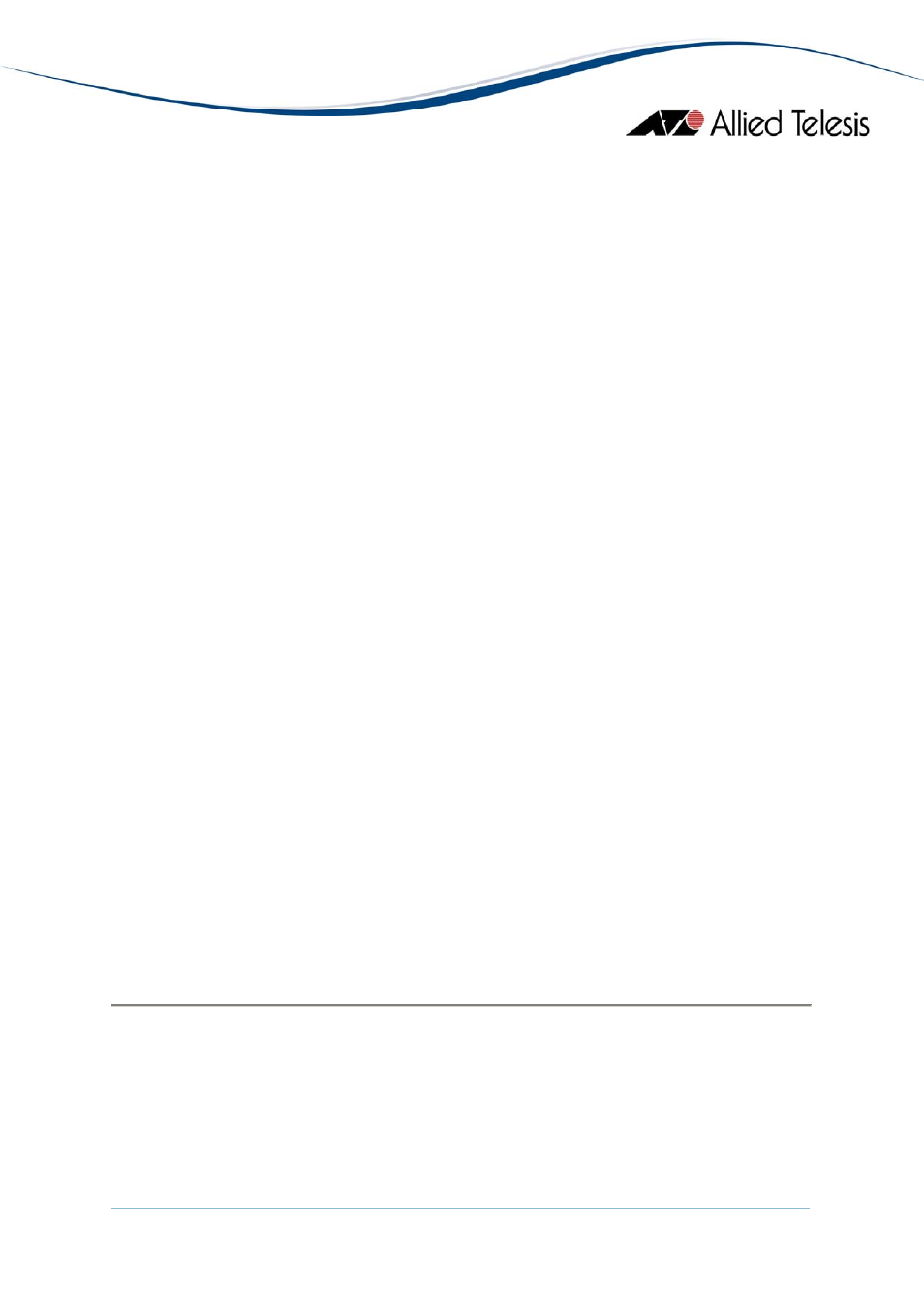
AlliedView™-EMS 4.0.3 Device Management Guide
Page 448 of 468
•
Management Port Auto Negotiation
•
Management Port Speed
•
Management Port MDIX
Note
- The current firmware version does not allow the Port Ingress Rate
Limit and Port Egress Rate Limit parameters to be configured. Attempting to
set these parameters to valid values will result in the error message: " The
error occurred with 'Set' operation. Error: bad value.".
Module Info
Displays the Linecard's port information.
Note
- The current firmware version has irregular GETNEXT behavior. As a
result, Device Manager will display Module Info parameters in a single column
table instead of displaying it per port or per interface.
Note
- The Module Location parameter always displays the value ????(N)?.
Note
- The current firmware version does not allow the Port Ingress Rate
Limit and Port Egress Rate Limit parameters to be configured. Attempting to
set these parameters to valid values will result in the error message: " The
error occurred with 'Set' operation. Error: bad value.".
Port Interface Info
Displays the basic port interface configuration information. Options to view
all/module 1/module 2 information are displayed.
Note
- The current firmware version does not return the correct value of the Port
Name parameter when configured. Attempting to check this parameter in CLI will
show that the parameter was successfully set.
Note
- The Module Location parameter always displays the value '???(N)'.
Note
- Valid MIB Set values for the Port Operation Mode parameter are "smart
missing link", "missing link" and "link test". However, the current firmware version
allows the Port Operation Mode parameter to be set to "oam bypass" or "oam visible".
Note
- The current firmware version returns inconsistent values on the Port
Operation Mode parameter.
AT-MCF2000 Media Converter
