Error description, Example 1 – Yaskawa MotionWorks IEC Toolboxes User Manual
Page 93
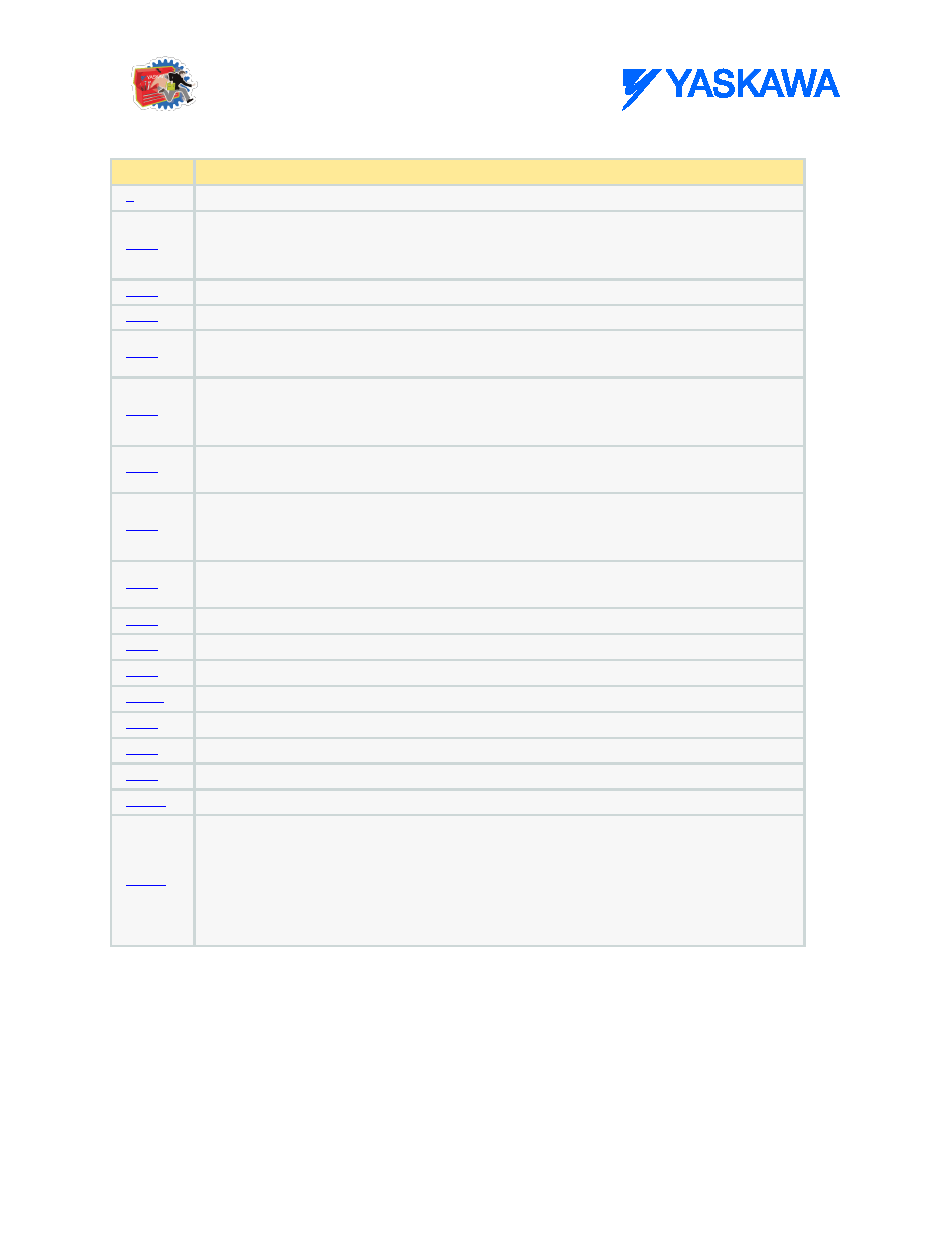
Cam Toolbox: Function Blocks
MotionWorks IEC61131-3 Toolboxes: 2013-09-13
80
Error Description
ErrorID
Meaning
No error
The move could not be started because motion is prohibited. The drive may not be enabled.
MC_Power.Enable_Positive or MC_Power.Enable_Negative might be low. Check
MC_Power.Status output. MC_Stop.Execute might be held high, preventing motion.
CamOut called while not camming.
The function block is not applicable for the external axis specified
Motion aborted due to axis alarm. It is also possible that a software limit has been
exceeded.
More than 10 Y_CamIn, Y_CamOut, or MC_GearInPos function blocks for a given axis are
active at the same time. Most likely the application program is not coded correctly, and the
Execute input is being fired too frequently.
Window parameters are outside of the cams Machine Cycle. (0 to Prm1502, the last master
position in the active cam table.)
Axis ID does not correspond to an axis configured on the system. Verify the value of
AxisNum matches a logical axis number in the configuration. Tip: Make sure AXIS_REF is
properly declared as a VAR or VAR_GLOBAL in all relevant POUs.
Table size results in misaligned data. Refer to the help section “Internally Created Cam
Data.” A cam table will have a multiple of 16 bytes if created correctly.
Start mode does not correspond to a valid enumeration value.
Engage position is outside the cam table domain.
Engage window is less than zero.
Disengage position is outside the cam table domain.
Negative Disengage Window.
CamTableID does not refer to a valid cam table.
The slave axis can not be the same as the master axis.
One of the Cam Tables has an invalid TableID
The DataType connected to a function block parameter specified as ANY type does not
match the required data size. Right click on the function block and select “Object
Properties” to determine which parameters are ANY type. This error may occur because
data passed to an 'Axis' input on a PLCopen function block is not an AXIS_REF. If you have
included a data element into a user structure which includes an AXIS_REF, be sure that the
input to the function block is entered correctly.
Example 1
