Gantry_return_home, Parameters – Yaskawa MotionWorks IEC Toolboxes User Manual
Page 277
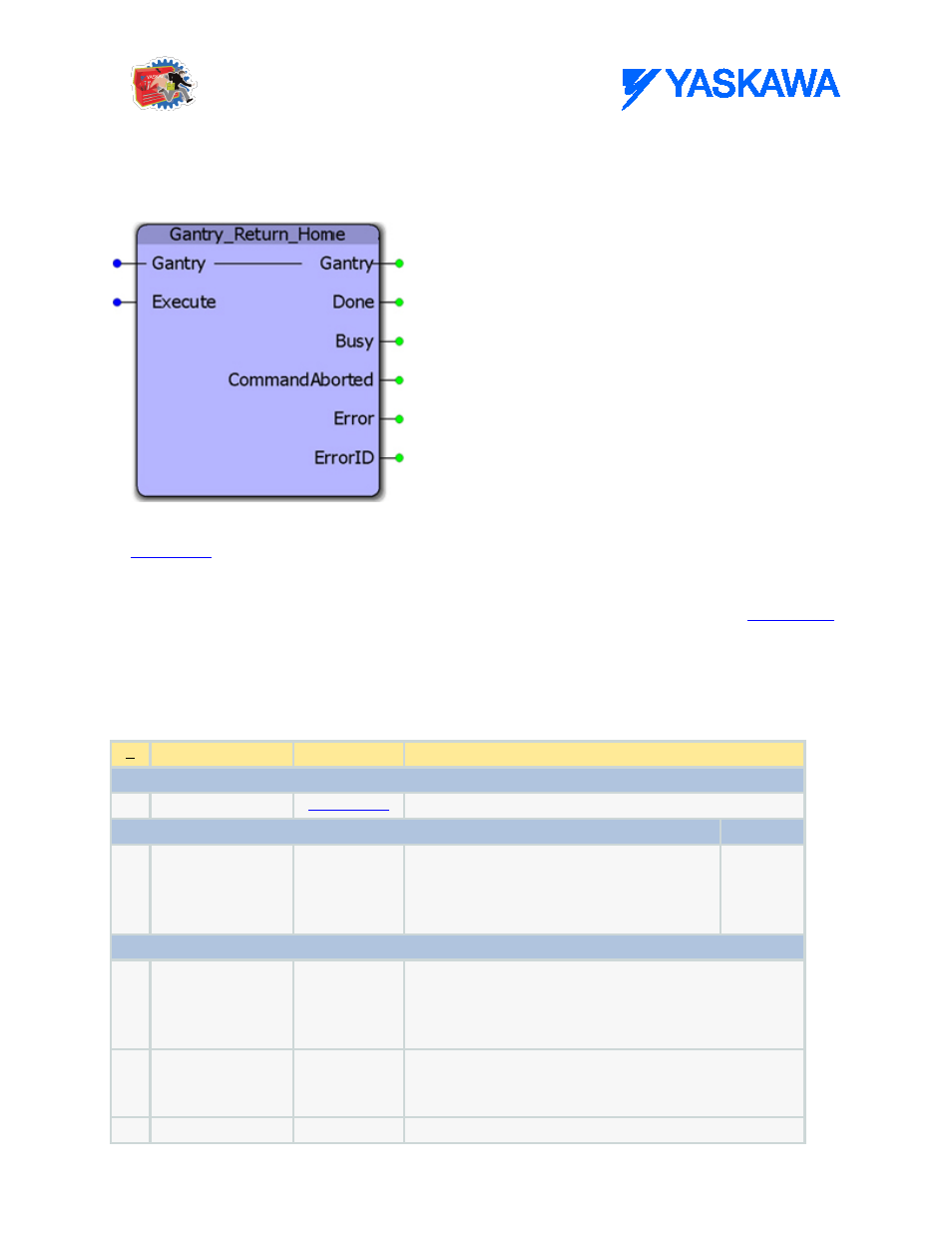
Gantry Toolbox: Function Blocks
MotionWorks IEC61131-3 Toolboxes: 2013-09-13
264
Gantry_Return_Home
This function block will move all gantry axes back to the home position as defined by the home positions in the
. If configured, the Z axis will move to home first, then the X and Y axes will move together. This
sequence was designed to prevent mechanical interferences with objects in the work coordinate system during
the homing process. This block uses the MC_MoveAbsolute function block from the PLCopenPlus firmware
library. It is assumed that the home location has been previously determined either by using the
function block or because the system uses absolute encoders that have been calibrated to the physical machine.
Parameters
*
Parameter
Data Type
Description
VAR_IN_OUT
V
Gantry
Contains all information pertaining to a gantry system.
VAR_INPUT
Default
B
Execute
BOOL
Upon the rising edge, all other function block
inputs are read and the function is initiated.
To modify an input, change the value and re-
trigger the execute input.
FALSE
VAR_OUTPUT
B
Done
BOOL
Set high when the commanded action has been completed
successfully. If another block takes control before the
action is completed, the Done output will not be set. This
output is reset when execute goes low.
B
Busy
BOOL
Set high upon the rising edge of the 'Execute' or 'Enable'
input, and reset if Done, CommandAborted, or Error is
true.
B
CommandAborted
BOOL
Set high if motion is aborted by another motion command
