Notes, Error description – Yaskawa MotionWorks IEC Toolboxes User Manual
Page 226
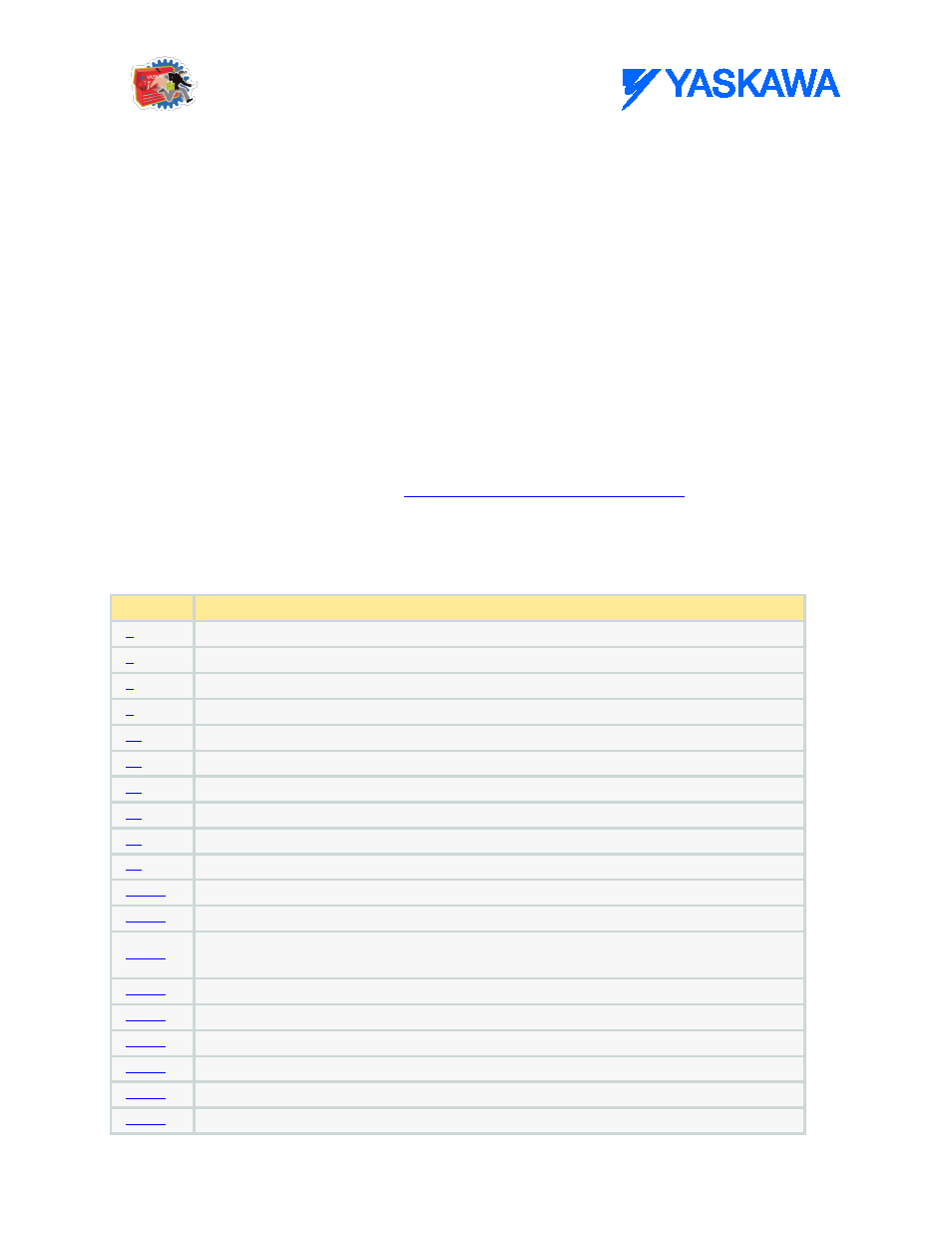
File_RW Toolbox: Function Blocks
MotionWorks IEC61131-3 Toolboxes: 2013-09-13
213
Notes
•
Don't forget to include the ProConOS firmware library in the project. It is required for this function
block.
•
The filename must conform to 8.3 format, but is not case sensitive.
•
Any separator can be specified provided it is an ASCII byte, and will not be confused with the actual
data.
•
Header rows are not required to contain the same number of separators as the data content.
(Separators are not checked in the header rows.)
•
It takes 6 scans per processing of each BufferSize of data. If a file has 20480 bytes, and the BufferSize
is 2048, and the function block is placed in a 100mSec scan, then the total time to process the file will
be 60 scans, or 6 seconds. (20480/2048 * 6 * 100) = 6000 mSec.
•
See Yaskawa's Youtube Webinar -
Error Description
ErrorID
Meaning
No error
4
File is already open.
5
File is opened, write protected or access denied.
6
File name not defined.
10
End of data reached.
12
The number of characters to be read is greater than the data buffer.
Invalid positioning mode or position specified is before the beginning of the file.
20
File could not be closed.
22
No data could be read.
24
Position could not be set.
String Conversion Error already exists on the controller. Clear the alarm and try again.
STRING_TO_BUF Conversion Error
In the Data Structure, rows must be set greater than zero and columns must be set greater
than zero.
File could not be opened.
CSV file contains an unsupported version.
10122
Row Error. The data is out of sync with the expected row / column arrangement expected.
Column Start Error. The data is corrupted.
Unsupported Case condition.
Conversion Error. Check the ErrorRow and ErrorCol outputs for details
