Notes, Error description – Yaskawa MotionWorks IEC Toolboxes User Manual
Page 110
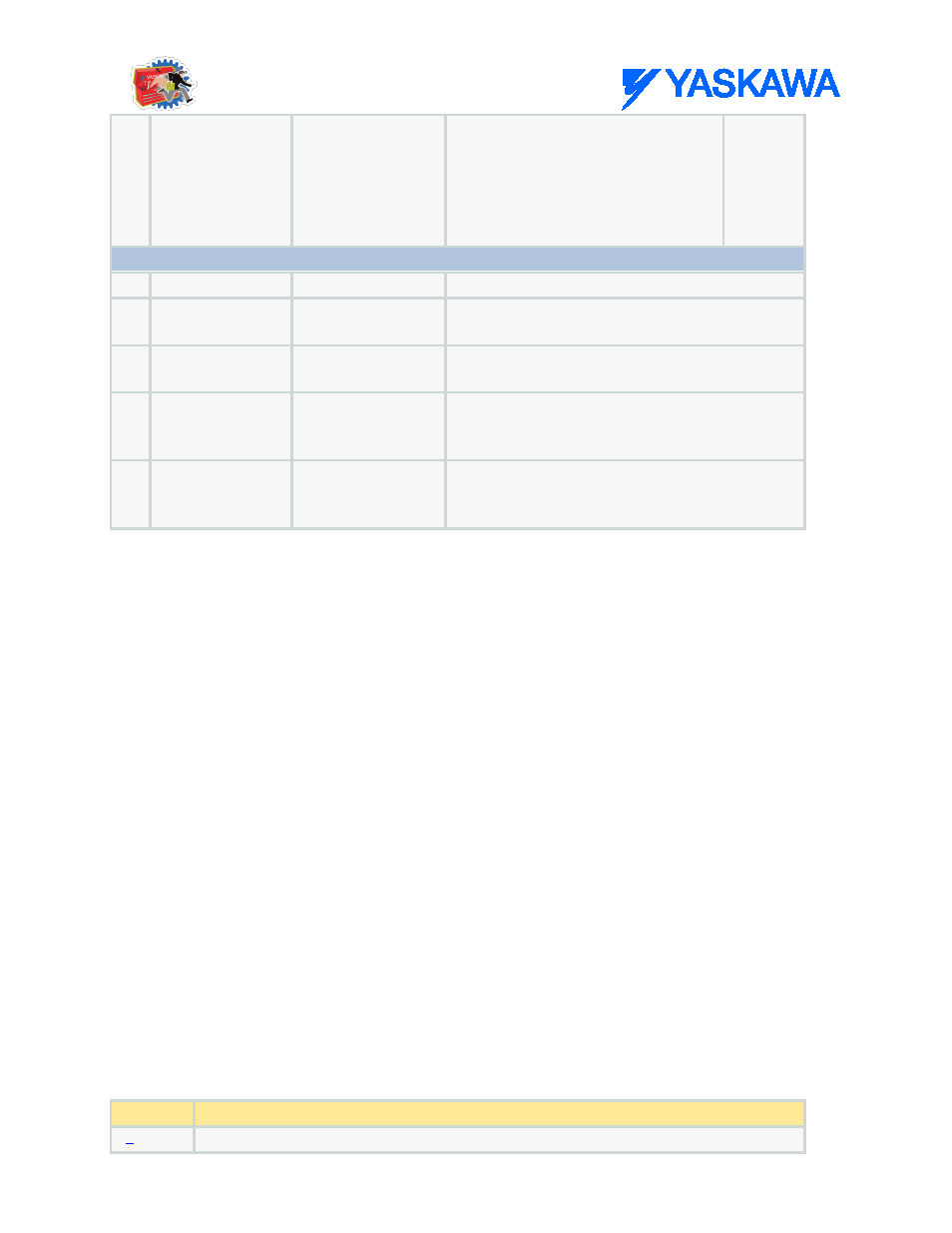
Cam Toolbox: Function Blocks
MotionWorks IEC61131-3 Toolboxes: 2013-09-13
97
V
UpdateUsePointer
BOOL
RegistrationData.UsePointer will be
updated when a product has been
processed only if this input is TRUE. If
more than one slave follow the master,
only the last slave must update the
UsePointer.
FALSE
VAR_OUTPUT
B
Valid
BOOL
Indicates that the outputs of the function are valid.
V
Shifting
BOOL
Set high if the function block is active and
Y_CamShift is Busy.
V
ItemsProcessed
UDINT
Provides a count of the number of products
processed since this function was enabled.
B
Error
BOOL
Set high if error has occurred during the execution
of the function block. This output is cleared when
'Execute' or 'Enable' goes low.
E
ErrorID
UINT
If Error is true, this output provides the Error ID.
This output is reset when 'Execute' or 'Enable' goes
low.
Notes
•
This function block includes a Y_CamShift block, and will execute shifts at the appropriate position
based on data provided by the user via the ControlData structure.
•
This shifted master position is available by reading slave axis parameter 1502.
•
This function block requires the ProductBuffer function block from the PLCopen Toolbox and the
CamControl block from the Cam Toolbox. These three blocks work together to provide cam
engage/disengage control as well as cam shifting (synchronization) logic.
•
The ‘Shifting’ bit is held high when a Y_CamShift is in progress.
•
The CamShift_Control block uses data from RegistrationData and ControlData to make decisions on
when to shift the master position and by how much to shift the position by. The user must provide
valid data in the RegistrationData and ControlData structures.
•
In cases where multiple slaves are synchronized to a single master, the slaves can share the same
ProductBuffer . Set the last slave (last CamShift_Control function block) to update the UsePointer for
the ProductBuffer.
Error Description
ErrorID
Meaning
No error
