Notes, Error description – Yaskawa MotionWorks IEC Toolboxes User Manual
Page 189
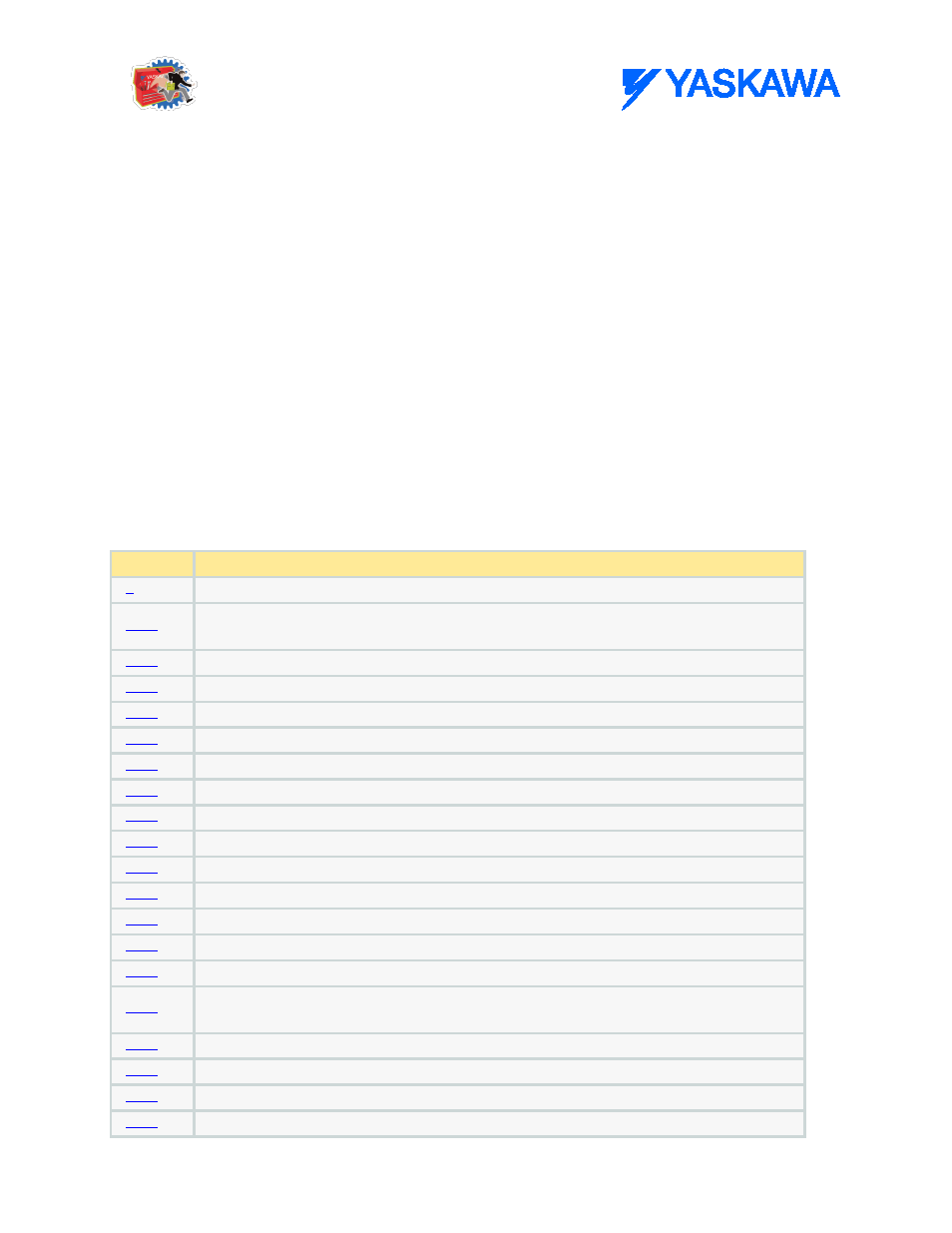
Communications Toolbox: Function Blocks
MotionWorks IEC61131-3 Toolboxes: 2013-09-13
176
Notes
•
This block utilizes FTP, not SFTP as SSL is not currently supported in the firmware. As a result, all FTP
traffic sent and received (e.g. username, password, file data) is sent unencyrpted in plain text and is
therefore visible to anyone with access to your internal network. However, this should not be a problem
so long as the data you are sending is not of a sensitive matter and your FTP server account is
CHROOT'd properly (talk to your IT professional about using FTP).
•
It is suggested that your FTP server either have a internal/external domain name OR use a static IP
address as a change in address will prevent the block from transferring files. See "Setup" for more
details.
•
Your FTP user account for this block must have "Write" privileges to be able to write files to the server.
Optionally, your account may also have "Append" privileges. Note that if your destination files already
exists and your user only has "Write" then the file will be overwritten. If the file exists and your user
has "Append" then the file contents transferred will be appended to the existing file.
Error Description
ErrorID
Meaning
No error
The maximum number of concurrently open user IO devices (sockets/files) has been
reached.
The socket handle was invalid.
The IP address string was not in a valid format.
The socket could not be created.
The specified address or port is already in use on the local network.
The specified address or port is not available for use.
Unable to accept new socket connection.
Unable to bind to the specified address.
The socket type argument was invalid.
The local address or port was not valid.
The socket could not be connected.
There is no network routing path to the specified address.
The socket is already connected to another endpoint.
The socket connection attempt was actively refused by the remote peer.
The socket was not connected to a remote endpoint. Call Y_ConnectSocket prior to
Y_ReadDevice or Y_WriteDevice.
An error occurred trying to get or set the device option.
The communication device could not be read.
The communication device could not be written.
The Buffer argument to WriteDevice and ReadDevice is required.
