Notes – Yaskawa MotionWorks IEC Toolboxes User Manual
Page 118
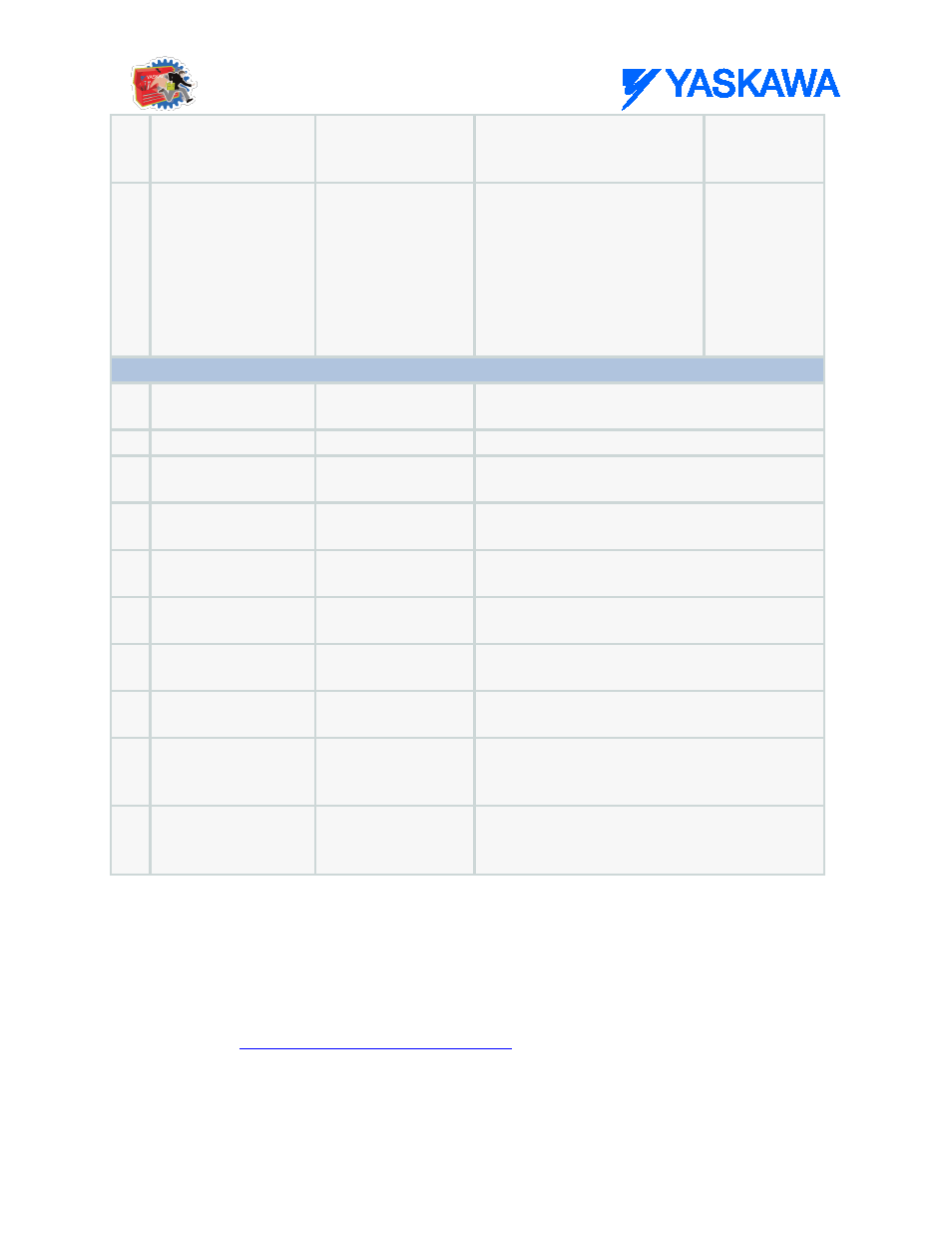
Cam Toolbox: Function Blocks
MotionWorks IEC61131-3 Toolboxes: 2013-09-13
105
ProductSize if
left
unconnected.)
V
MissedLatchLimit
UINT
The number of consecutive
product lengths that can occur
without seeing a mark in the
window. Valid sensor
detections will reset the
internal counter. The next valid
sensor detection will reset the
internal counter.
UINT#0
(interpreted
as infinite)
VAR_OUTPUT
B
Valid
BOOL
Indicates that the outputs of the function are
valid.
V
ActualSize
LREAL
The actual indexed distance
V
LatchPosition
LREAL
The slave's position in the CamTable when the
latch occurred
B
RecordedPosition
LREAL
The slaves latch position as reported by
MC_TouchProbe.
V
LimitedPosCorrection
BOOL
Indicates that the MaxPosCorrection is limiting the
required correction.
V
LimitedNegCorrection
BOOL
Indicates that the MaxNegCorrection is limiting
the required correction.
V
Adjusting
BOOL
Indicates that an adjustment is currently taking
place (Busy output of Y_SlaveOffset)
V
MissedLatch
BOOL
Indicates that a latch was detected, but it was
outside of the window parameters specified.
B
Error
BOOL
Set high if error has occurred during the execution
of the function block. This output is cleared when
'Execute' or 'Enable' goes low.
E
ErrorID
UINT
If Error is true, this output provides the Error ID.
This output is reset when 'Execute' or 'Enable'
goes low.
Notes
•
This function block requires that the ReadAxisParameters function block from the PLCopen toolbox is
also running, preferably in the same task as CamSlaveFeedToLength.
•
See the
on Yaskawa's YouTube Channel.
Missed Latch Detection feature:
There are two parts to this feature.
