Yaskawa MotionWorks IEC Toolboxes User Manual
Page 141
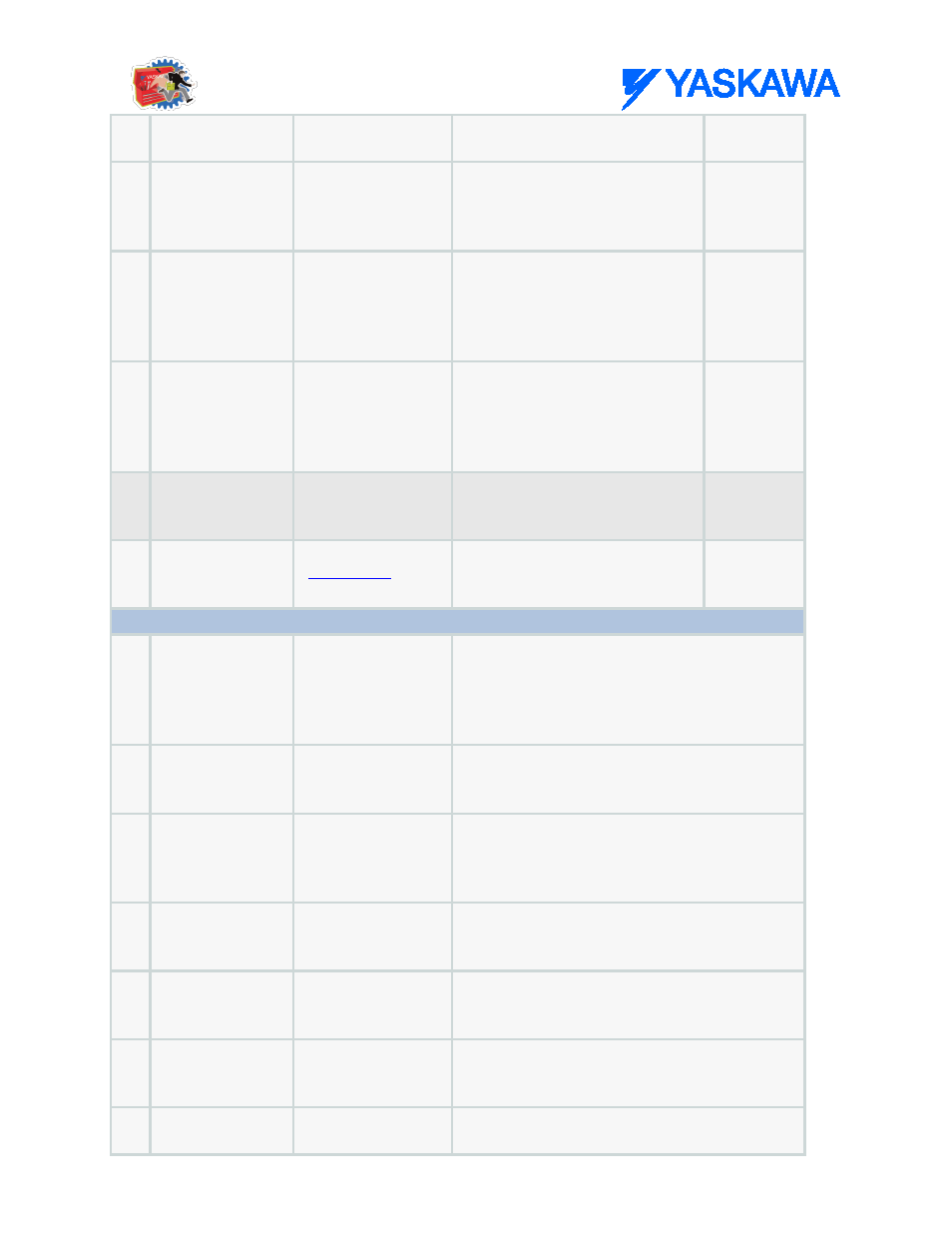
Cam Toolbox: Function Blocks
MotionWorks IEC61131-3 Toolboxes: 2013-09-13
128
corresponding to this
MasterPosition value.
B
Velocity
LREAL
Velocity with which the slave axis
recovers and moves to the position
from the cam table corresponding
to the master axis position
B
Acceleration
LREAL
Acceleration with which the slave
axis recovers and moves to the
position from the cam table
corresponding to the master axis
position
B
Deceleration
LREAL
Deceleration with which the slave
axis recovers and moves to the
position from the cam table
corresponding to the master axis
position
B
Jerk
LREAL
Not supported; reserved for future
use. Value of the jerk in [user
units / second^3].
B
Direction
The position of the slave axis for
which the corresponding master
position is required.
LREAL#0.0
VAR_OUTPUT
B
Done
BOOL
Set high when the commanded action has been
completed successfully. If another block takes
control before the action is completed, the Done
output will not be set. This output is reset when
execute goes low.
B
Busy
BOOL
Set high upon the rising edge of the 'Execute' or
'Enable' input, and reset if Done,
CommandAborted, or Error is true.
B
Active
BOOL
For buffered modes, this output is set high at the
moment the block takes control of the axis. For
non buffered modes, the outputs busy and active
have the same value
B
CommandAborted
BOOL
Set high if motion is aborted by another motion
command or MC_Stop. This output is cleared with
the same behavior as the Done output.
B
Error
BOOL
Set high if error has occurred during the execution
of the function block. This output is cleared when
'Execute' or 'Enable' goes low.
B
ErrorID
UINT
If Error is true, this output provides the Error ID.
This output is reset when 'Execute' or 'Enable'
goes low.
V
SlavePosition
LREAL
Slave position in the cam profile that corresponds
to the MasterPosition input to the function block
