Yaskawa MotionWorks IEC Toolboxes User Manual
Page 433
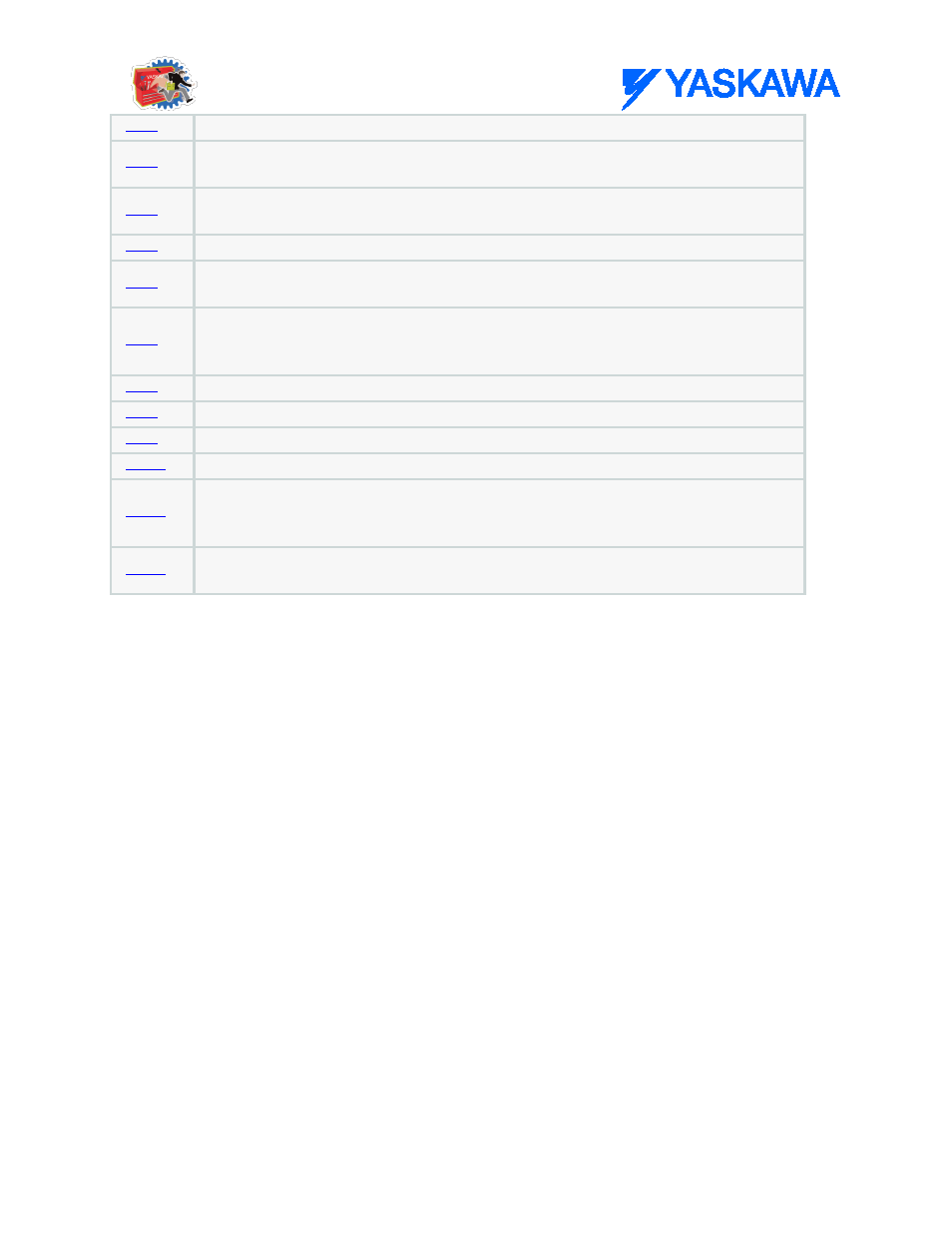
PLCopen Toolbox: Function Blocks
MotionWorks IEC61131-3 Toolboxes: 2013-09-13
420
The function block is not applicable for the external axis specified
Motion aborted due to axis alarm. It is also possible that a software limit has been
exceeded.
The L1 / L2 / L3 power inputs on the drive may not be supplied with power, possibly due to
an E-Stop condition.
The Safety input (HHB) is preventing the drive from enabling.
MECHATROLINK Communications to the drive was disrupted. Execute MC_Reset to restore
the connection.
Axis ID does not correspond to an axis configured on the system. Verify the value of
AxisNum matches a logical axis number in the configuration. Tip: Make sure AXIS_REF is
properly declared as a VAR or VAR_GLOBAL in all relevant POUs.
Buffer mode does not correspond to a valid enumeration value.
The specified external axis may not be used. A physical axis is required.
The specified virtual axis may not be used with this function block.
Sending clear alarms command to servo drive failed.
The DataType connected to a function block parameter specified as ANY type does not
match the required data size. Right click on the function block and select “Object
Properties” to determine which parameters are ANY type.
An internal assertion in the motion kernel failed indicating the controller is not in a stable
state. Please report this error to Yaskawa America Incorporated.
