Applications, Overview of supporting function blocks – Yaskawa MotionWorks IEC Toolboxes User Manual
Page 130
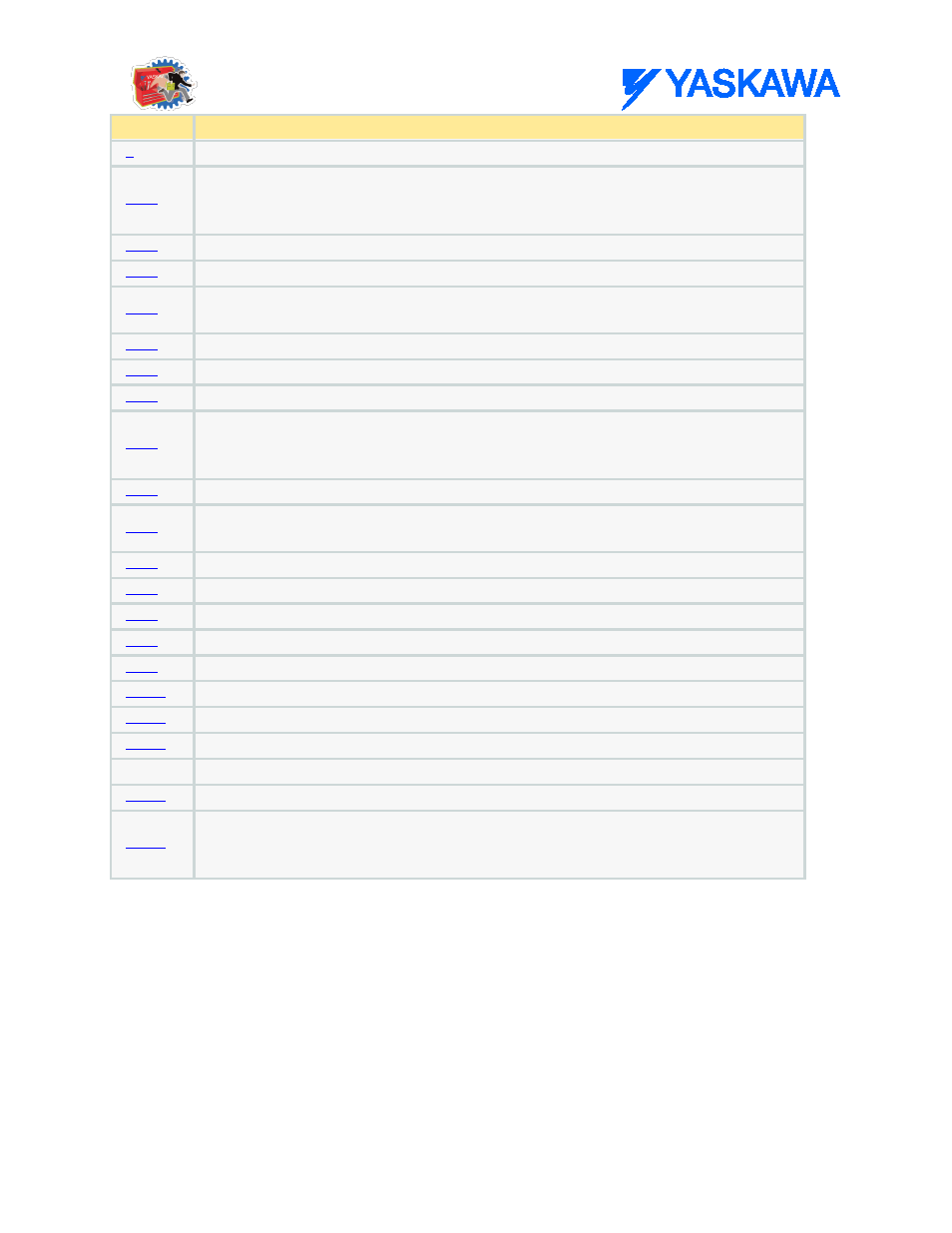
Cam Toolbox: Function Blocks
MotionWorks IEC61131-3 Toolboxes: 2013-09-13
117
ErrorID
Meaning
No error
The move could not be started because motion is prohibited. The drive may not be enabled.
MC_Power.Enable_Positive or MC_Power.Enable_Negative might be low. Check
MC_Power.Status output. MC_Stop.Execute might be held high, preventing motion.
4374
Torque move prohibited while non-torque moves queued or in progress.
The function block is not applicable for the external axis specified
Motion aborted due to axis alarm. It is also possible that a software limit has been
exceeded.
Continuous Latch Mode not supported on Sigma II, Sigma III, or external encoders
Internal buffer overflow
PatternSize is out of range (1-8) or PatternCount is out of range (0-255)
Axis ID does not correspond to an axis configured on the system. Verify the value of
AxisNum matches a logical axis number in the configuration. Tip: Make sure AXIS_REF is
properly declared as a VAR or VAR_GLOBAL in all relevant POUs.
The master slave relationship is defined. A slave cannot be a master to another axis.
Table size results in misaligned data. Refer to the help section “Internally Created Cam
Data.” A cam table will have a multiple of 16 bytes if created correctly.
Invalid adjust mode
Distance parameter is less than or equal to zero.
Specified time was less than zero.
StartPosition is outside of master's range.
EndPosition is outside of master's range.
ProductSize cannot be less than or equal to zero
Maximum allowed consecutive missed registration marks reached
Might be crossed or the same non-zero value
10053
DataPoint Error
MaxPosCorrection must be zero or positive, MaxNegCorrection must be or zero or negative.
The DataType connected to a function block parameter specified as ANY type does not
match the required data size. Right click on the function block and select “Object
Properties” to determine which parameters are ANY type.
Applications
•
Label Feeder
•
Punch Press
Overview of Supporting Function Blocks
