Error description, Example – Yaskawa MotionWorks IEC Toolboxes User Manual
Page 88
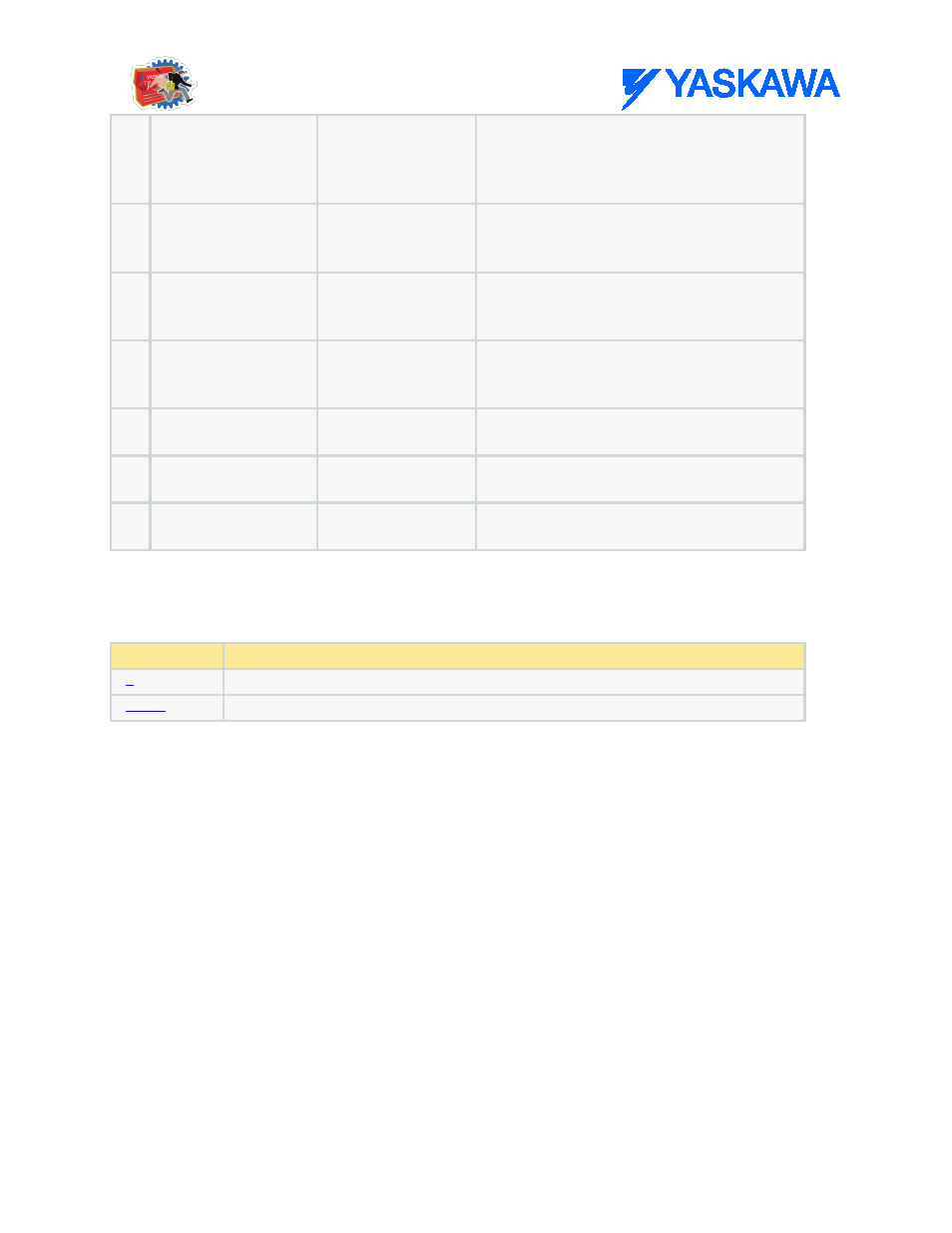
Cam Toolbox: Function Blocks
MotionWorks IEC61131-3 Toolboxes: 2013-09-13
75
been completed successfully. If another block
takes control before the action is completed,
the Done output will not be set. This output is
reset when execute goes low.
B
Busy
BOOL
Set high upon the rising edge of the 'Execute'
or 'Enable' input, and reset if Done,
CommandAborted, or Error is true.
B
Error
BOOL
Set high if error has occurred during the
execution of the function block. This output is
cleared when 'Execute' or 'Enable' goes low.
B
ErrorID
UINT
If Error is true, this output provides the Error
ID. This output is reset when 'Execute' or
'Enable' goes low.
B
MaximumVelocity
LREAL
Peak slave velocity for the given cam profile at
the maximum master velocity.
B
MaximumAcceleration
LREAL
Peak slave acceleration for the given cam
profile at the maximum master velocity.
B
MaximumJerk
LREAL
Peak slave jerk for the given cam profile at the
maximum master velocity.
Error Description
ErrorID
Meaning
No error
10113
Incorrect cam table size (check the CamTable.Header.Datasize)
Example
Consider a linear flying shear application. The maximum slave velocity of the profile is in the speed matching
region. The master maximum velocity was given as 24 units/sec and the maximum velocity output of the
CamAnalyzer is 24.
