Notes – Yaskawa MotionWorks IEC Toolboxes User Manual
Page 234
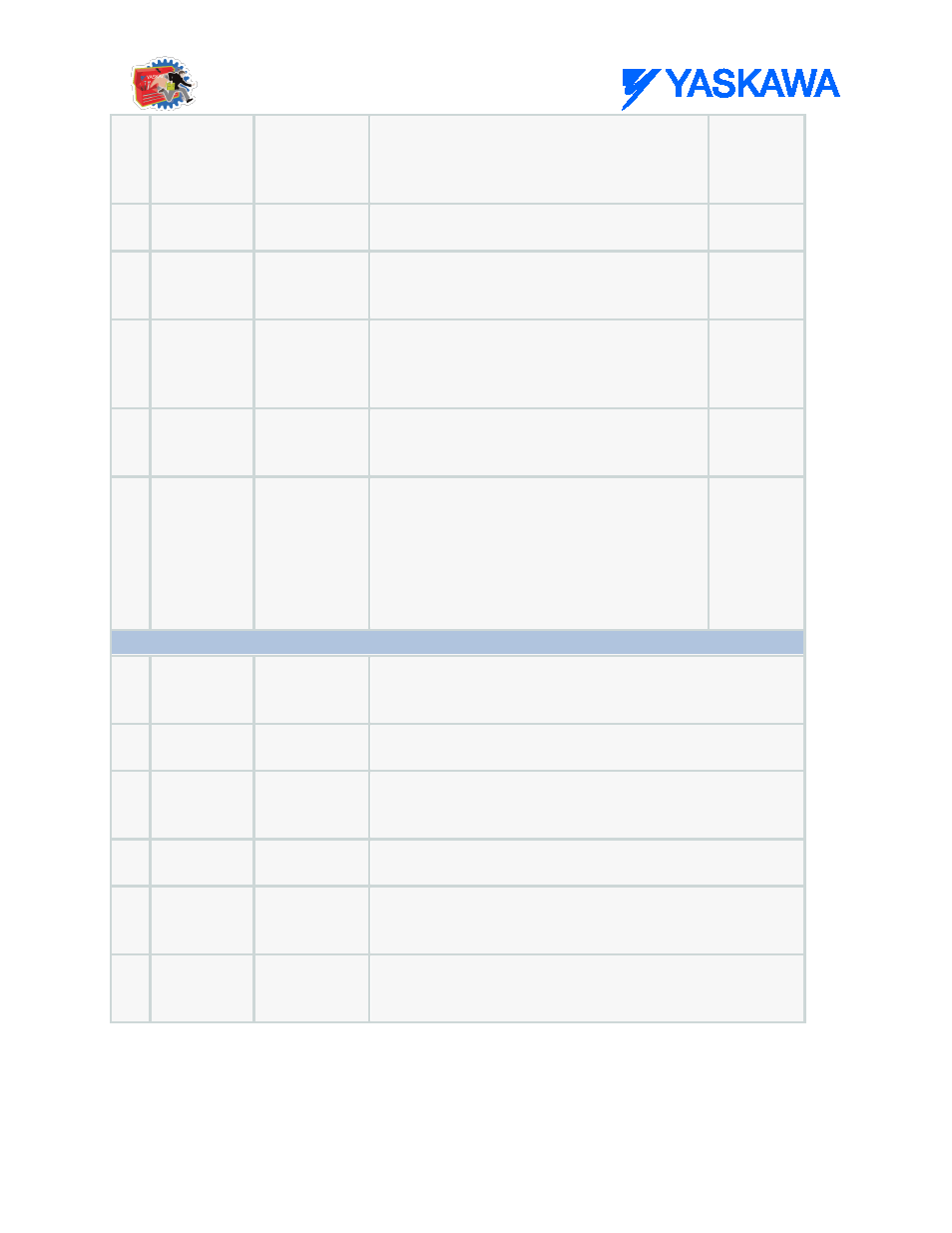
File_RW Toolbox: Function Blocks
MotionWorks IEC61131-3 Toolboxes: 2013-09-13
221
B
Execute
BOOL
Upon the rising edge, this function block will
prepare to engage the RampIn cam profile at
the master position specified in the BlendData
structure.
FALSE
V
FileName
BOOL
The file to be written. Example:
STRING#'ramdisk/user/data/mydata.csv'
STRING#''
V
Append
BOOL
This flag indicates whether to delete an existing
file and create new data, or add to an existing
file. If Append=TRUE, data will be appended.
FALSE
V
Separator
BYTE
The byte value of the ASCII character to be used
for separating values of data on a line. If
unconnected, the comma (BYTE#44) will be
used.
BYTE#44
V
Version
UDINT
Optional. If used, this function block has the
ability to be customized to select between
multiple output formats.
UDINT#0
V
BufferSize
UDINT
Specifies the number of bytes in the file to
process at one time. If unconnected, the default
is 2048 bytes. BufferSize can be adjusted up or
down if necessary to accommodate various file
sizes and will depend upon the CYCLIC task in
which the Read_CSV_File function block is
executed.
UDINT#0
VAR_OUTPUT
B
Done
BOOL
Set high when the slave first synchronizes with the master
(Running cam profile is synchronized). This output is reset when
execute goes low.
B
Busy
BOOL
Set high upon the rising edge of the 'Execute' or 'Enable' input,
and reset if Done, CommandAborted, or Error is true.
B
Error
BOOL
Set high if error has occurred during the execution of the
function block. This output is cleared when 'Execute' or 'Enable'
goes low.
E
ErrorID
UINT
If Error is true, this output provides the Error ID. This output is
reset when 'Execute' or 'Enable' goes low.
V
ErrorRow
INT
If Error is true and pertains to a problem with the source data,
this value will indicate the location of processing when the error
occurred.
V
ErrorCol
INT
If Error is true and pertains to a problem with the source data,
this value will indicate the location of processing when the error
occurred.
Notes
•
Don't forget to include the ProConOS firmware library in the project. It is required for this function
block.
