Sweep, Parameters, Error description – Yaskawa MotionWorks IEC Toolboxes User Manual
Page 573
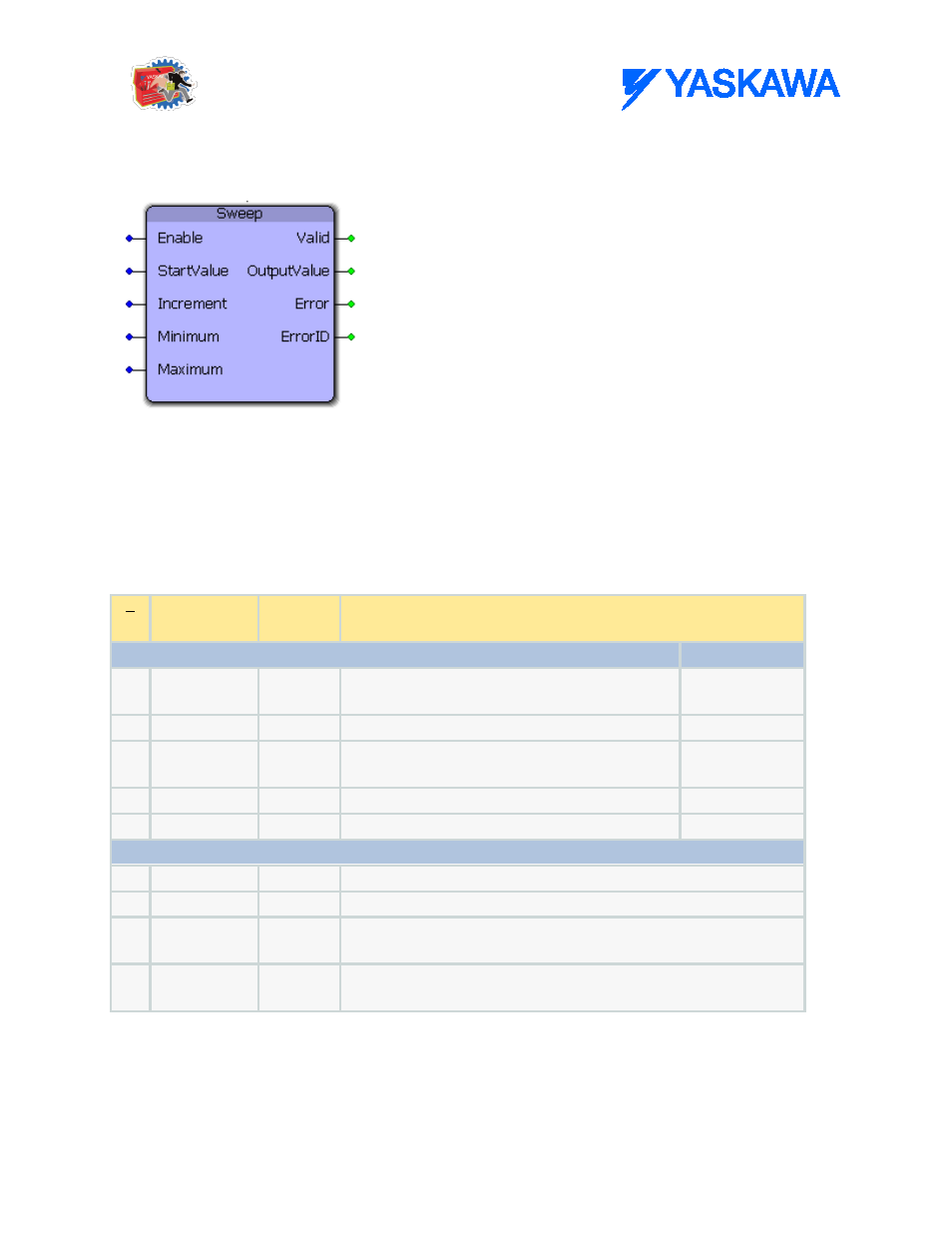
Yaskawa Toolbox: Function Blocks
MotionWorks IEC61131-3 Toolboxes: 2013-09-13
560
Sweep
This function block generates an output that rises and falls between the minimum and maximum outputs
specified by the inputs. The OutputValue is the changed by the Increment input. This function block is useful for
testing purposes by forcing other portions of application code to be tested with a full range of expected values.
Parameters
*
Parameter
Data
Type
Description
VAR_INPUT
Default
B
Enable
BOOL
The function will continue to execute while
enable is held high.
FALSE
B
StartValue
LREAL
The OutputValue will start from this value
LREAL#0.0
B
Increment
LREAL
The amount by which the Outputvalue is
changed each scan
LREAL#0.0
B
Minimum
LREAL
The minimum value output
LREAL#0.0
B
Maximum
LREAL
The maximum value output
LREAL#0.0
VAR_OUTPUT
B
Valid
BOOL
Indicates if the function is operating normally
B
OutputValue
LREAL
The output of the function
B
Error
BOOL
Set high if error has occurred during the execution of the function
block. This output is cleared when 'Execute' or 'Enable' goes low.
B
ErrorID
UINT
If Error is true, this output provides the Error ID. This output is reset
when 'Execute' or 'Enable' goes low.
Error Description
No errors will be generated.
