Error description, Example 1 – Yaskawa MotionWorks IEC Toolboxes User Manual
Page 495
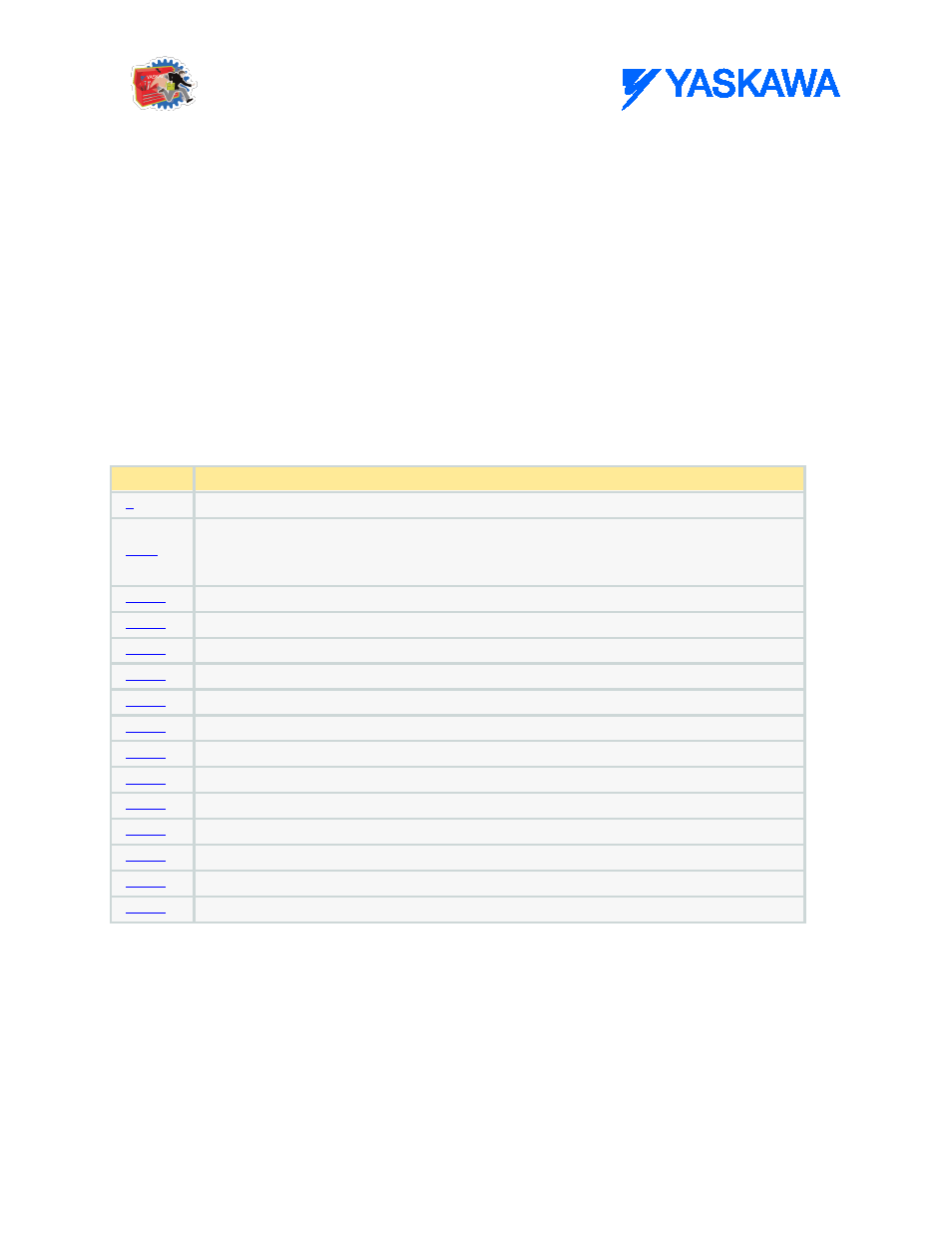
PLCopen Toolbox: Function Blocks
MotionWorks IEC61131-3 Toolboxes: 2013-09-13
482
Output Bits: Boolean Outputs are exclusive
Data Validation
The data passed into the function block will be validated at run time.
All TrackNumbers must be in the range of 1 ~ 32 (corresponds to bit locations in EnableMask).
AxisDirection must be 0, any other number will default to 0. (values 1 and 2 not supported at this time)
CamSwitchMode must be 0 or 1, any other number will default to 0.
The total number of switches must be less than or equal to 256.
Error Description
ErrorID
Meaning
No error
Axis ID does not correspond to an axis configured on the system. Verify the value of
AxisNum matches a logical axis number in the configuration. Tip: Make sure AXIS_REF is
properly declared as a VAR or VAR_GLOBAL in all relevant POUs.
MasterType is something other than 0 or 1.
MachineCycle must be a positive value if MasterType = 0
LastSwitch is set outside the 0-255 range.
Track Number outside the 0-31 range.
FirstOnPosition is not equal to 0.
LastOnPosition is not equal to 0.
AxisDirection is not equal to 0.
CamSwitchMode is not equal to 0.
Duration is set to 0 or a negative value.
OnCompensationScaler is set to an invalid value.
OffCompensationScaler is set to an invalid value.
ImproperOnPos_SetError
OnOffPosition_Error
Example 1:
Consider the PLS requirement shown in the figure below. There are 4 tracks (0, 1, 2, 3) in the set up and a total
of 5 switches (0, 1, 2, 3, 4).
Track 0 has 2 switches associated with it.
Switch 0: On Position : 2 degrees
