Realtimeclock, Parameters, Notes – Yaskawa MotionWorks IEC Toolboxes User Manual
Page 569: Error description
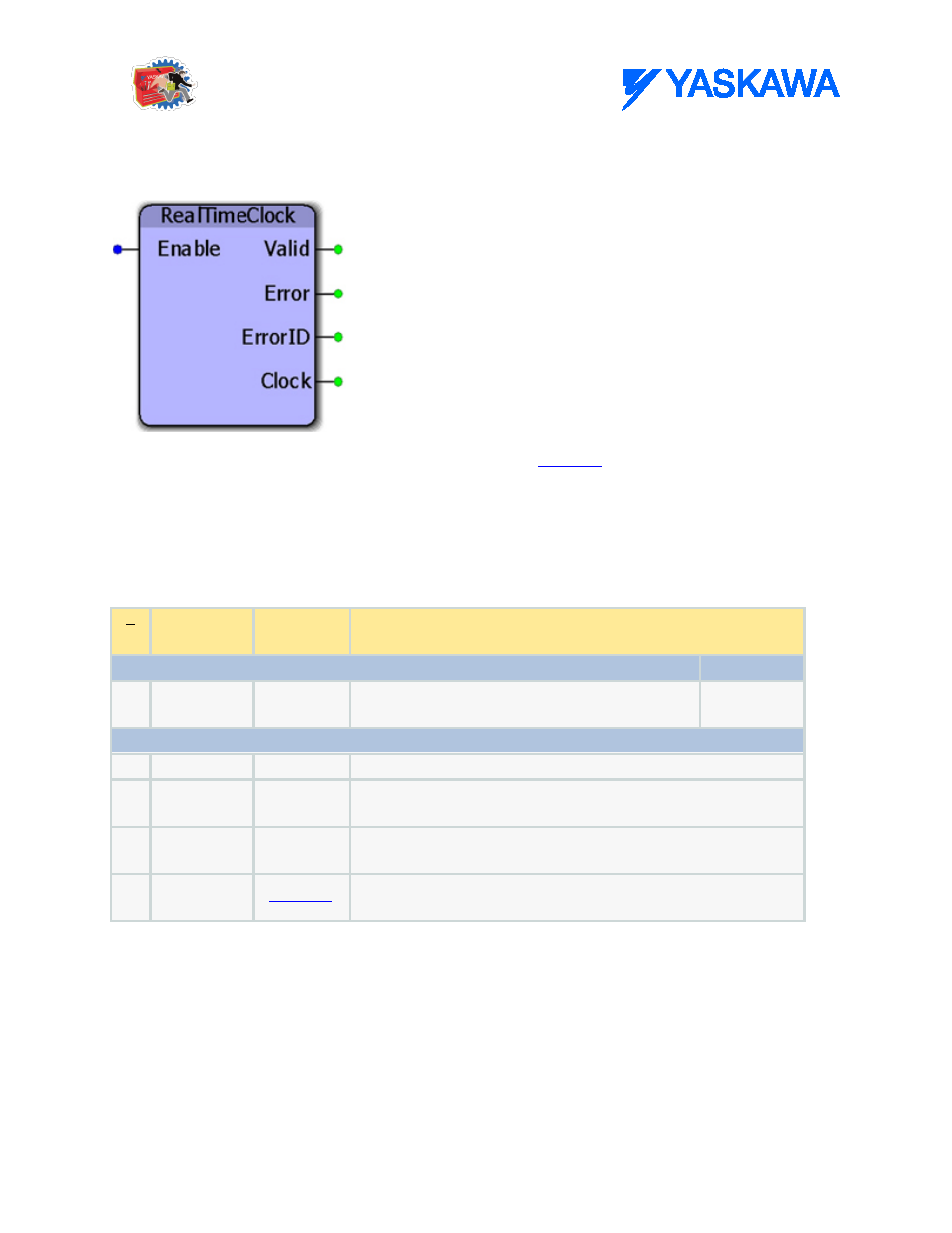
Yaskawa Toolbox: Function Blocks
MotionWorks IEC61131-3 Toolboxes: 2013-09-13
556
RealTimeClock
This function block provides the controllers real time clock as an
containing year, month, day, hour,
minute, second, and millisecond. This function uses the RTC_S function, provided in the ProConOS firmware
library, which returns the real time clock as a string.
Parameters
*
Parameter
Data
Type
Description
VAR_INPUT
Default
B
Enable
BOOL
The function will continue to execute while enable
is held high.
FALSE
VAR_OUTPUT
B
Valid
BOOL
Indicates that the outputs of the function are valid.
B
Error
BOOL
Set high if error has occurred during the execution of the function
block. This output is cleared when 'Execute' or 'Enable' goes low.
B
ErrorID
UINT
If Error is true, this output provides the Error ID. This output is
reset when 'Execute' or 'Enable' goes low.
V
Clock
Structure containing year, month, day, hour, minute, second, and
millisecond.
Notes
The controllers clock can be set from the web server, or by using the Y_SetRTC function block, which requires
firmware version 2.0.0 or greater.
Error Description
