Notes, Setup – Yaskawa MotionWorks IEC Toolboxes User Manual
Page 182
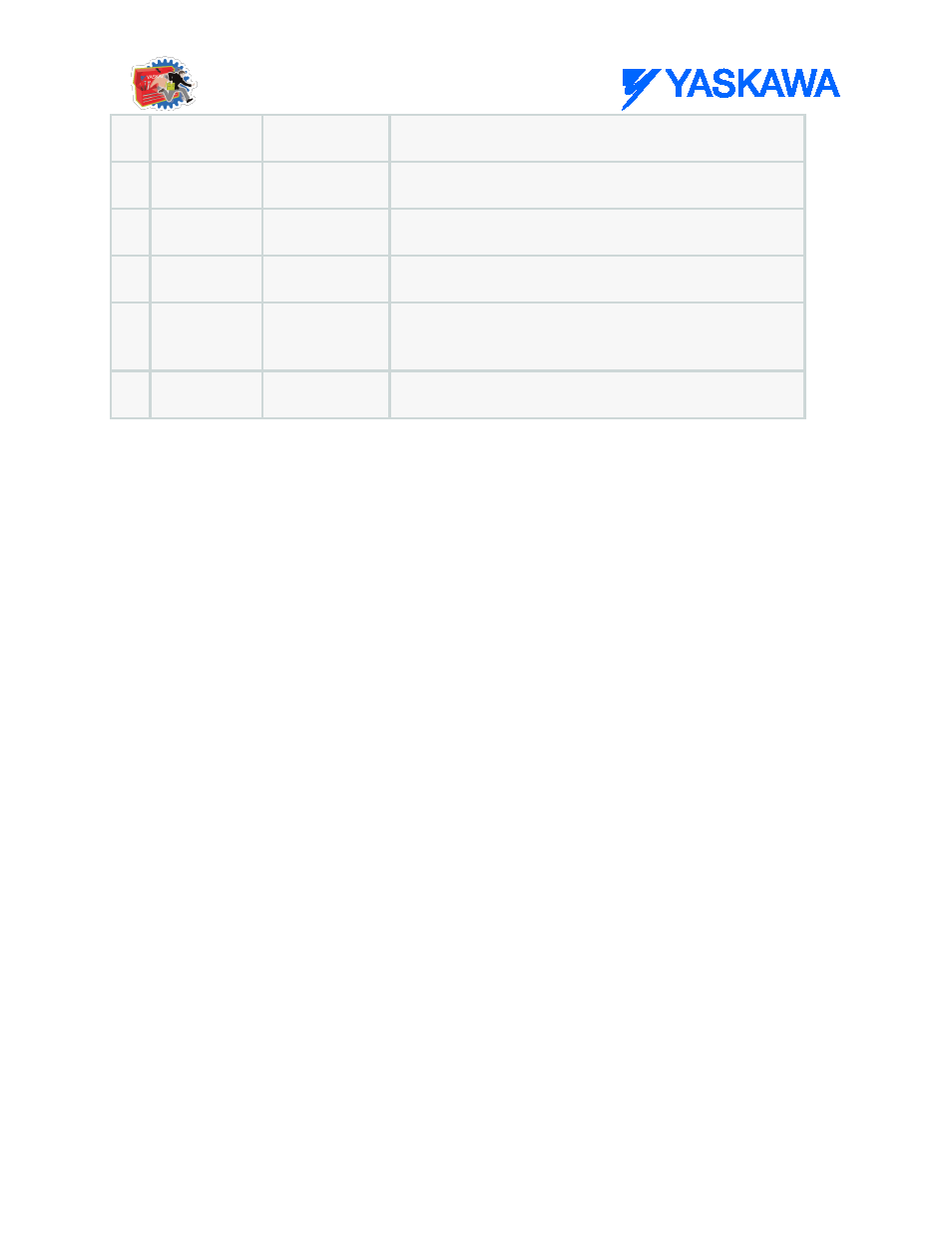
Communications Toolbox: Function Blocks
MotionWorks IEC61131-3 Toolboxes: 2013-09-13
169
B
Busy
BOOL
Set high upon the rising edge of 'Execute' and reset if Done
or Error is true.
B
Error
BOOL
Set high if an error has occurred during the DNS lookup.
Cleared upon 'Execute' being reset.
B
ErrorID
UINT
If error is true, this output provides the Error ID. Cleared
upon 'Execute' being reset.
E
NumAnswers
INT
The number of answers returned by the DNS server. The
answer with the longest TTL is output at 'IP'
E
TTL
UDINT
The Time To Live of the DNS response (i.e. how long the
DNS server caches the answer from the authoritative
nameserver instead of reissuing the query).
V
IP
YC_STRING16
The 'IP' with the longest TTL that was returned by the DNS
server that resolves to the domain name provided.
Notes
•
'Address' must be a domain name (i.e. yaskawa.com), not an IPV4 address. Passing an IPV4 address is
what is referred to as a "reverse DNS lookup" and is not supported by this block (reason: the
Y_DeviceComm library needs an IPV4 address, not a domain name).
•
What DNS server(s) your controller has access to depends on the network configuration. If you do not
have a local DNS server (see "Setup" below) talk to your IT professional about what DNS server
options you have.
•
The main purpose of this block is use in other Communications blocks, such as FTP and SMTP.
Setup
In order to perform a DNS lookup a connection to a DNS server must first be established. What DNS server you
configure this block to use depends on your particular network set up. The easiest way to determine what DNS
server to use (or at least to get started) is to open up the Windows command prompt (Windows Key + R ->
"cmd" -> Enter) and type "ipconfig /all" and under "DNS Servers" in the Ethernet LAN section you will find the
DNS server(s) that your computer is configured to use.
