Parameters – Yaskawa MotionWorks IEC Toolboxes User Manual
Page 375
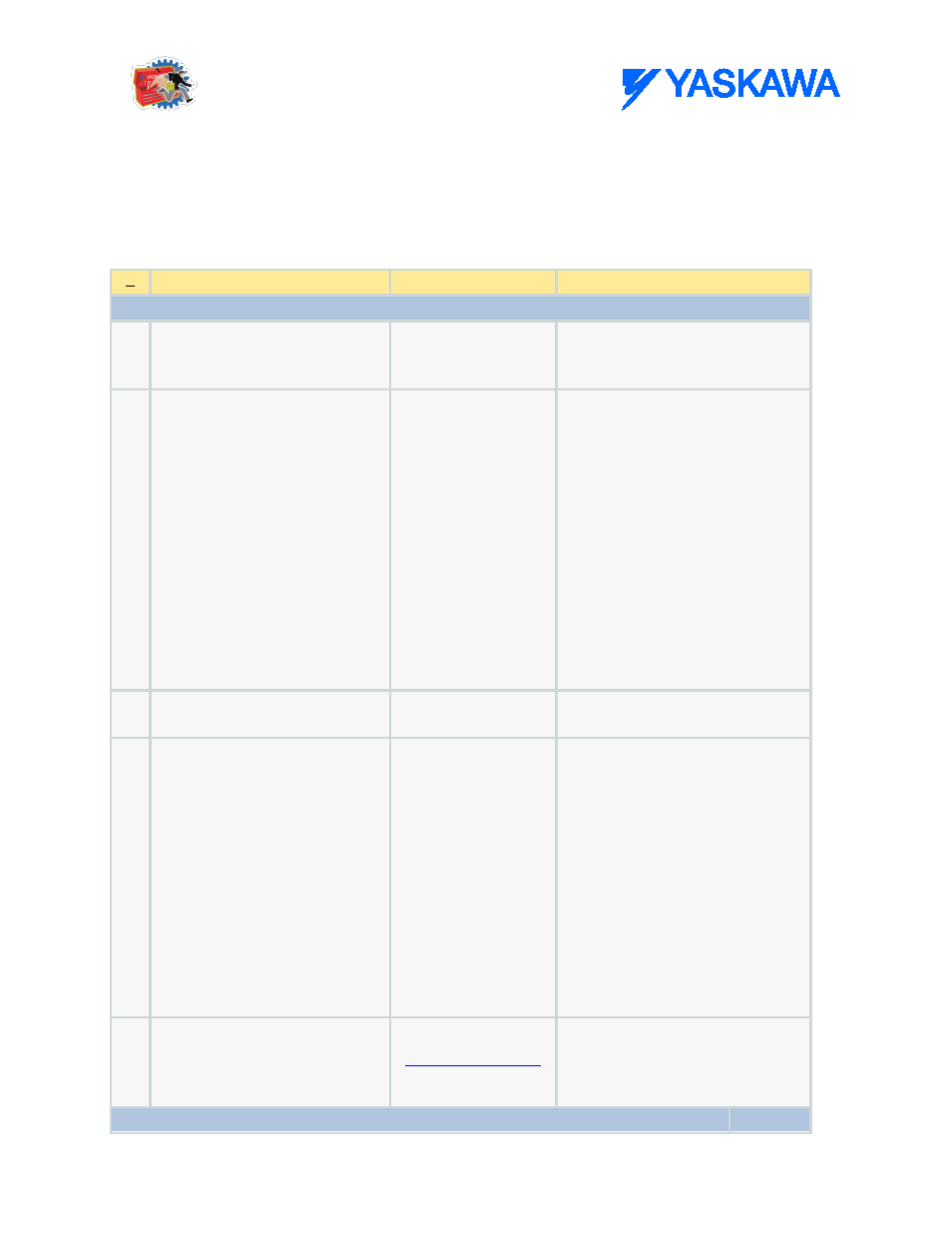
Pack ML Toolbox: Function Blocks
MotionWorks IEC61131-3 Toolboxes: 2013-09-13
362
The PackML_State_Diagram function block handles the operation of the state machine, including mode and state
transitions, as defined in the OMAC PackML specification. This function block, when enabled, initializes the
machine to be in mode 3 (Manual Mode) and in the Stopped state.
Parameters
*
Parameter
Data Type
Description
VAR_IN_OUT
V
Cfg_ModeNames
STRING_Array32
An array of strings containing the
names of the different Unit modes
of operation
V
Cfg_ModeTransitions
DINT_Array32
An array of acceptable mode
transition states. Mode changes
into the NEW MODE can only be
performed at the chosen states.
Each element in the array
represents a mode, and each bit in
the array element represents a
state. (Ex. To allow Mode
Transitions for Mode 1 at Aborted
(bit 9), Stopped (bit 2), and Idle
(bit 4) states 0000 0000 0000
0000 0000 0010 0001 0100 =
16#0000_0214 = DINT#532 =
Cfg_ModeTransitions[1] )
V
Cfg_StateNames
STRING_Array18
An array of strings containing the
names of all the PackML states
V
Cfg_DisableStates
DINT_Array32
An array representing each mode
and their states. Each mode can
disable certain states.(Ex In
Manual Mode (Mode 3) disable
Holding(10), Held(11),
UnHolding(12), Suspended(5),
Suspending(13),
UnSuspending(14),Completing(16),
Complete(17) = 0000 0000 0000
0011 0111 1100 0010 0000 =
16#0003_7C20
= DINT#228384 =
Cfg_DisableStates[3])
V
UnitMachine
Structure containing all the
information about the machines
current state and mode of
operation for all EMs and CMs
VAR_INPUT
Default
