Gui panel server cabling, Figure 45. gui panel server cabling – Grass Valley Maestro Master Control Installation v.2.4.0 User Manual
Page 99
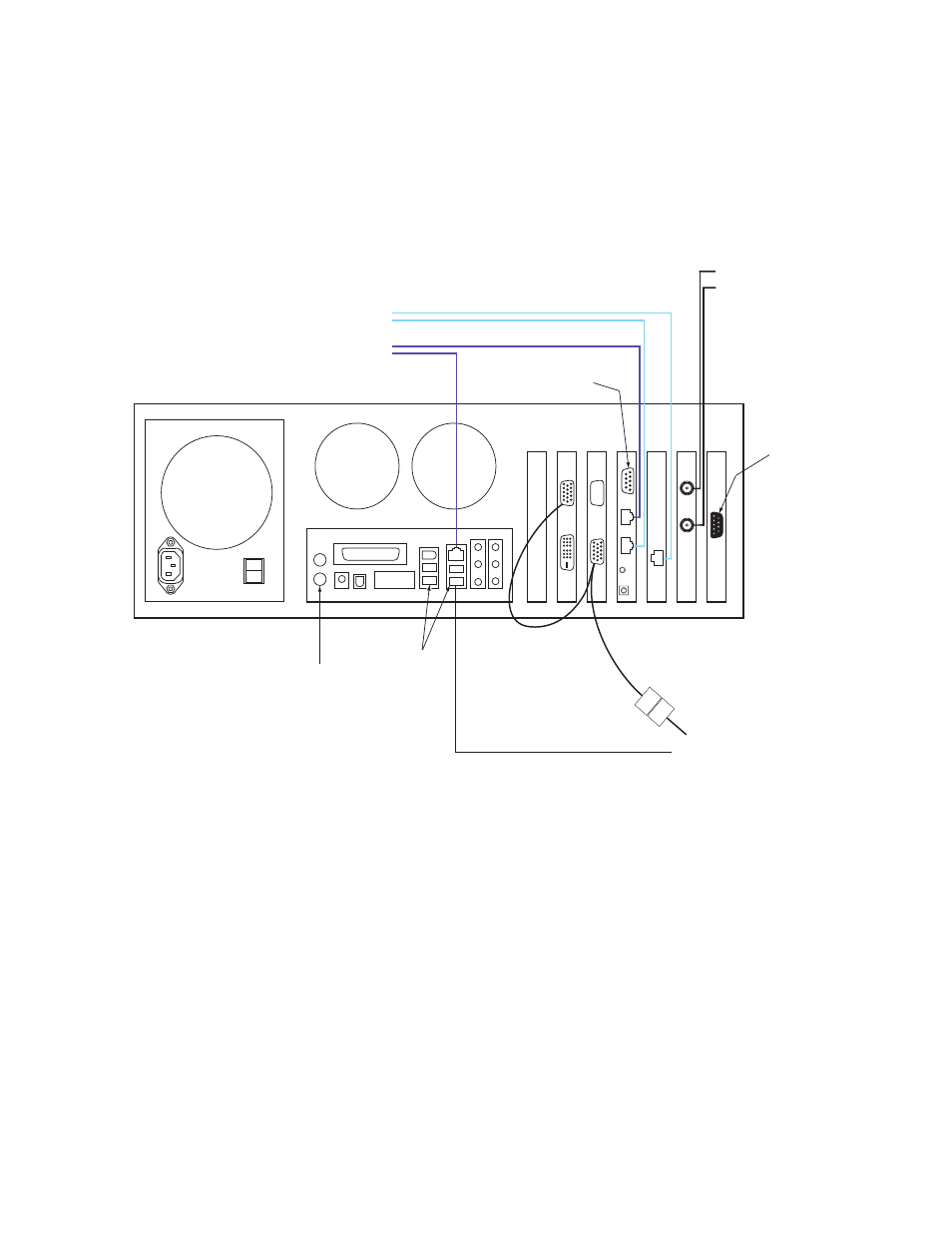
MAESTRO Installation and Service Manual
99
GUI Panel Server Cabling
GUI Panel Server Cabling
Cabling for the GV-supplied GUI PC with all options is shown in
Figure 45. GUI Panel Server Cabling
Facility LAN
Control LAN
Optional connections from
Maestro video outputs
to LCD touch screen
(6 ft / 1.8 m max.)
VGA "Y" cable (supplied
with video overlay option)
1
2
3
4
5
6
7
PC Expansion Slots (Example Only - may
change with different motherboard in PC)
1 - not used
2 - PCIEX16 - VGA/DVI monitor board
3 - PCI1 - video overlay board (optional)
4 - PCI2 - PCI Panel Server board (see Notes)
5 - PCI - Facility LAN to PC
6 - Video overlay connector plate (optional)
7 - PCIEX1_2 - serial connection to LCD touch
screen
8384_21
On
FAC
CTL
from keyboard
(keyboad includes
touchpad)
USB ports
VID2
IN
VID1
IN
USB control
line
Program
Preset
RST
ALM
Panel Server
Console port
PC serial port
Notes
1. PCI Panel Server board (MAE-GUI-PS) may or may
not be required; see
.
2. If the video overlay option is not installed, the
equipment shown in slots 3 and 6 will not be present.
The cable to the LCD touch screen will be the standard
type (not "Y").
- Concerto Routing Matrix v.1.7.6.1 Concerto Routing Matrix v.1.8.1 Concerto Routing Matrix v.1.7.5 Kayenne Installation v.4.0 Kayenne Installation v.3.0 Kayenne K-Frame Installation v.6.0 Kayenne K-Frame Installation v.7.0 Kayenne K-Frame Installation v.8.0 Karrera K-Frame S-Series Installation v.8.0 Karrera Video Production Center Installation v.6.0 Karrera Video Production Center Installation v.7.0 Karrera Video Production Center Installation v.4.1 Karrera Video Production Center Installation v.4.0 7600REF v5.0 7600REF v3.0.0.8 7600REF v5.0 Installation 7600REF v3.0.0.8 Installation 7620PX-5 Installation 2012 7620PX Installation 2012 KayenneKayenne v.2.0 v.2.0 Maestro Master Control Installation v.2.3.0 Maestro Master Control Installation v.2.0.0 Maestro Master Control v.2.3.0 7620PX 2012 7620PX-5 2012 7620PX 2008 MVMC 3G VMCR 3G 8900F GeckoFlex Frames Concerto Compact Routing System GPIO-4848 Jupiter Maestro Master Control v.2.2.0 Maestro Master Control v.2.0.0 Maestro Master Control v.2.4.0 Maestro Master Control Installation v.2.2.0 Maestro Master Control Installation v.1.5.1 Maestro Master Control Installation v.1.7
