Then appear, The settings you will – Grass Valley Maestro Master Control Installation v.2.4.0 User Manual
Page 283
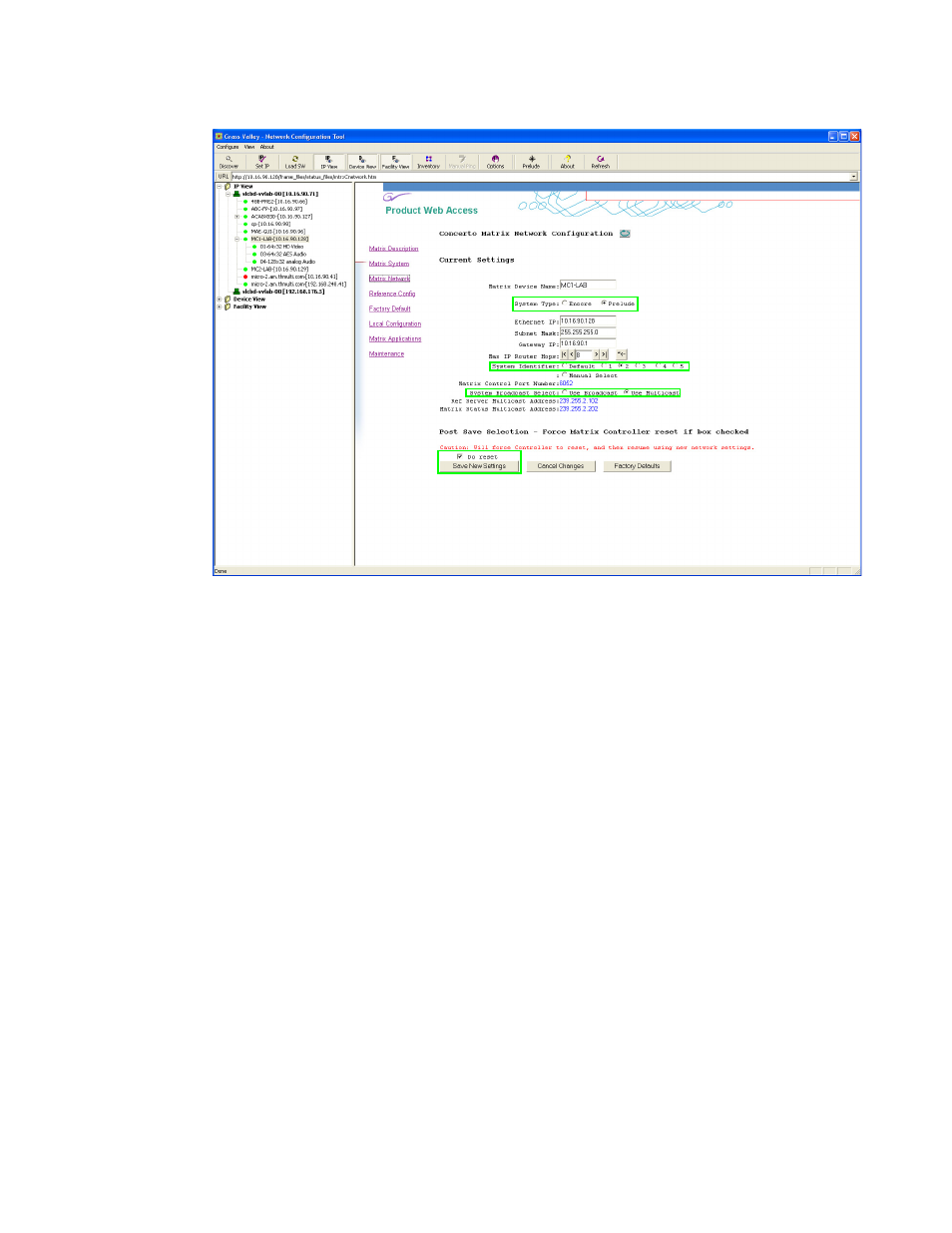
MAESTRO Installation and Service Manual
283
Configuration and Installation Steps
Figure 171. Concerto Matrix Description
3.
Select the
Prelude
radio button.
4.
Select the
Use Multicast
radio button from the System Broadcast Select
options.
Grass Valley recommends selecting Multicast for systems that have
other Grass valley equipment (such as Encore) that use broadcast for
other traffics.
5.
Select a System Identifier. In this example, “2” was selected.
Note
The Use Multicast radio button must be selected before selecting the system
identifier.
6.
Select the
Do reset
check box.
7.
Click the
Save New Settings
button. The matrix status indicator, in the IP
View, will then be reset. The indicator will change color to red and then
back to green.
8.
Select the second Prelude matrix, if applicable, and repeat the above
steps.
Note
The settings MUST be identical for both matrices.
- Concerto Routing Matrix v.1.7.6.1 Concerto Routing Matrix v.1.8.1 Concerto Routing Matrix v.1.7.5 Kayenne Installation v.4.0 Kayenne Installation v.3.0 Kayenne K-Frame Installation v.6.0 Kayenne K-Frame Installation v.7.0 Kayenne K-Frame Installation v.8.0 Karrera K-Frame S-Series Installation v.8.0 Karrera Video Production Center Installation v.6.0 Karrera Video Production Center Installation v.7.0 Karrera Video Production Center Installation v.4.1 Karrera Video Production Center Installation v.4.0 7600REF v5.0 7600REF v3.0.0.8 7600REF v5.0 Installation 7600REF v3.0.0.8 Installation 7620PX-5 Installation 2012 7620PX Installation 2012 KayenneKayenne v.2.0 v.2.0 Maestro Master Control Installation v.2.3.0 Maestro Master Control Installation v.2.0.0 Maestro Master Control v.2.3.0 7620PX 2012 7620PX-5 2012 7620PX 2008 MVMC 3G VMCR 3G 8900F GeckoFlex Frames Concerto Compact Routing System GPIO-4848 Jupiter Maestro Master Control v.2.2.0 Maestro Master Control v.2.0.0 Maestro Master Control v.2.4.0 Maestro Master Control Installation v.2.2.0 Maestro Master Control Installation v.1.5.1 Maestro Master Control Installation v.1.7
