Frame alarm, Hardware control panel alarms – Grass Valley Maestro Master Control Installation v.2.4.0 User Manual
Page 81
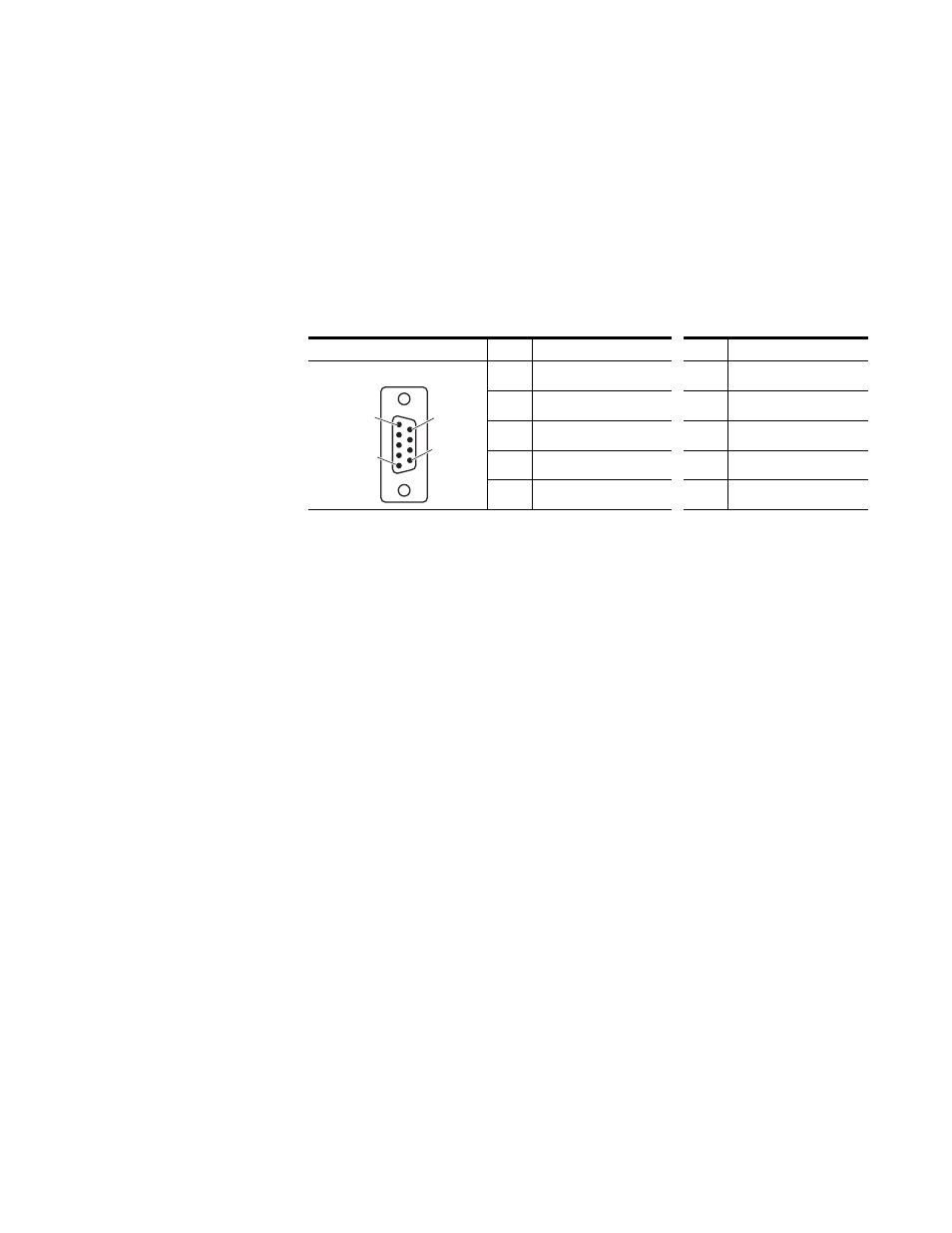
MAESTRO Installation and Service Manual
81
Customer Requirements
Frame Alarm
A separate alarm system is used to monitor the frame components other
than the Maestro Processor.
Frame alarm conditions are: frame fan failure, frame power supply failure,
or Concerto Matrix Controller module Reset.
Pinouts for the 9-pin D “Alarm” connector on the lower rear frame panel
are shown in
.
Table 7. Alarm Pinouts
“Alarm 1” is generated by Matrix Controller board 1, which is located in the
top controller slot. “Alarm 2” is generated by the redundant controller in
the bottom slot (if present).
The location of this connector is shown on
The power supply alarm condition is also indicated by a red LED on the
front of the supply.
Hardware Control Panel Alarms
Each of the Maestro hardware control panel sub panels includes a red LED
indicator labeled “ALM.” This LED will be turned on for any of the fol-
lowing events:
•
Improper initialization of the logic (This means that the FPGA did not
load)
•
Any of the sub panel’s power supplies being out of range.
•
Receiving a command from the Control Panel Server to turn the alarm
LED on.
In addition to the above, the Source Control panel has two additional red
LEDs labeled “PS1” and “PS2”. These LEDS will be turned on if the corre-
sponding DC-DC converter modules indicate a power fault.
The Maestro hardware control panel tub includes a SMPTE-type Alarm
BNC that will indicate and alarm for any of the above conditions. In addi-
tion, the Alarm BNC will indicate an alarm condition if the Control Panel
ALARM
a
a
Alarm contact closures are separate relay contacts.
Pin
Function
Pin
Function
1
-
6
ALARM1_COM
2
ALARM1_NO
7
-
3
-
8
-
4
ALARM2_COM
9
ALARM2_NO
5
GND
-
-
D-9 Female
Pin
1
Pin
6
Pin
9
Pin
5
- Concerto Routing Matrix v.1.7.6.1 Concerto Routing Matrix v.1.8.1 Concerto Routing Matrix v.1.7.5 Kayenne Installation v.4.0 Kayenne Installation v.3.0 Kayenne K-Frame Installation v.6.0 Kayenne K-Frame Installation v.7.0 Kayenne K-Frame Installation v.8.0 Karrera K-Frame S-Series Installation v.8.0 Karrera Video Production Center Installation v.6.0 Karrera Video Production Center Installation v.7.0 Karrera Video Production Center Installation v.4.1 Karrera Video Production Center Installation v.4.0 7600REF v5.0 7600REF v3.0.0.8 7600REF v5.0 Installation 7600REF v3.0.0.8 Installation 7620PX-5 Installation 2012 7620PX Installation 2012 KayenneKayenne v.2.0 v.2.0 Maestro Master Control Installation v.2.3.0 Maestro Master Control Installation v.2.0.0 Maestro Master Control v.2.3.0 7620PX 2012 7620PX-5 2012 7620PX 2008 MVMC 3G VMCR 3G 8900F GeckoFlex Frames Concerto Compact Routing System GPIO-4848 Jupiter Maestro Master Control v.2.2.0 Maestro Master Control v.2.0.0 Maestro Master Control v.2.4.0 Maestro Master Control Installation v.2.2.0 Maestro Master Control Installation v.1.5.1 Maestro Master Control Installation v.1.7
