Checking the boot rom versions – Grass Valley Maestro Master Control Installation v.2.4.0 User Manual
Page 274
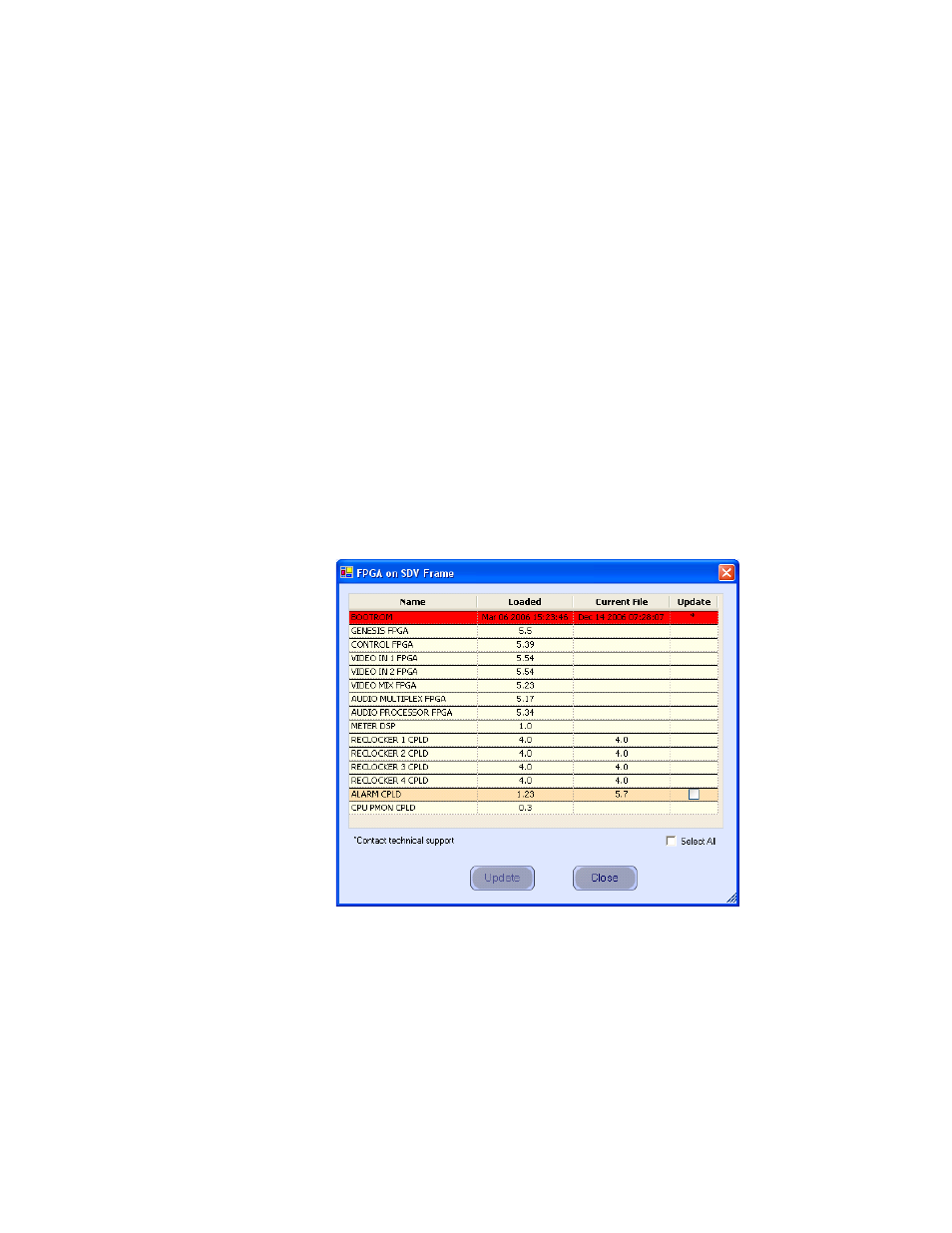
274
MAESTRO Installation and Service Manual
Section 6 — Deployment Control Center
Checking the Boot ROM Versions
The Processor and hardware control panel boot ROMs must be current.
(Older versions of the boot ROMs will operate under v1.4 and above but
this would require the deployment PC and system software to be active at
all times.)
Note
The procedure documented in this section can only be done after upgrading
to v1.5 or higher of the Maestro Software Package and updating the software
following the instructions in the prior section. Previous software versions do
not support checking the Boot ROM version in the manner described below.
If you have not upgraded to the v1.5 or higher software, you must use the
Telnet procedure documented in the v1.4 Release Notes.
1.
In the Maestro Deployment Control Center window, select the
Processor for which you wish to check the Boot ROM version. The row
for the selected Processor will have a dark background.
2.
Right-click on the FPGA version number in the “Running>>” row of
the selected Processor. A window similar to the one shown in
will then appear.
Figure 163. Processor Board Boot ROM and FPGA/CPLD Update Window
3.
Verify that the date that appears in the “Loaded” column for the
BOOTROM is Dec 14 2006.
•
If, as in the example in
, you see an older date (or no date
at all) the Boot ROM should be updated.
Contact Grass Valley Technical Support for update instructions.
4.
If there is another Processor (channel) in the system, repeat
above and following steps. If not, go to
- Concerto Routing Matrix v.1.7.6.1 Concerto Routing Matrix v.1.8.1 Concerto Routing Matrix v.1.7.5 Kayenne Installation v.4.0 Kayenne Installation v.3.0 Kayenne K-Frame Installation v.6.0 Kayenne K-Frame Installation v.7.0 Kayenne K-Frame Installation v.8.0 Karrera K-Frame S-Series Installation v.8.0 Karrera Video Production Center Installation v.6.0 Karrera Video Production Center Installation v.7.0 Karrera Video Production Center Installation v.4.1 Karrera Video Production Center Installation v.4.0 7600REF v5.0 7600REF v3.0.0.8 7600REF v5.0 Installation 7600REF v3.0.0.8 Installation 7620PX-5 Installation 2012 7620PX Installation 2012 KayenneKayenne v.2.0 v.2.0 Maestro Master Control Installation v.2.3.0 Maestro Master Control Installation v.2.0.0 Maestro Master Control v.2.3.0 7620PX 2012 7620PX-5 2012 7620PX 2008 MVMC 3G VMCR 3G 8900F GeckoFlex Frames Concerto Compact Routing System GPIO-4848 Jupiter Maestro Master Control v.2.2.0 Maestro Master Control v.2.0.0 Maestro Master Control v.2.4.0 Maestro Master Control Installation v.2.2.0 Maestro Master Control Installation v.1.5.1 Maestro Master Control Installation v.1.7
