Deployment control center, Maestro applications files, Section 6 — deployment control center – Grass Valley Maestro Master Control Installation v.2.4.0 User Manual
Page 261
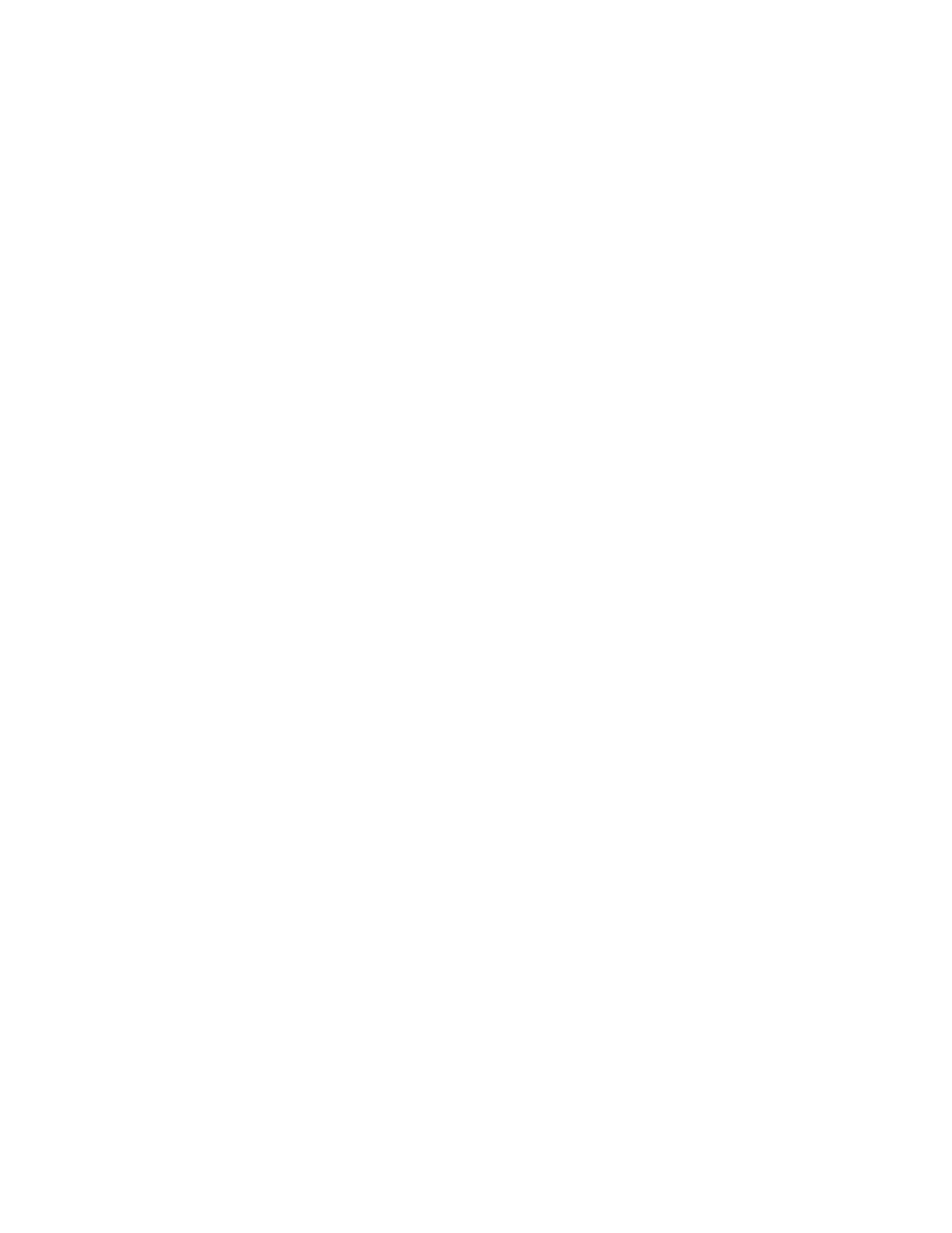
261
MAESTRO Installation and Service Manual
Section
6
Deployment Control Center
The Deployment Control Center application is used to download and
apply software updates, FPGA code updates, and configuration files to the
Maestro hardware. The hardware components that may need these
updates are the following:
•
Maestro Processor Boards
•
Panel Server in a Hardware Control Panel
•
Hardware Control Panel sub-panels (FPGA updates only)
•
PCI Panel Servers in GUI PCs (if present)
The Deployment Control Center is also used to perform administrative
tasks and monitor the operational status of the components listed above.
The Configuration Editor and the Deployment Control Center applications
must be installed on the same PC. See Section 4-Software Installation for
more information.
Note
In some systems, the configuration and /or deployment applications may be
supplied on the GUI control panel PC
Maestro Applications Files
When a new version of Maestro software is installed, directories and files
are created on the deployment PC hard drive. If the recommended defaults
were used during installation, the Maestro software applications are
located in:
C:\Program Files\Thomson\Maestro Software Package
This directory contains the following sub-directories:
•
Control Center (Deployment Control Center Application)
•
Control Center Service (files for running Control Center as a Windows
service)
•
Editor (Configuration Editor application)
•
GUI Control Console (Maestro GUI Control Console application) Grass
valley recommends using the GUI software on a GUI PC that is sup-
plied by Grass Valley. If you want to purchase a PC, see Maestro Config-
uration and Deployment Computer
for the requirements.
- Concerto Routing Matrix v.1.7.6.1 Concerto Routing Matrix v.1.8.1 Concerto Routing Matrix v.1.7.5 Kayenne Installation v.4.0 Kayenne Installation v.3.0 Kayenne K-Frame Installation v.6.0 Kayenne K-Frame Installation v.7.0 Kayenne K-Frame Installation v.8.0 Karrera K-Frame S-Series Installation v.8.0 Karrera Video Production Center Installation v.6.0 Karrera Video Production Center Installation v.7.0 Karrera Video Production Center Installation v.4.1 Karrera Video Production Center Installation v.4.0 7600REF v5.0 7600REF v3.0.0.8 7600REF v5.0 Installation 7600REF v3.0.0.8 Installation 7620PX-5 Installation 2012 7620PX Installation 2012 KayenneKayenne v.2.0 v.2.0 Maestro Master Control Installation v.2.3.0 Maestro Master Control Installation v.2.0.0 Maestro Master Control v.2.3.0 7620PX 2012 7620PX-5 2012 7620PX 2008 MVMC 3G VMCR 3G 8900F GeckoFlex Frames Concerto Compact Routing System GPIO-4848 Jupiter Maestro Master Control v.2.2.0 Maestro Master Control v.2.0.0 Maestro Master Control v.2.4.0 Maestro Master Control Installation v.2.2.0 Maestro Master Control Installation v.1.5.1 Maestro Master Control Installation v.1.7
