Bus tally mode (jupiter/mi-3040 systems) – Grass Valley Maestro Master Control Installation v.2.4.0 User Manual
Page 206
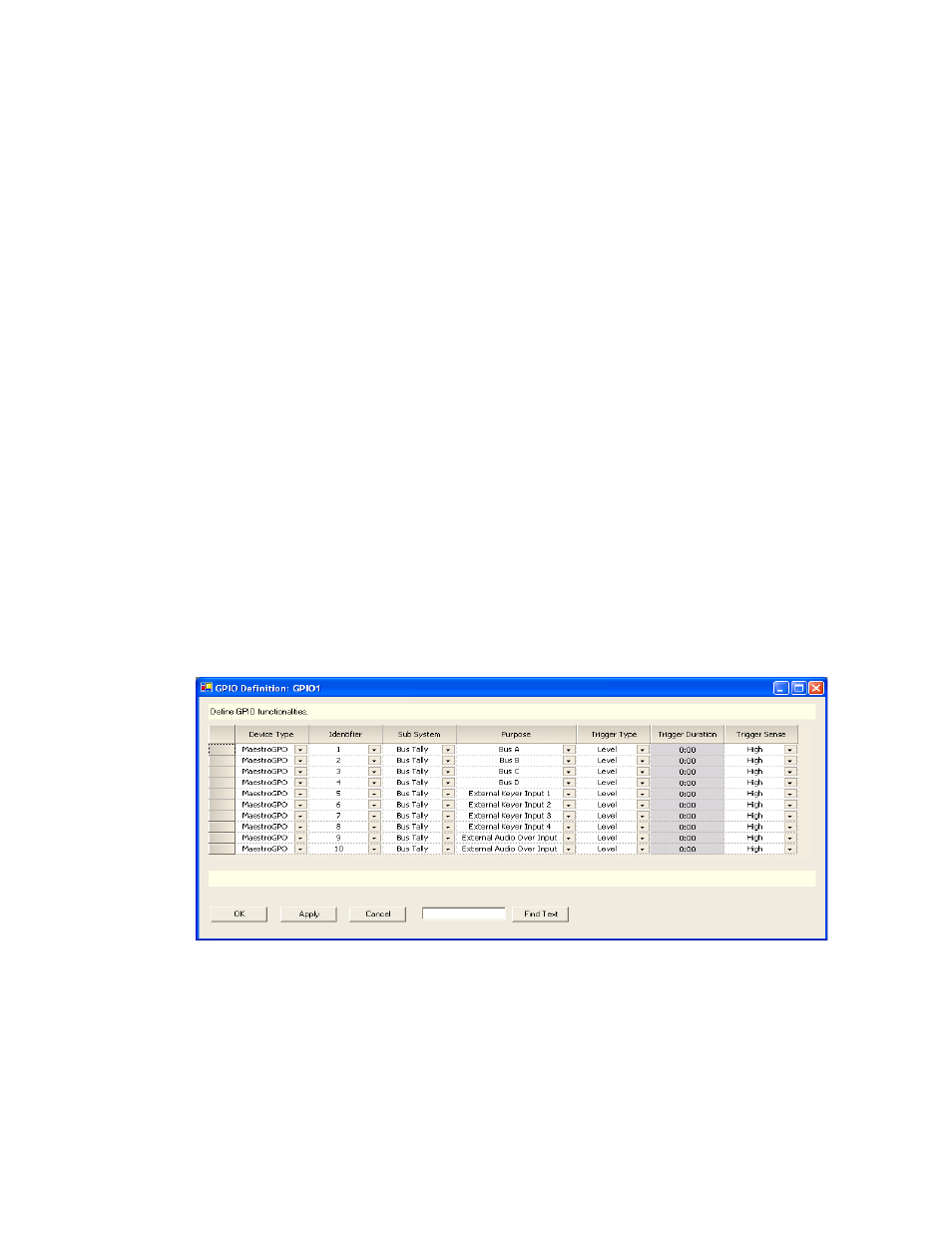
206
MAESTRO Installation and Service Manual
Section 5 — The Maestro Configuration Editor
Trigger Sense
Selections are High (that is, close the contact when the source is on Air) or
Low (that is, open the contact when the source is on Air).
Sub System
Select “Source Tally.”
Purpose
When “Source Tally” has been selected, these entries refer to the sources to
be tallied. Select the source that is to be associated with the GPO port being
configured. In the example shown, when source “CD1” is contributing to
the channel output, GPO port 1 on the rear panel will be activated.
When finished, select the
Apply
or the
OK
button. The name of the GPIO Def-
inition set will now appear in the set panel. The set is assigned to the appro-
priate Maestro channel using the Channel Setup table.
Bus Tally Mode (Jupiter/MI-3040 Systems)
When the GPIO Definition table is first opened, the editor will open a set
panel. Create a name for the GPIO table and then select the
New
button. See
. (The table is assigned to a Maestro channel using the Channel
Figure 113. GPIO Definition Table for Bus Tally
Device Type
Select “MaestroGPO.”
- Concerto Routing Matrix v.1.7.6.1 Concerto Routing Matrix v.1.8.1 Concerto Routing Matrix v.1.7.5 Kayenne Installation v.4.0 Kayenne Installation v.3.0 Kayenne K-Frame Installation v.6.0 Kayenne K-Frame Installation v.7.0 Kayenne K-Frame Installation v.8.0 Karrera K-Frame S-Series Installation v.8.0 Karrera Video Production Center Installation v.6.0 Karrera Video Production Center Installation v.7.0 Karrera Video Production Center Installation v.4.1 Karrera Video Production Center Installation v.4.0 7600REF v5.0 7600REF v3.0.0.8 7600REF v5.0 Installation 7600REF v3.0.0.8 Installation 7620PX-5 Installation 2012 7620PX Installation 2012 KayenneKayenne v.2.0 v.2.0 Maestro Master Control Installation v.2.3.0 Maestro Master Control Installation v.2.0.0 Maestro Master Control v.2.3.0 7620PX 2012 7620PX-5 2012 7620PX 2008 MVMC 3G VMCR 3G 8900F GeckoFlex Frames Concerto Compact Routing System GPIO-4848 Jupiter Maestro Master Control v.2.2.0 Maestro Master Control v.2.0.0 Maestro Master Control v.2.4.0 Maestro Master Control Installation v.2.2.0 Maestro Master Control Installation v.1.5.1 Maestro Master Control Installation v.1.7
