Battery charging status – Grass Valley Maestro Master Control Installation v.2.4.0 User Manual
Page 280
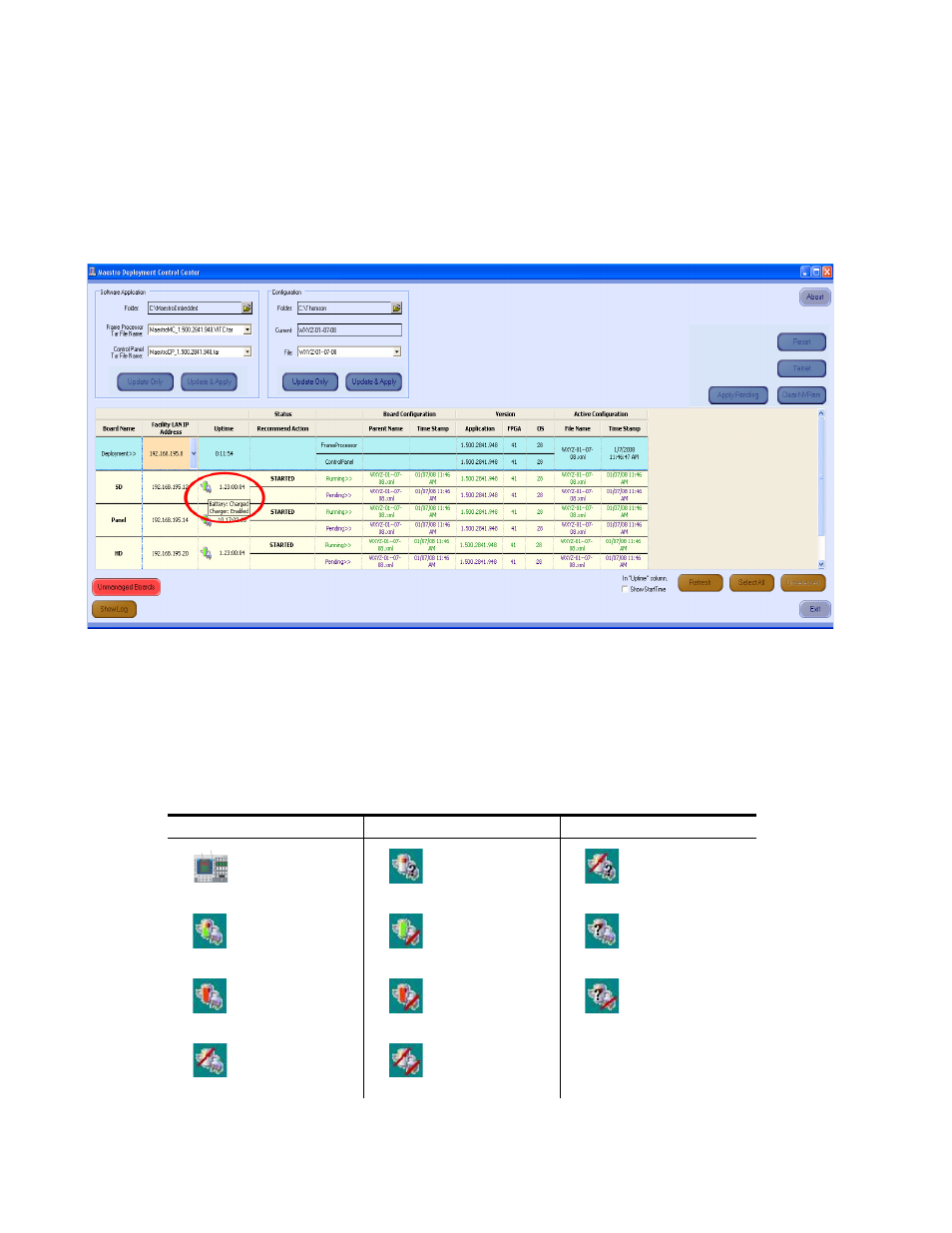
280
MAESTRO Installation and Service Manual
Section 6 — Deployment Control Center
Battery Charging Status
The Maestro Deployment Control Center displays the battery charging
status of each Maestro component in the Network Description table. See
Figure 168. Maestro Deployment Control Center Battery Charging Status Display
Placing the cursor over the
battery status icon
for a Maestro component will
display the battery status and battery charger status for that particular
component.
The battery status icons and their descriptions appear in
.
Table 14. Battery Charging Status Icons and Descriptions
Icon
Description
Icon
Description
Icon
Description
Battery: Charged
Charger: Enabled
Battery: Present
Charger: Unknown
Battery: Not Present
Charger: Unknown
Battery: Charging
Charger: Enabled
Battery: Charged
Charger: Disabled
Battery: Unknown
Charger: Enabled
Battery: Discharged
Charger: Enabled
Battery: Discharged
Charger: Disabled
Battery: Unknown
Charger: Disabled
Battery: Not Present
Charger: Enabled
Battery: Not Present
Charger: Disabled
Dolby 5.1 surround
group selection button
Dolby 5.1 surround
level meters
- Concerto Routing Matrix v.1.7.6.1 Concerto Routing Matrix v.1.8.1 Concerto Routing Matrix v.1.7.5 Kayenne Installation v.4.0 Kayenne Installation v.3.0 Kayenne K-Frame Installation v.6.0 Kayenne K-Frame Installation v.7.0 Kayenne K-Frame Installation v.8.0 Karrera K-Frame S-Series Installation v.8.0 Karrera Video Production Center Installation v.6.0 Karrera Video Production Center Installation v.7.0 Karrera Video Production Center Installation v.4.1 Karrera Video Production Center Installation v.4.0 7600REF v5.0 7600REF v3.0.0.8 7600REF v5.0 Installation 7600REF v3.0.0.8 Installation 7620PX-5 Installation 2012 7620PX Installation 2012 KayenneKayenne v.2.0 v.2.0 Maestro Master Control Installation v.2.3.0 Maestro Master Control Installation v.2.0.0 Maestro Master Control v.2.3.0 7620PX 2012 7620PX-5 2012 7620PX 2008 MVMC 3G VMCR 3G 8900F GeckoFlex Frames Concerto Compact Routing System GPIO-4848 Jupiter Maestro Master Control v.2.2.0 Maestro Master Control v.2.0.0 Maestro Master Control v.2.4.0 Maestro Master Control Installation v.2.2.0 Maestro Master Control Installation v.1.5.1 Maestro Master Control Installation v.1.7
