Mae-src-cp source control sub panel – Grass Valley Maestro Master Control Installation v.2.4.0 User Manual
Page 48
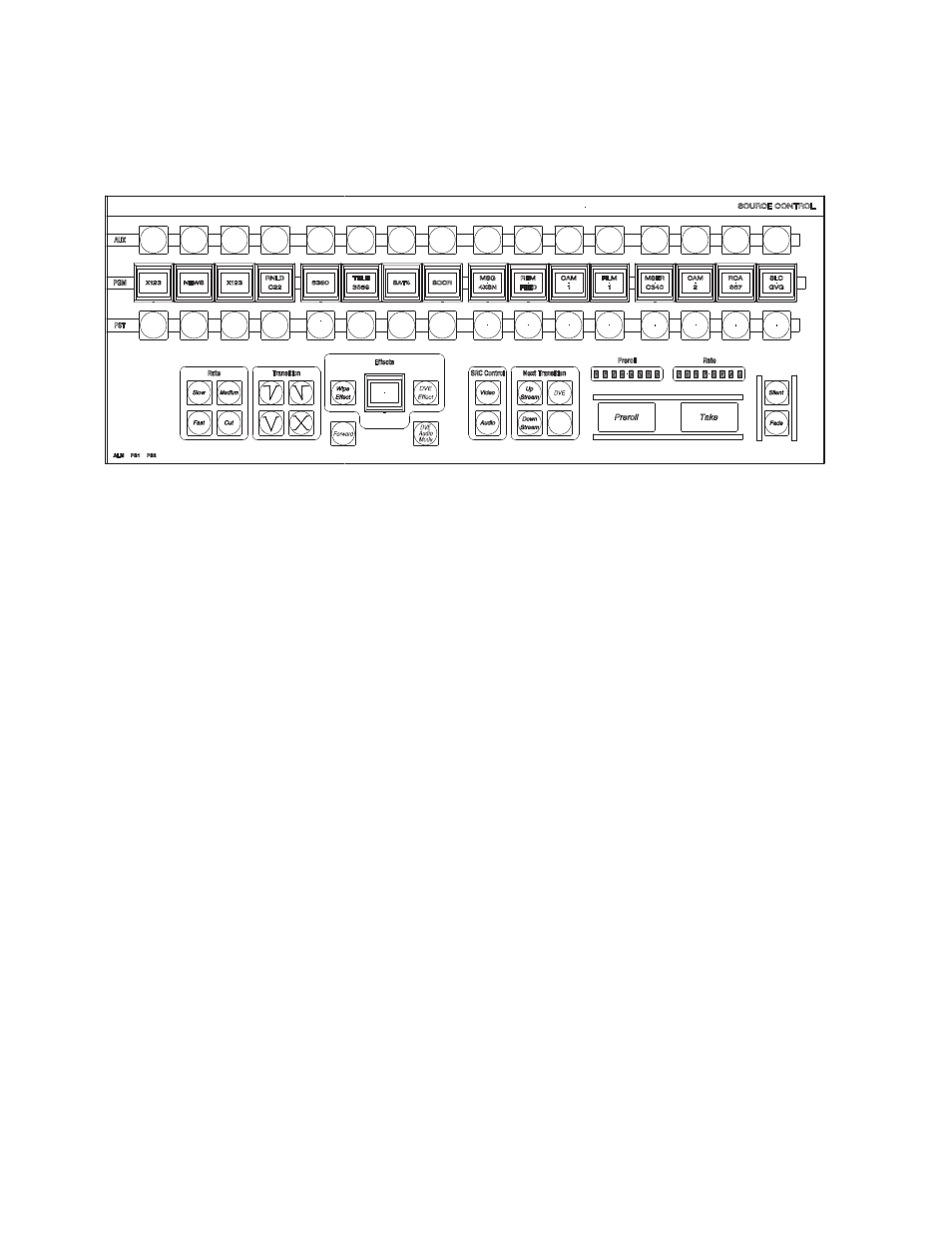
48
MAESTRO Installation and Service Manual
Section 1 — System Overview
MAE-SRC-CP Source Control Sub Panel
Figure 12. MAE-SRC-CP Source Control Sub Panel
The Source Control sub panel is used to select the next source on the Preset
bus and perform Takes on the source to Program (PGM) or “on Air.”
The AUX bus is used to select a second source for the DVE option.
The panel is also used to:
•
Select transition speed and type.
•
Select wipe effects.
•
Select digital video effects.
•
Create audio or video breakaways.
•
Select any combination of upstream, downstream or DVE transition
operations.
•
Perform emergency actions such as fade to silence or fade to black
(matte).
•
Perform a Pre Roll Take transition.
8384
15
This manual is related to the following products:
- Concerto Routing Matrix v.1.7.6.1 Concerto Routing Matrix v.1.8.1 Concerto Routing Matrix v.1.7.5 Kayenne Installation v.4.0 Kayenne Installation v.3.0 Kayenne K-Frame Installation v.6.0 Kayenne K-Frame Installation v.7.0 Kayenne K-Frame Installation v.8.0 Karrera K-Frame S-Series Installation v.8.0 Karrera Video Production Center Installation v.6.0 Karrera Video Production Center Installation v.7.0 Karrera Video Production Center Installation v.4.1 Karrera Video Production Center Installation v.4.0 7600REF v5.0 7600REF v3.0.0.8 7600REF v5.0 Installation 7600REF v3.0.0.8 Installation 7620PX-5 Installation 2012 7620PX Installation 2012 KayenneKayenne v.2.0 v.2.0 Maestro Master Control Installation v.2.3.0 Maestro Master Control Installation v.2.0.0 Maestro Master Control v.2.3.0 7620PX 2012 7620PX-5 2012 7620PX 2008 MVMC 3G VMCR 3G 8900F GeckoFlex Frames Concerto Compact Routing System GPIO-4848 Jupiter Maestro Master Control v.2.2.0 Maestro Master Control v.2.0.0 Maestro Master Control v.2.4.0 Maestro Master Control Installation v.2.2.0 Maestro Master Control Installation v.1.5.1 Maestro Master Control Installation v.1.7
