Figure 242, Shows, House lan – Grass Valley Maestro Master Control Installation v.2.4.0 User Manual
Page 344: Maestro lan
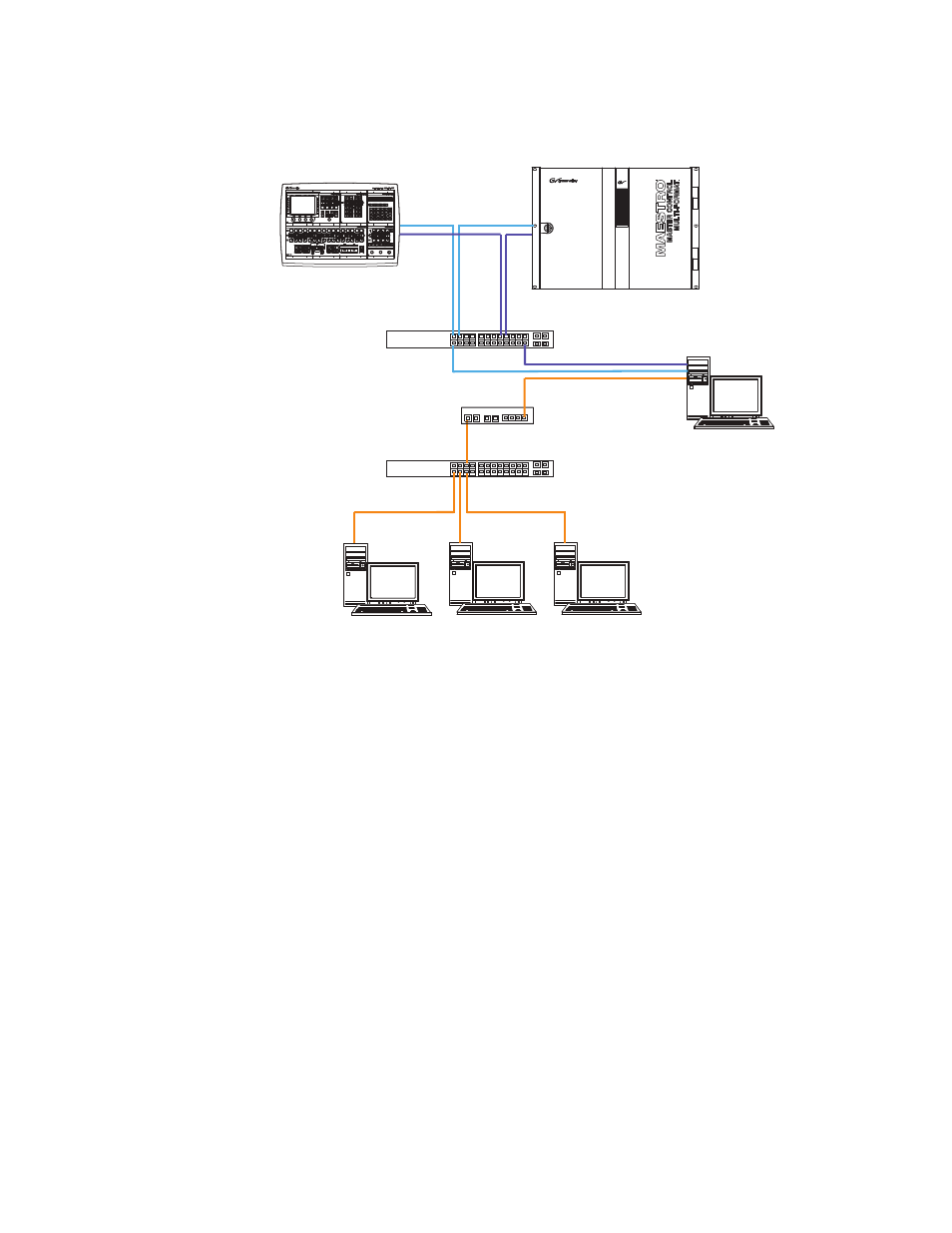
344
MAESTRO — Installation and Service Manual
Section 9 — Channel Branding Hardware Installation
Figure 242. Branding Exchange Gateway LAN Configuration
Note
is an example only. Please note that the
installation and configuration of the Content Gateway and the interfaces
between the Branding Element Production LAN and the Content Gateway
uses customer-supplied equipment which is not included with Maestro or the
Channel Branding hardware.
In order to minimize the impact to both the house branding element pro-
duction network and the Maestro network, the Deployment/Content
Gateway PC is the only machine that has access to both the Branding
Element Production LAN and the Maestro LAN.
The Content Gateway requires the configuration of a LAN that is separate
from the Maestro Facility and Control LANs. If the GUI control panel is also
installed on the Deployment PC, it will be necessary to add a third Network
Interface Card (NIC) to the Deployment PC/Content Gateway in order for
the Branding Element Production LAN to have access to the Content
Gateway for storing branding elements.
Deployment PC
and
Content Gateway
House LAN
Branding Element Production
Maestro LAN
VPN Firewall
Maestro Facility and
Control LAN Switch
House LAN Switch
(Partial Representation)
Maestro channels
containing deployed
branding content
- Concerto Routing Matrix v.1.7.6.1 Concerto Routing Matrix v.1.8.1 Concerto Routing Matrix v.1.7.5 Kayenne Installation v.4.0 Kayenne Installation v.3.0 Kayenne K-Frame Installation v.6.0 Kayenne K-Frame Installation v.7.0 Kayenne K-Frame Installation v.8.0 Karrera K-Frame S-Series Installation v.8.0 Karrera Video Production Center Installation v.6.0 Karrera Video Production Center Installation v.7.0 Karrera Video Production Center Installation v.4.1 Karrera Video Production Center Installation v.4.0 7600REF v5.0 7600REF v3.0.0.8 7600REF v5.0 Installation 7600REF v3.0.0.8 Installation 7620PX-5 Installation 2012 7620PX Installation 2012 KayenneKayenne v.2.0 v.2.0 Maestro Master Control Installation v.2.3.0 Maestro Master Control Installation v.2.0.0 Maestro Master Control v.2.3.0 7620PX 2012 7620PX-5 2012 7620PX 2008 MVMC 3G VMCR 3G 8900F GeckoFlex Frames Concerto Compact Routing System GPIO-4848 Jupiter Maestro Master Control v.2.2.0 Maestro Master Control v.2.0.0 Maestro Master Control v.2.4.0 Maestro Master Control Installation v.2.2.0 Maestro Master Control Installation v.1.5.1 Maestro Master Control Installation v.1.7
