Event code, Severity level – Grass Valley Maestro Master Control Installation v.2.4.0 User Manual
Page 156
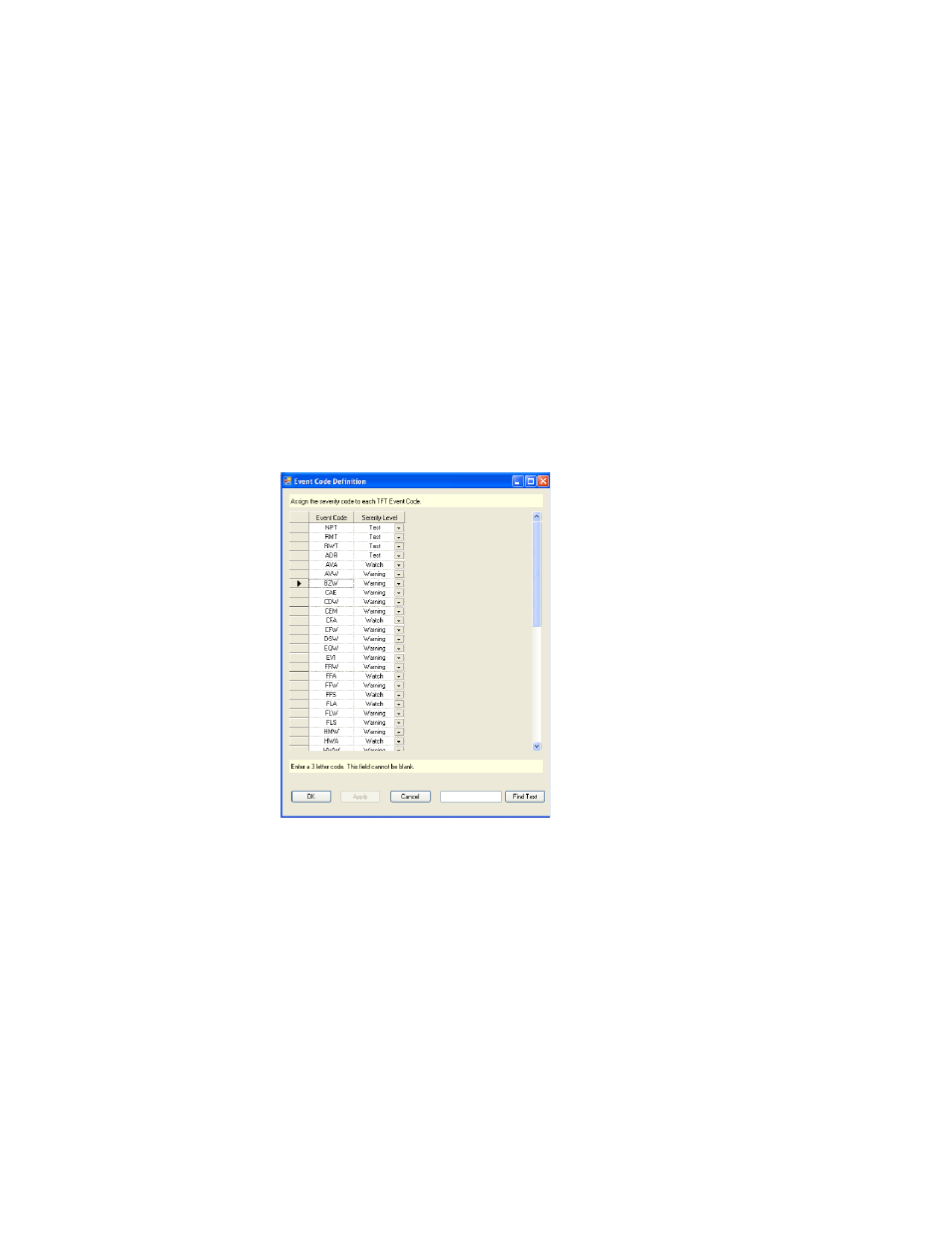
156
MAESTRO Installation and Service Manual
Section 5 — The Maestro Configuration Editor
The EAS device should be configured to send each serial message to
Maestro a single time. For example, certain EAS Devices may be configured
to send the same serial message for multiple iterations.
•
If multiple iterations are configured on the DASDEC, then you should
select the DASDEC “Throttle down Serial Port Write Speed”option. If
this option is not checked and the serial message is sent multiple times
with no delay between serial messages from the EAS device, then the
text crawl data may not work properly; that is, an “empty” crawl may
be the result.
The Event Code Definition Table Settings
Note
If the Keyer 8 GPI is activated without the EAS device sending a serial mes-
sage, then Keyer 8 will display the text crawl from the last received serial
message.
Figure 80. The Event Code Definition Table
Event Code
You can assign the Severity code to each TFT Event Code for the Event
codes that are currently defined in the TFT ES 911 manual. You can add or
remove additional Event codes to the table.
Severity Level
The Severity Level column can be either Test, Warning, Watch, EAS Mes-
saging User1, EAS Messaging User2, EAS Messaging User3, or EAS Mes-
saging User4.
- Concerto Routing Matrix v.1.7.6.1 Concerto Routing Matrix v.1.8.1 Concerto Routing Matrix v.1.7.5 Kayenne Installation v.4.0 Kayenne Installation v.3.0 Kayenne K-Frame Installation v.6.0 Kayenne K-Frame Installation v.7.0 Kayenne K-Frame Installation v.8.0 Karrera K-Frame S-Series Installation v.8.0 Karrera Video Production Center Installation v.6.0 Karrera Video Production Center Installation v.7.0 Karrera Video Production Center Installation v.4.1 Karrera Video Production Center Installation v.4.0 7600REF v5.0 7600REF v3.0.0.8 7600REF v5.0 Installation 7600REF v3.0.0.8 Installation 7620PX-5 Installation 2012 7620PX Installation 2012 KayenneKayenne v.2.0 v.2.0 Maestro Master Control Installation v.2.3.0 Maestro Master Control Installation v.2.0.0 Maestro Master Control v.2.3.0 7620PX 2012 7620PX-5 2012 7620PX 2008 MVMC 3G VMCR 3G 8900F GeckoFlex Frames Concerto Compact Routing System GPIO-4848 Jupiter Maestro Master Control v.2.2.0 Maestro Master Control v.2.0.0 Maestro Master Control v.2.4.0 Maestro Master Control Installation v.2.2.0 Maestro Master Control Installation v.1.5.1 Maestro Master Control Installation v.1.7
