Audio mixers, 75 or 110 ohm audio wiring, Branding engine – Grass Valley Maestro Master Control Installation v.2.4.0 User Manual
Page 68: Digital video effects
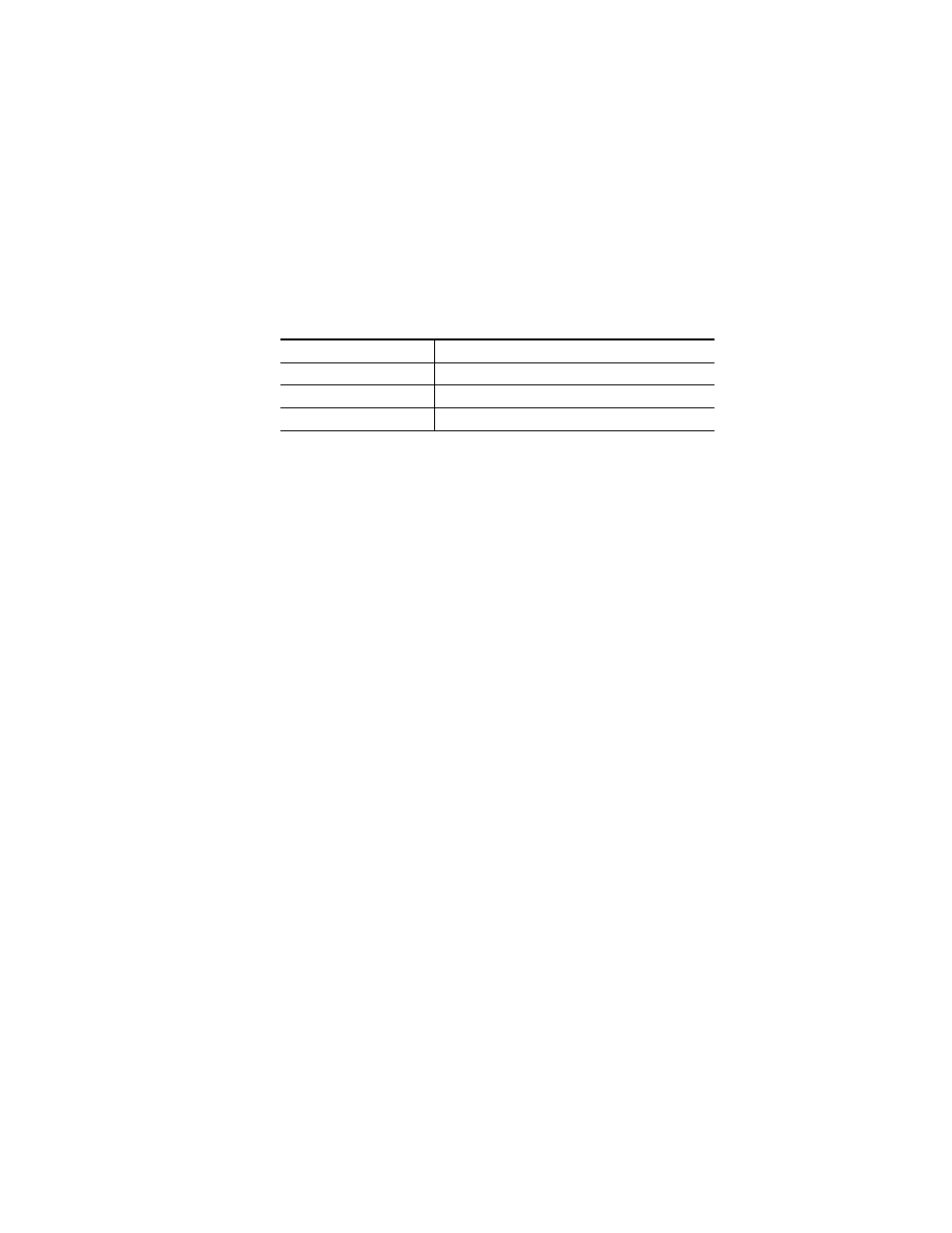
68
MAESTRO Installation and Service Manual
Section 2 — Installation Planning
Audio Mixers
All systems include two audio mix-over inputs and four audio mixers. All
4 mixers can be on-air simultaneously. The mixers can utilize source mate-
rial from external BNC inputs, MADI expansion, and internal content. A
Sonata 1RU converter will accept up to 16 channels of audio per mixer and
will input this audio into Maestro via the MADI In-2 connector on the rear
panel. As the planner, you should specify one of the Sonata units listed in
For more information, please refer to the Sonata Series Planning and Installa-
tion Manual.
Note
Audio mixers support AES or MADI audio input only. Embedded audio is not
supported for audio mix overs. The Branding Engine option will allow the use
of stored .WAV files for audio overs.
75 or 110 Ohm Audio Wiring
For 75 ohm systems, a MAE-BNC-RP Rear I/O panel should be specified
for each Processor.
For 110 ohm systems, a MAE-DB25-RP Rear I/O panel should be specified
for each Processor.
Branding Engine
For graphics that are used repeatedly (such as a station logo), an internal
graphic storage option is available.
Digital Video Effects
The DVE option allows one video signal to be inserted into another. Effects
transitions can be made using cuts, fades, or wipes. Transition speed is
selected using the control panel.
The DVE hardware consists of a mezzanine board that mounts on the main
processor board, and, in some cases, an AES-to-MADI converter.
Table 6. Sonata Audio Converters
Part Number
Description
SON-AU2MADI
75 ohm unbalanced AES to MADI Converter
SON-AB2MADI
110 ohm balanced AES to MADI Converter
SON-AA2MADI
Analog audio to MADI Converter
- Concerto Routing Matrix v.1.7.6.1 Concerto Routing Matrix v.1.8.1 Concerto Routing Matrix v.1.7.5 Kayenne Installation v.4.0 Kayenne Installation v.3.0 Kayenne K-Frame Installation v.6.0 Kayenne K-Frame Installation v.7.0 Kayenne K-Frame Installation v.8.0 Karrera K-Frame S-Series Installation v.8.0 Karrera Video Production Center Installation v.6.0 Karrera Video Production Center Installation v.7.0 Karrera Video Production Center Installation v.4.1 Karrera Video Production Center Installation v.4.0 7600REF v5.0 7600REF v3.0.0.8 7600REF v5.0 Installation 7600REF v3.0.0.8 Installation 7620PX-5 Installation 2012 7620PX Installation 2012 KayenneKayenne v.2.0 v.2.0 Maestro Master Control Installation v.2.3.0 Maestro Master Control Installation v.2.0.0 Maestro Master Control v.2.3.0 7620PX 2012 7620PX-5 2012 7620PX 2008 MVMC 3G VMCR 3G 8900F GeckoFlex Frames Concerto Compact Routing System GPIO-4848 Jupiter Maestro Master Control v.2.2.0 Maestro Master Control v.2.0.0 Maestro Master Control v.2.4.0 Maestro Master Control Installation v.2.2.0 Maestro Master Control Installation v.1.5.1 Maestro Master Control Installation v.1.7
