Installing the maestro jupiter-router service – Grass Valley Maestro Master Control Installation v.2.4.0 User Manual
Page 305
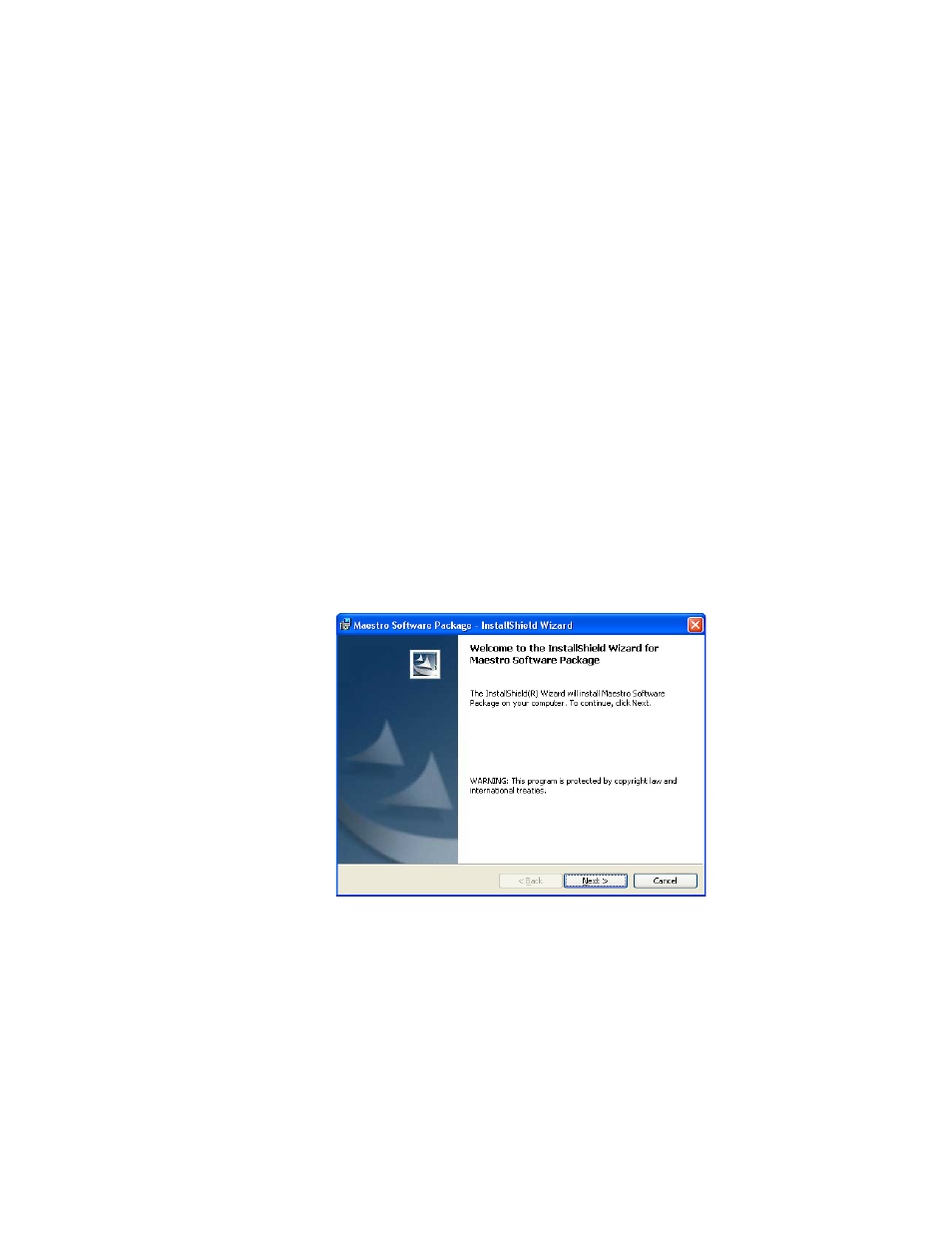
MAESTRO — Installation and Service Manual
305
Software Upgrade Procedure
Maestro Deployment Center, and Maestro GUI Control Panel. Clicking the
program’s shortcut will launch that program.
Note
If the installation fails to complete and you see the error message “Error 1001
-- the specified service already exists,” you may need to manually remove the
Maestro Jupiter Router Service software. Refer to Manually Removing the
Maestro Jupiter Router Service Software
.
Installing the Maestro Jupiter-Router Service
The Maestro Jupiter-Router Service must be installed on the Jupiter PC if
you are using the Jupiter Control system. This process is similar to
installing the Maestro Software.
Follow these steps to start the Maestro Jupiter-Router Service installation
process:
1.
Insert the Maestro software CDROM into the computer’s CD Drive and
follow the prompts.
The Installation process should automatically start. If not, use Windows
Explorer to browse to the CD and then click the MaestroInstall.exe icon.
The Maestro Welcome screen will then appear (
).
Figure 198. Maestro Installer Welcome Screen
2.
Click the
Next>
button to begin the installation process. The Destination
Folder screen will then appear (
).
- Concerto Routing Matrix v.1.7.6.1 Concerto Routing Matrix v.1.8.1 Concerto Routing Matrix v.1.7.5 Kayenne Installation v.4.0 Kayenne Installation v.3.0 Kayenne K-Frame Installation v.6.0 Kayenne K-Frame Installation v.7.0 Kayenne K-Frame Installation v.8.0 Karrera K-Frame S-Series Installation v.8.0 Karrera Video Production Center Installation v.6.0 Karrera Video Production Center Installation v.7.0 Karrera Video Production Center Installation v.4.1 Karrera Video Production Center Installation v.4.0 7600REF v5.0 7600REF v3.0.0.8 7600REF v5.0 Installation 7600REF v3.0.0.8 Installation 7620PX-5 Installation 2012 7620PX Installation 2012 KayenneKayenne v.2.0 v.2.0 Maestro Master Control Installation v.2.3.0 Maestro Master Control Installation v.2.0.0 Maestro Master Control v.2.3.0 7620PX 2012 7620PX-5 2012 7620PX 2008 MVMC 3G VMCR 3G 8900F GeckoFlex Frames Concerto Compact Routing System GPIO-4848 Jupiter Maestro Master Control v.2.2.0 Maestro Master Control v.2.0.0 Maestro Master Control v.2.4.0 Maestro Master Control Installation v.2.2.0 Maestro Master Control Installation v.1.5.1 Maestro Master Control Installation v.1.7
