Manual control via hardware control panel – Grass Valley Maestro Master Control Installation v.2.4.0 User Manual
Page 64
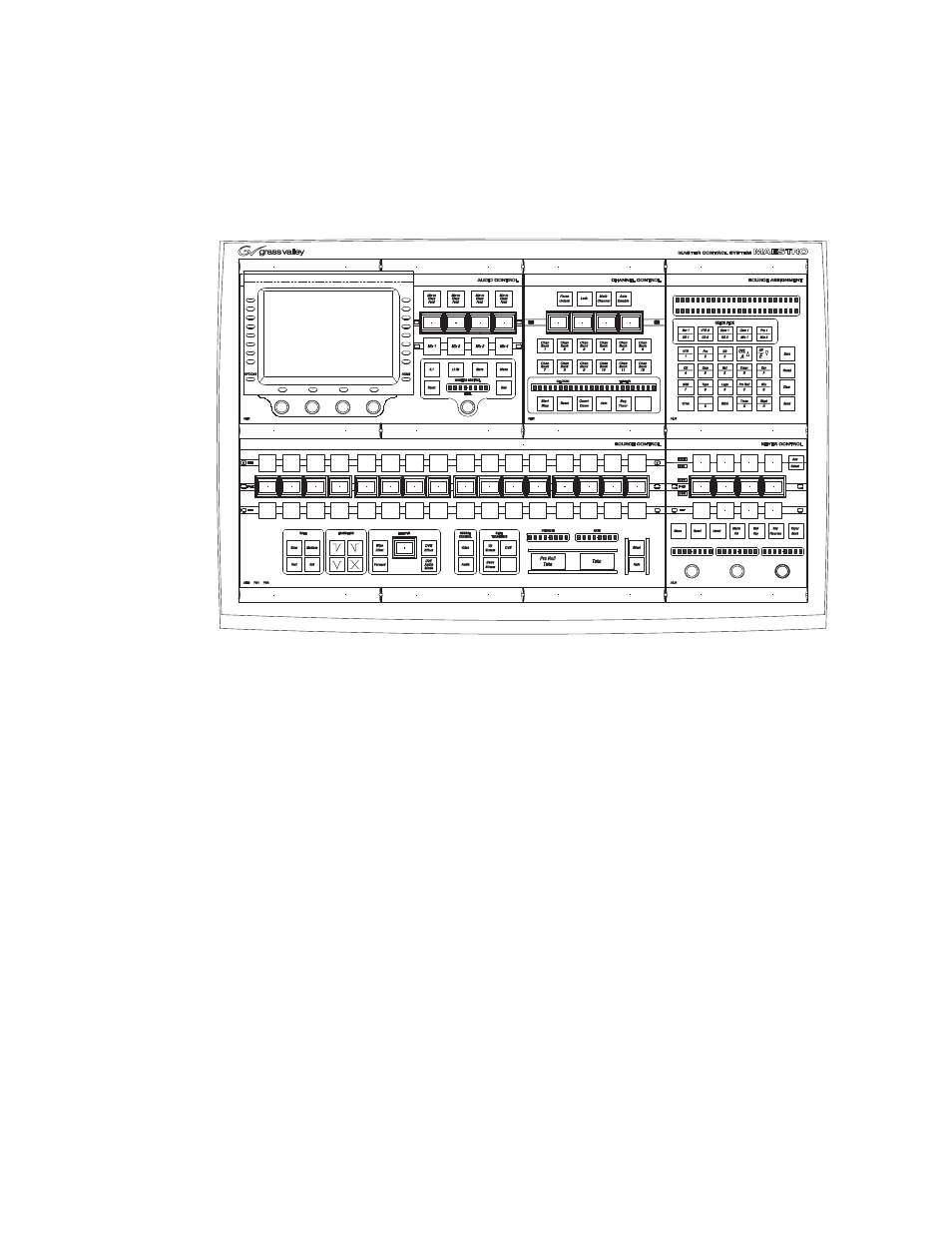
64
MAESTRO Installation and Service Manual
Section 2 — Installation Planning
Manual Control via Hardware Control Panel
Maestro hardware control panels are available in two standard versions:
the MAE-4X2STD-CP (shown in
) and the MAE-5X2STD-CP.
Figure 19. MAE-4X2STD-CP Hardware Control Panel
The 4X2STD-CP includes the following:
•
MAE-AUD-CP Audio Control Panel
•
MAE-CHN-CP Channel Control and Clock/Timer Sub Panel
•
MAE-ASN-CP Source Assignment Control Sub Panel
•
MAE-SRC-CP Source Control Sub Panel
•
MAE-KEY-CP Keyer Control Sub Panel
The MAE-5X2STD-CP has space for an additional two sub panels: an addi-
tional MAE-KEY-CP Keyer Control Sub Panel and a blank sub panel, or two
blank panels.
The hardware control panel is designed to be flush-mounted in a custom
console (see
and
). The console should be angled toward
the operator to provide better readability of the displays and front panel
markings. The control panel should not be mounted in such a way as to
block the ventilation holes on the sides, bottom, and rear of the chassis. Due
to cooling and mechanical requirements, the panel cannot be installed as a
“tabletop” device.
- Concerto Routing Matrix v.1.7.6.1 Concerto Routing Matrix v.1.8.1 Concerto Routing Matrix v.1.7.5 Kayenne Installation v.4.0 Kayenne Installation v.3.0 Kayenne K-Frame Installation v.6.0 Kayenne K-Frame Installation v.7.0 Kayenne K-Frame Installation v.8.0 Karrera K-Frame S-Series Installation v.8.0 Karrera Video Production Center Installation v.6.0 Karrera Video Production Center Installation v.7.0 Karrera Video Production Center Installation v.4.1 Karrera Video Production Center Installation v.4.0 7600REF v5.0 7600REF v3.0.0.8 7600REF v5.0 Installation 7600REF v3.0.0.8 Installation 7620PX-5 Installation 2012 7620PX Installation 2012 KayenneKayenne v.2.0 v.2.0 Maestro Master Control Installation v.2.3.0 Maestro Master Control Installation v.2.0.0 Maestro Master Control v.2.3.0 7620PX 2012 7620PX-5 2012 7620PX 2008 MVMC 3G VMCR 3G 8900F GeckoFlex Frames Concerto Compact Routing System GPIO-4848 Jupiter Maestro Master Control v.2.2.0 Maestro Master Control v.2.0.0 Maestro Master Control v.2.4.0 Maestro Master Control Installation v.2.2.0 Maestro Master Control Installation v.1.5.1 Maestro Master Control Installation v.1.7
