4th step: branding engine, Content definition – Grass Valley Maestro Master Control Installation v.2.4.0 User Manual
Page 184
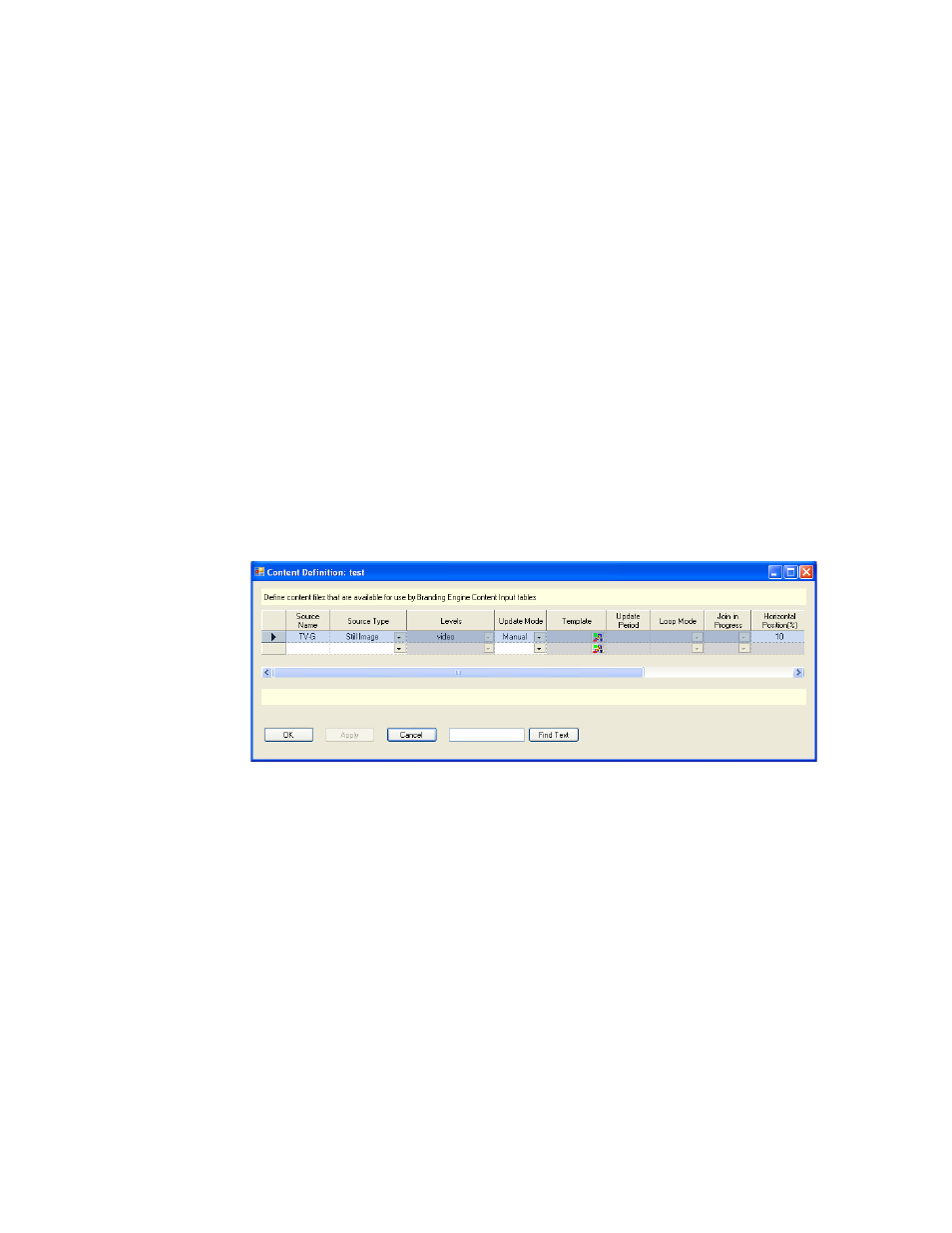
184
MAESTRO Installation and Service Manual
Section 5 — The Maestro Configuration Editor
4th Step: Branding Engine
The 4th Step: Branding Engine:
•
Content Definition
•
Content Input
Each of these steps is described below.
Content Definition
The Content Definition configuration editor table includes definition
parameters required by Branding Engine sources. After a Source Type has
been selected the applicable fields will become active, all fields that do not
pertain to the source type will be grayed out.
Start by clicking the
Content Definition
hyperlink. This step will display the
Content Definition screen. The screen has a table that will define the
content information. The features of this table are described below.
Figure 97. Content Definition Configuration Editor Table
Source Name
Enter a name for the source. This is an arbitrary name used only within the
Maestro system.
- Concerto Routing Matrix v.1.7.6.1 Concerto Routing Matrix v.1.8.1 Concerto Routing Matrix v.1.7.5 Kayenne Installation v.4.0 Kayenne Installation v.3.0 Kayenne K-Frame Installation v.6.0 Kayenne K-Frame Installation v.7.0 Kayenne K-Frame Installation v.8.0 Karrera K-Frame S-Series Installation v.8.0 Karrera Video Production Center Installation v.6.0 Karrera Video Production Center Installation v.7.0 Karrera Video Production Center Installation v.4.1 Karrera Video Production Center Installation v.4.0 7600REF v5.0 7600REF v3.0.0.8 7600REF v5.0 Installation 7600REF v3.0.0.8 Installation 7620PX-5 Installation 2012 7620PX Installation 2012 KayenneKayenne v.2.0 v.2.0 Maestro Master Control Installation v.2.3.0 Maestro Master Control Installation v.2.0.0 Maestro Master Control v.2.3.0 7620PX 2012 7620PX-5 2012 7620PX 2008 MVMC 3G VMCR 3G 8900F GeckoFlex Frames Concerto Compact Routing System GPIO-4848 Jupiter Maestro Master Control v.2.2.0 Maestro Master Control v.2.0.0 Maestro Master Control v.2.4.0 Maestro Master Control Installation v.2.2.0 Maestro Master Control Installation v.1.5.1 Maestro Master Control Installation v.1.7
