Grass Valley Maestro Master Control Installation v.2.4.0 User Manual
Page 272
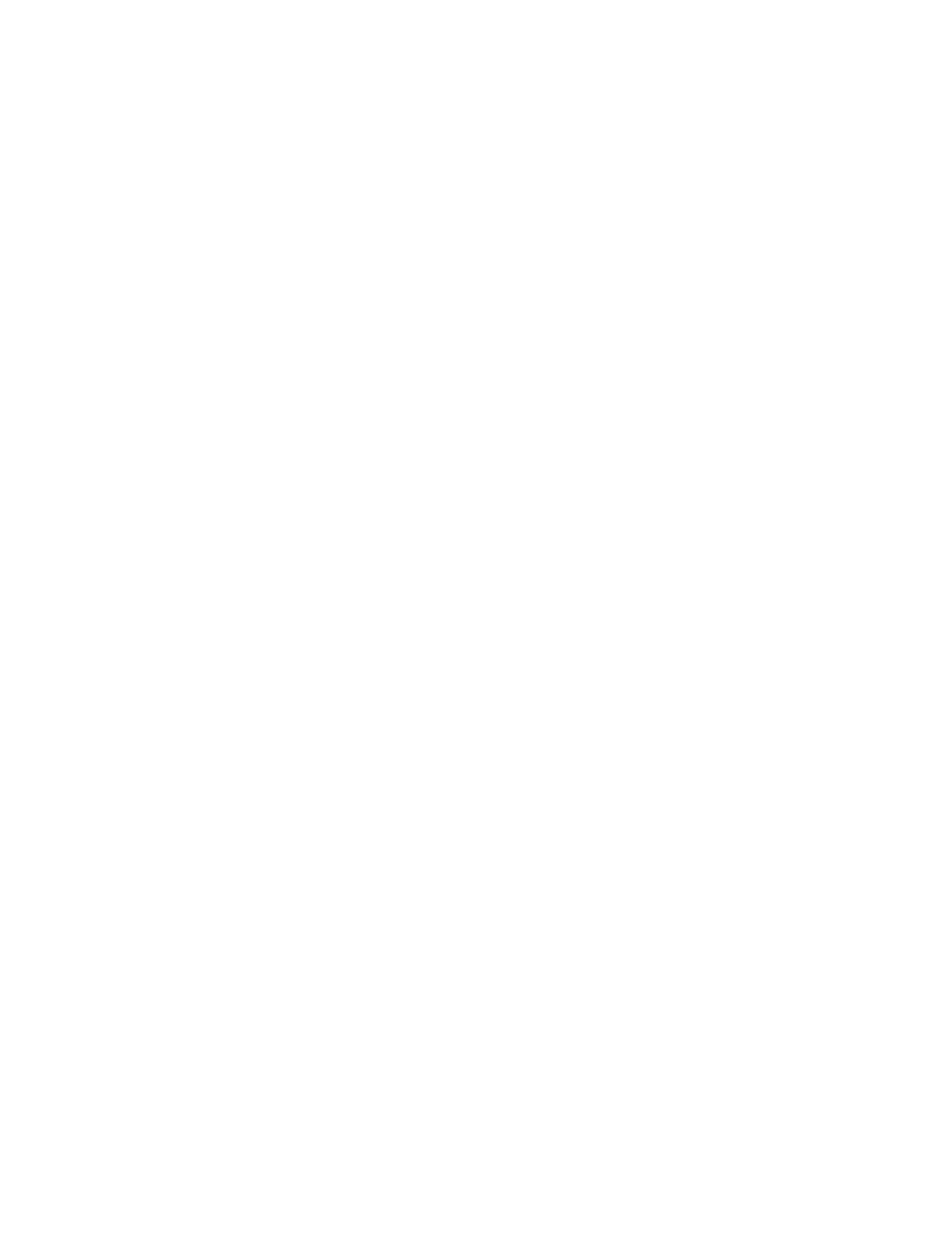
272
MAESTRO Installation and Service Manual
Section 6 — Deployment Control Center
5.
Click the
Select All
button (lower right corner of menu).
Alternatively, each board can be updated independently by clicking in
the Board Name field or all at the same time by using the
Select All
button.
The Software Application section contains two buttons:
Update Only
and
Update and Apply
.
•
Update Only
- Downloads the selected configuration file to the
boards, but, does not apply it as the running configuration. The
selected configuration files appears in the “Pending>>” row.
The currently active configuration appears in the “Running>>”
rows.
•
Update & Apply
- Downloads the selected configuration file to the
boards and applies it as the running configuration.
CAUTION The following step will interrupt the video and audio signals passing through
the system for about 1 minute. You must reboot Maestro if you see a
message that says the FTP failed after pressing either Update or Update and
Apply to upload a new configuration.
6.
Click the
Update & Apply
button.
This will update the contents of the “Pending>>” and “Running>>”
rows in the Board Configuration and Active Configuration columns
and make the selected configuration the active configuration.
This will update the contents of the “Running>>” rows in the Version
columns.
Note
If the Update Only button is clicked, the configuration file does not become
the active configuration until the Apply Pending button is clicked to activate
the “pending” configuration.
7.
Verify that the new Configuration and Application versions are
“Running” as seen in
.
8.
Proceed to Checking the Boot ROM Versions
- Concerto Routing Matrix v.1.7.6.1 Concerto Routing Matrix v.1.8.1 Concerto Routing Matrix v.1.7.5 Kayenne Installation v.4.0 Kayenne Installation v.3.0 Kayenne K-Frame Installation v.6.0 Kayenne K-Frame Installation v.7.0 Kayenne K-Frame Installation v.8.0 Karrera K-Frame S-Series Installation v.8.0 Karrera Video Production Center Installation v.6.0 Karrera Video Production Center Installation v.7.0 Karrera Video Production Center Installation v.4.1 Karrera Video Production Center Installation v.4.0 7600REF v5.0 7600REF v3.0.0.8 7600REF v5.0 Installation 7600REF v3.0.0.8 Installation 7620PX-5 Installation 2012 7620PX Installation 2012 KayenneKayenne v.2.0 v.2.0 Maestro Master Control Installation v.2.3.0 Maestro Master Control Installation v.2.0.0 Maestro Master Control v.2.3.0 7620PX 2012 7620PX-5 2012 7620PX 2008 MVMC 3G VMCR 3G 8900F GeckoFlex Frames Concerto Compact Routing System GPIO-4848 Jupiter Maestro Master Control v.2.2.0 Maestro Master Control v.2.0.0 Maestro Master Control v.2.4.0 Maestro Master Control Installation v.2.2.0 Maestro Master Control Installation v.1.5.1 Maestro Master Control Installation v.1.7
