Configuration editor shortcut icons, Create new configuration, Open existing configuration – Grass Valley Maestro Master Control Installation v.2.4.0 User Manual
Page 255: Save current configuration
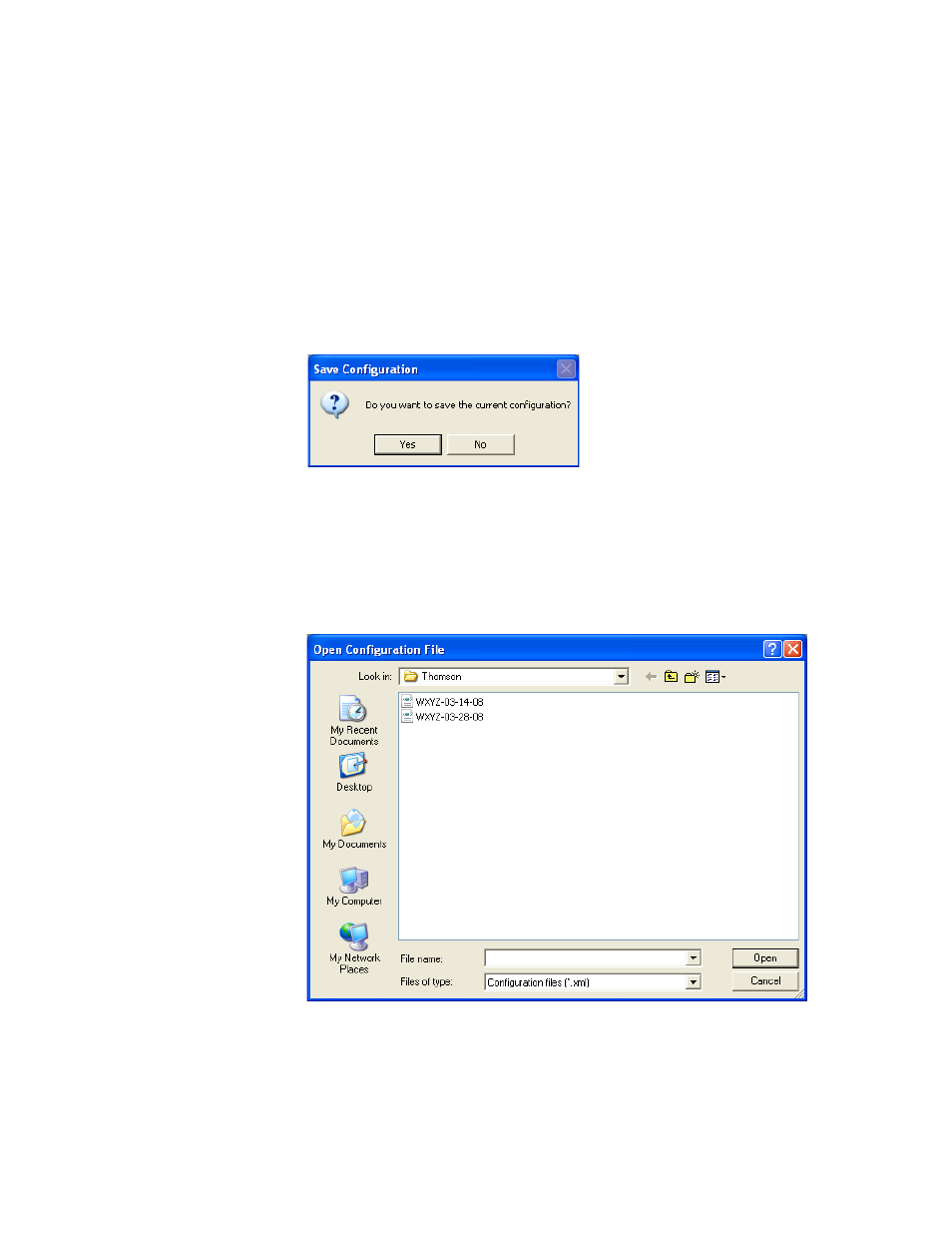
MAESTRO Installation and Service Manual
255
Configuration Editor Shortcut Icons
Configuration Editor Shortcut Icons
The shortcut icons perform the functions described.
Create New Configuration
Closes any open configuration file, prompts to save changes if there are
unsaved changes in the open file (see
) and creates a new blank
configuration.
Figure 150. Configuration Editor - Save Open File
Open Existing Configuration
Opens a dialog box listing the saved configuration files (see
)
from which the configuration to be opened is selected.
Figure 151. Configuration Editor - Open Configuration Dialog
Save Current Configuration
Selecting this icon will save the current configuration file, this includes
overwriting the file on disk with any unsaved changes.
- Concerto Routing Matrix v.1.7.6.1 Concerto Routing Matrix v.1.8.1 Concerto Routing Matrix v.1.7.5 Kayenne Installation v.4.0 Kayenne Installation v.3.0 Kayenne K-Frame Installation v.6.0 Kayenne K-Frame Installation v.7.0 Kayenne K-Frame Installation v.8.0 Karrera K-Frame S-Series Installation v.8.0 Karrera Video Production Center Installation v.6.0 Karrera Video Production Center Installation v.7.0 Karrera Video Production Center Installation v.4.1 Karrera Video Production Center Installation v.4.0 7600REF v5.0 7600REF v3.0.0.8 7600REF v5.0 Installation 7600REF v3.0.0.8 Installation 7620PX-5 Installation 2012 7620PX Installation 2012 KayenneKayenne v.2.0 v.2.0 Maestro Master Control Installation v.2.3.0 Maestro Master Control Installation v.2.0.0 Maestro Master Control v.2.3.0 7620PX 2012 7620PX-5 2012 7620PX 2008 MVMC 3G VMCR 3G 8900F GeckoFlex Frames Concerto Compact Routing System GPIO-4848 Jupiter Maestro Master Control v.2.2.0 Maestro Master Control v.2.0.0 Maestro Master Control v.2.4.0 Maestro Master Control Installation v.2.2.0 Maestro Master Control Installation v.1.5.1 Maestro Master Control Installation v.1.7
