Grass Valley Maestro Master Control Installation v.2.4.0 User Manual
Page 310
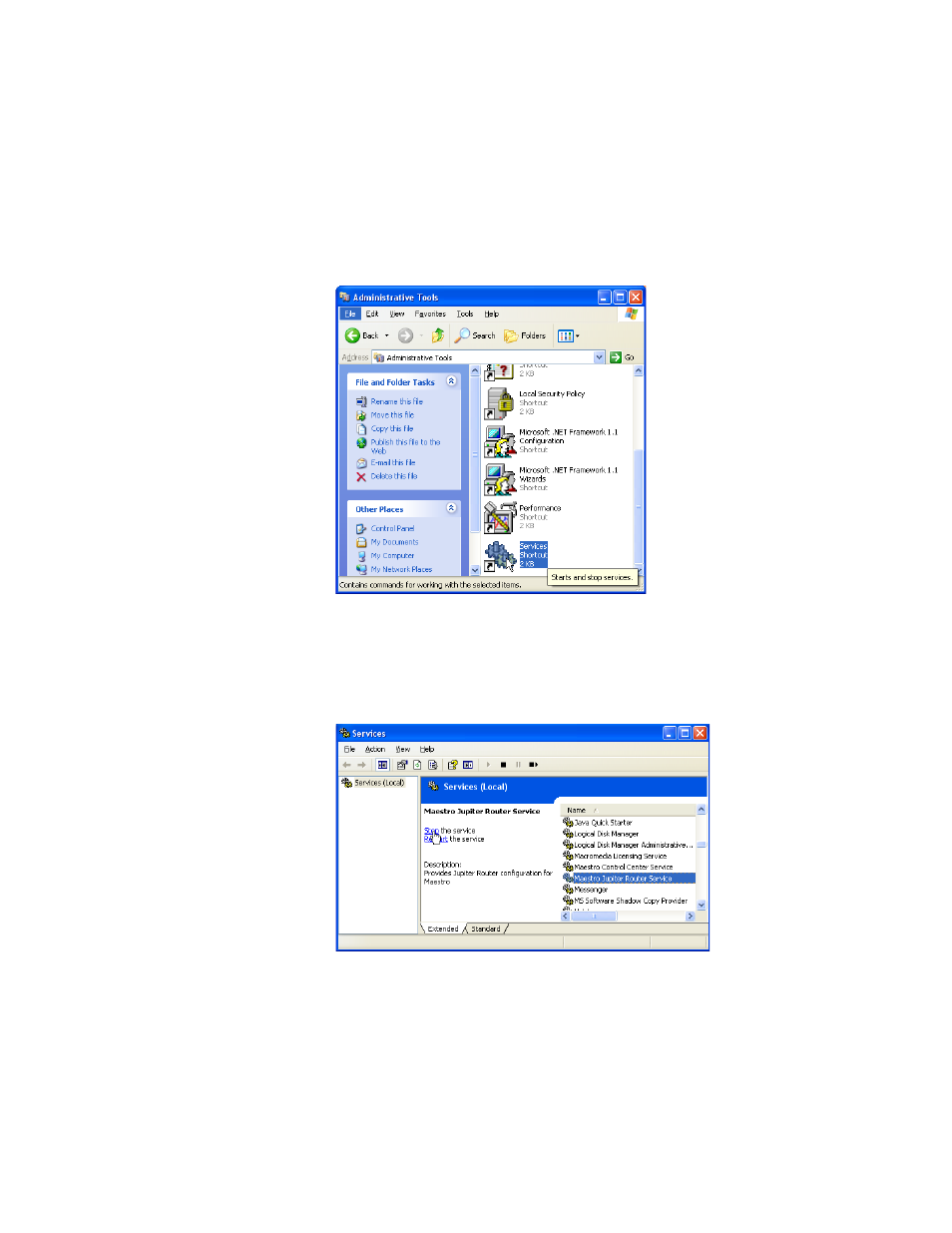
310
MAESTRO — Installation and Service Manual
Section 8 — Software Installation
Manually Removing the Maestro Jupiter Router Service Software
Only perform this procedure if you see the error message “Error 1001 -- the
specified service already exists” referred to in the Note on
1.
Select the Services by navigating to Control Panel > Administrative
Tools > Services.
Figure 207. Selecting the Services Icon
2.
Select the Maestro Jupiter Router Service option
3.
Select
Stop the service or right click the service and select Stop (
)
.
Figure 208. Stopping the Maestro Jupiter Router Service
4.
Go to
Start
button> Run and enter the phrase “regedit” in the text field
(
This manual is related to the following products:
- Concerto Routing Matrix v.1.7.6.1 Concerto Routing Matrix v.1.8.1 Concerto Routing Matrix v.1.7.5 Kayenne Installation v.4.0 Kayenne Installation v.3.0 Kayenne K-Frame Installation v.6.0 Kayenne K-Frame Installation v.7.0 Kayenne K-Frame Installation v.8.0 Karrera K-Frame S-Series Installation v.8.0 Karrera Video Production Center Installation v.6.0 Karrera Video Production Center Installation v.7.0 Karrera Video Production Center Installation v.4.1 Karrera Video Production Center Installation v.4.0 7600REF v5.0 7600REF v3.0.0.8 7600REF v5.0 Installation 7600REF v3.0.0.8 Installation 7620PX-5 Installation 2012 7620PX Installation 2012 KayenneKayenne v.2.0 v.2.0 Maestro Master Control Installation v.2.3.0 Maestro Master Control Installation v.2.0.0 Maestro Master Control v.2.3.0 7620PX 2012 7620PX-5 2012 7620PX 2008 MVMC 3G VMCR 3G 8900F GeckoFlex Frames Concerto Compact Routing System GPIO-4848 Jupiter Maestro Master Control v.2.2.0 Maestro Master Control v.2.0.0 Maestro Master Control v.2.4.0 Maestro Master Control Installation v.2.2.0 Maestro Master Control Installation v.1.5.1 Maestro Master Control Installation v.1.7
