Grass Valley Maestro Master Control Installation v.2.4.0 User Manual
Page 127
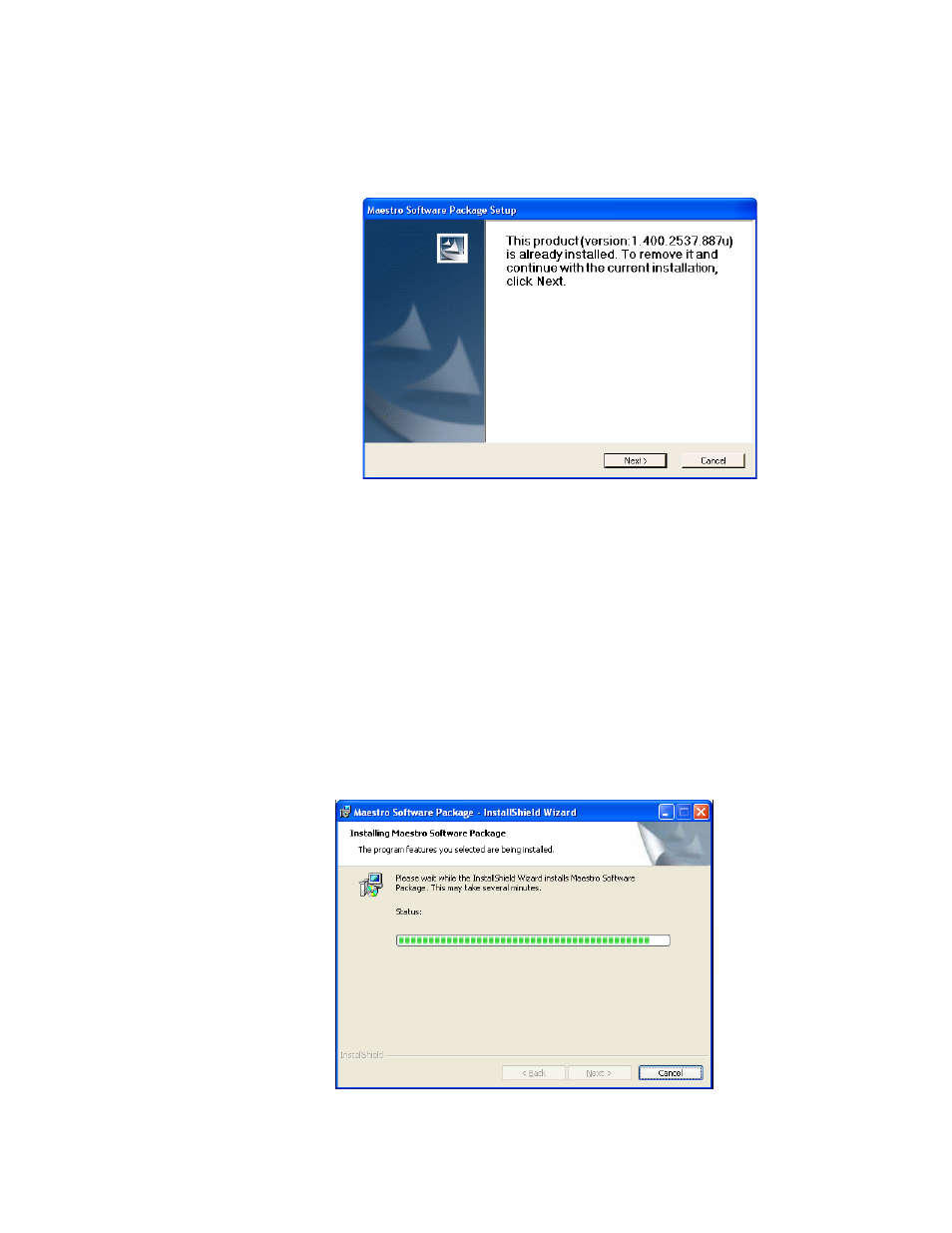
MAESTRO Installation and Service Manual
127
Software Upgrade Procedure
Note
The version number in
is meant to be used only as an example. Do
not be concerned if the version number that you see is different.
Figure 55. Automatic Detection of Prior Software Version
1.
Click the
Next>
button to proceed with removal of the previous software
version.
•
A popup will appear that asks if the install should continue. Click
Next
.
•
A popup will then indicate the default destination folder. Select
Next
.
2.
Select
Complete
for the Setup type.
3.
Select
Install
when the “Ready to Install” menu appears.
The window shown in
will then appear.
Figure 56. Installing Maestro Software Package
This manual is related to the following products:
- Concerto Routing Matrix v.1.7.6.1 Concerto Routing Matrix v.1.8.1 Concerto Routing Matrix v.1.7.5 Kayenne Installation v.4.0 Kayenne Installation v.3.0 Kayenne K-Frame Installation v.6.0 Kayenne K-Frame Installation v.7.0 Kayenne K-Frame Installation v.8.0 Karrera K-Frame S-Series Installation v.8.0 Karrera Video Production Center Installation v.6.0 Karrera Video Production Center Installation v.7.0 Karrera Video Production Center Installation v.4.1 Karrera Video Production Center Installation v.4.0 7600REF v5.0 7600REF v3.0.0.8 7600REF v5.0 Installation 7600REF v3.0.0.8 Installation 7620PX-5 Installation 2012 7620PX Installation 2012 KayenneKayenne v.2.0 v.2.0 Maestro Master Control Installation v.2.3.0 Maestro Master Control Installation v.2.0.0 Maestro Master Control v.2.3.0 7620PX 2012 7620PX-5 2012 7620PX 2008 MVMC 3G VMCR 3G 8900F GeckoFlex Frames Concerto Compact Routing System GPIO-4848 Jupiter Maestro Master Control v.2.2.0 Maestro Master Control v.2.0.0 Maestro Master Control v.2.4.0 Maestro Master Control Installation v.2.2.0 Maestro Master Control Installation v.1.5.1 Maestro Master Control Installation v.1.7
