Setting the rcs type – Grass Valley Maestro Master Control Installation v.2.4.0 User Manual
Page 294
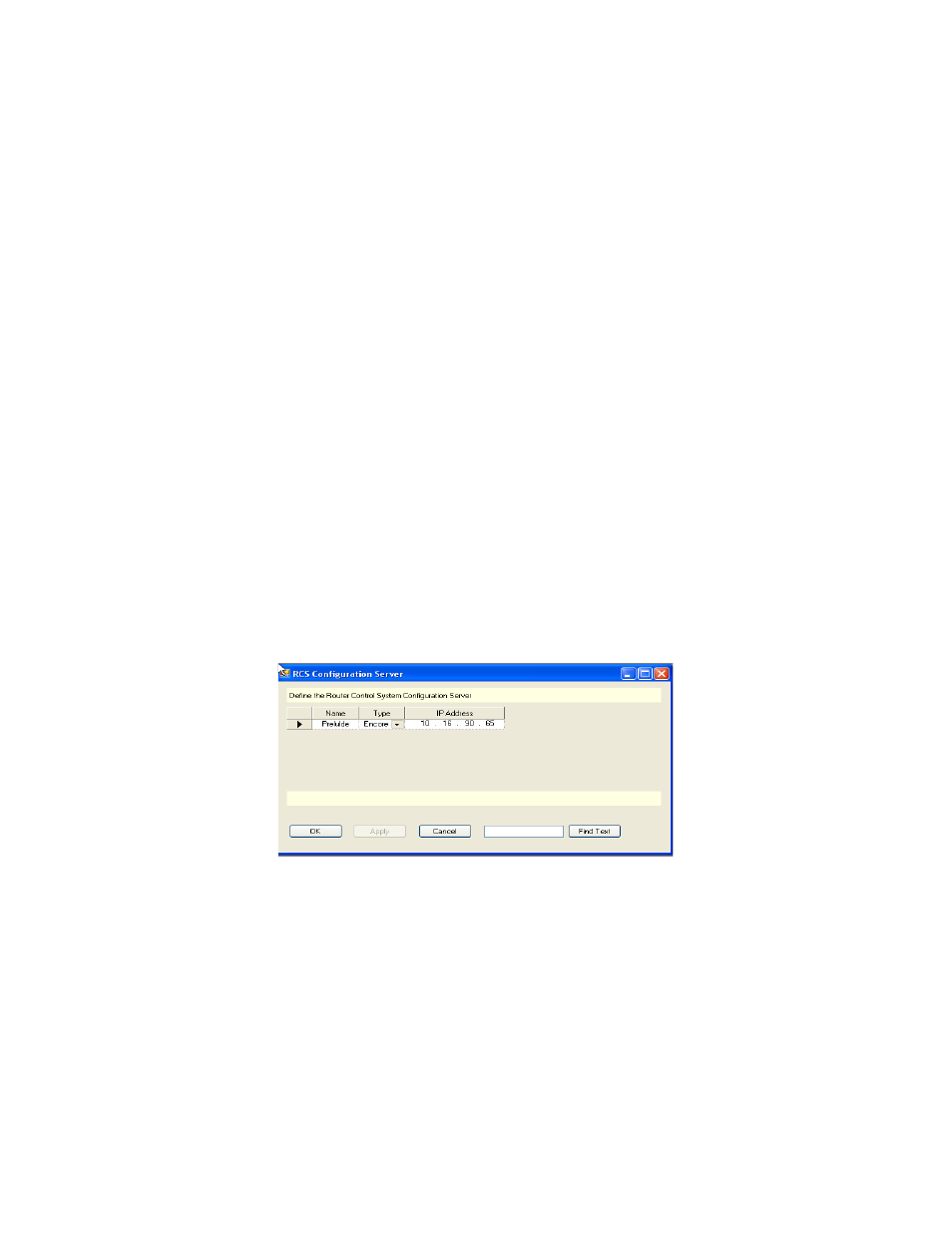
294
MAESTRO Installation and Service Manual
Section 7 — Prelude Control System Interface
2.
Select the preferred panels in the Online panels area.
3.
Select the
Re-boot when complete
check box.
4.
Click the
OK
button. A window with a progress bar will then appear.
The config file will then be sent to the control panel.
Configuring the Maestro RCS Configuration Server and RCS
Connections Tables
Note
The 1.7 version of the Maestro software (for Single-Channel DVE users) or
the 2.0 version of the Maestro software (for Dual-Channel DVE or no DVE
users) is required for the following steps.
The abbreviation “RCS” stands for Router Control System. You will need to
set the RCS type in the RCS Configuration Server table to Encore. You will
then need to define the protocol type and redundant IP address in the RCS
Connections table.
Setting the RCS Type
1.
Click the
RCS Configuration Server
hyperlink. The RCS Configuration
Server screen will then appear.
Figure 187. RCS Configuration Server Table
2.
Create a name for the RCS server and enter it in the Name field. This is
an arbitrary name that is only used within the Maestro system.
3.
Select the “Encore” option from the Type drop-down list.
4.
Enter the IP address of the Primary Prelude control panel in the IP
address field. This control panel should be the Prelude panel that you
defined earlier in Modifying the NP Server Configuration
5.
Select the
Apply
button
(to leave the table open) or the
OK
button (to close
the table). If there are entry errors (such as blank fields) they will be
indicated at this time.
- Concerto Routing Matrix v.1.7.6.1 Concerto Routing Matrix v.1.8.1 Concerto Routing Matrix v.1.7.5 Kayenne Installation v.4.0 Kayenne Installation v.3.0 Kayenne K-Frame Installation v.6.0 Kayenne K-Frame Installation v.7.0 Kayenne K-Frame Installation v.8.0 Karrera K-Frame S-Series Installation v.8.0 Karrera Video Production Center Installation v.6.0 Karrera Video Production Center Installation v.7.0 Karrera Video Production Center Installation v.4.1 Karrera Video Production Center Installation v.4.0 7600REF v5.0 7600REF v3.0.0.8 7600REF v5.0 Installation 7600REF v3.0.0.8 Installation 7620PX-5 Installation 2012 7620PX Installation 2012 KayenneKayenne v.2.0 v.2.0 Maestro Master Control Installation v.2.3.0 Maestro Master Control Installation v.2.0.0 Maestro Master Control v.2.3.0 7620PX 2012 7620PX-5 2012 7620PX 2008 MVMC 3G VMCR 3G 8900F GeckoFlex Frames Concerto Compact Routing System GPIO-4848 Jupiter Maestro Master Control v.2.2.0 Maestro Master Control v.2.0.0 Maestro Master Control v.2.4.0 Maestro Master Control Installation v.2.2.0 Maestro Master Control Installation v.1.5.1 Maestro Master Control Installation v.1.7
