Show configuration workflow, Validate current configuration – Grass Valley Maestro Master Control Installation v.2.4.0 User Manual
Page 256
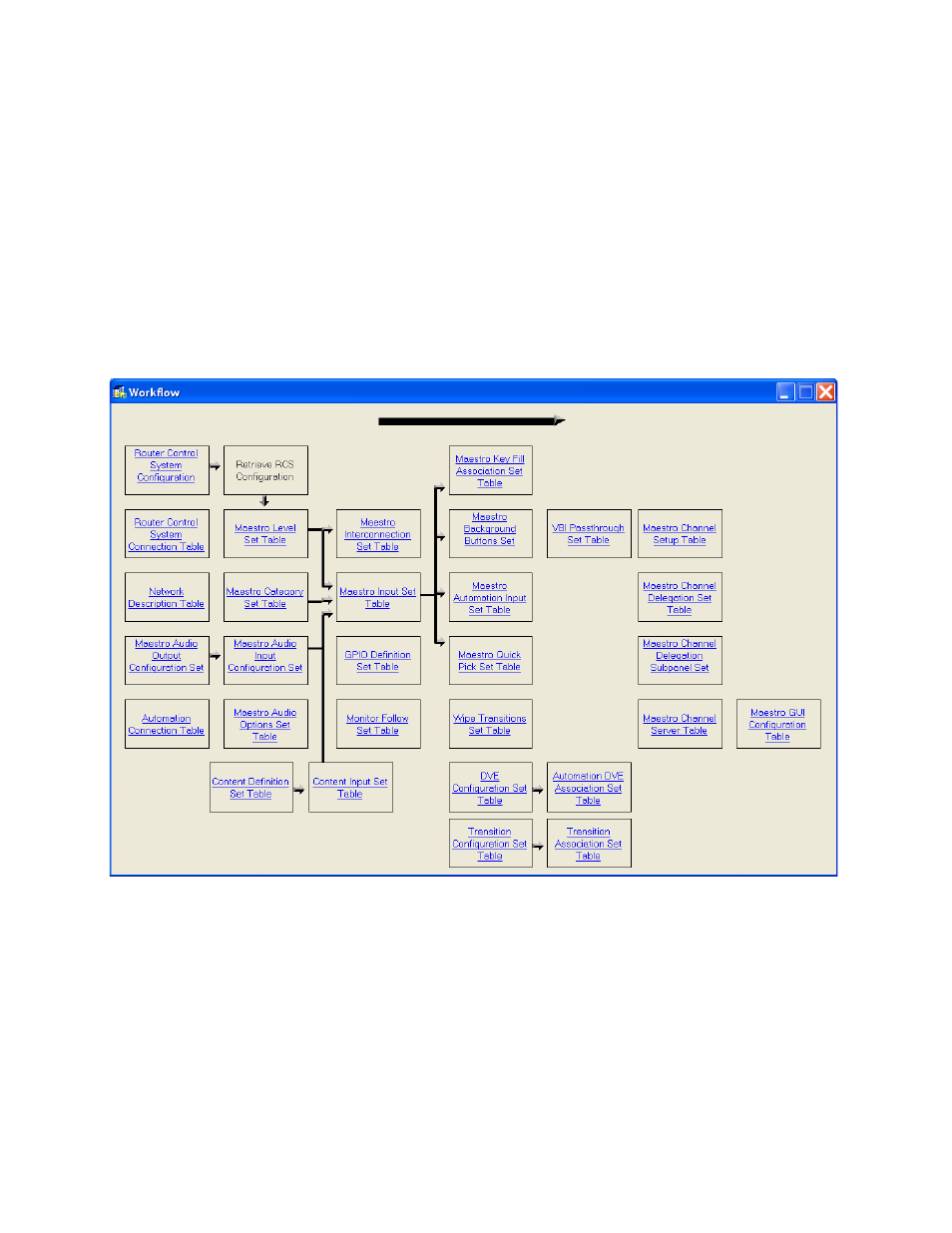
256
MAESTRO Installation and Service Manual
Section 5 — The Maestro Configuration Editor
Note
If significant changes have been made to the configuration file since it was
opened, it is a good practice to select File>Save As and save the file with a
new name. This makes it easy to return to a prior configuration without the
need to remember and remove all the changes that were made should the
new configuration not perform as expected. It is also a good practice to
append the date the file was modified and saved to the file name.
Show Configuration Workflow
Displays a workflow diagram showing the dependencies between indi-
vidual configuration tables. This diagram is shown in
Figure 152. Configuration Workflow Diagram
Note
The configuration table names are links that, when clicked, will either open
that table or the dependency/set list if there are multiple tables.
Validate Current Configuration
If there are unsaved changes in the current configuration, the dialog box in
opens prompting for a Yes/No response to saving the file. If
there are errors in the configuration, the validation report in
produced listing all errors.
- Concerto Routing Matrix v.1.7.6.1 Concerto Routing Matrix v.1.8.1 Concerto Routing Matrix v.1.7.5 Kayenne Installation v.4.0 Kayenne Installation v.3.0 Kayenne K-Frame Installation v.6.0 Kayenne K-Frame Installation v.7.0 Kayenne K-Frame Installation v.8.0 Karrera K-Frame S-Series Installation v.8.0 Karrera Video Production Center Installation v.6.0 Karrera Video Production Center Installation v.7.0 Karrera Video Production Center Installation v.4.1 Karrera Video Production Center Installation v.4.0 7600REF v5.0 7600REF v3.0.0.8 7600REF v5.0 Installation 7600REF v3.0.0.8 Installation 7620PX-5 Installation 2012 7620PX Installation 2012 KayenneKayenne v.2.0 v.2.0 Maestro Master Control Installation v.2.3.0 Maestro Master Control Installation v.2.0.0 Maestro Master Control v.2.3.0 7620PX 2012 7620PX-5 2012 7620PX 2008 MVMC 3G VMCR 3G 8900F GeckoFlex Frames Concerto Compact Routing System GPIO-4848 Jupiter Maestro Master Control v.2.2.0 Maestro Master Control v.2.0.0 Maestro Master Control v.2.4.0 Maestro Master Control Installation v.2.2.0 Maestro Master Control Installation v.1.5.1 Maestro Master Control Installation v.1.7
