Cursor movement, Entry/edit within a table – Grass Valley Maestro Master Control Installation v.2.4.0 User Manual
Page 137
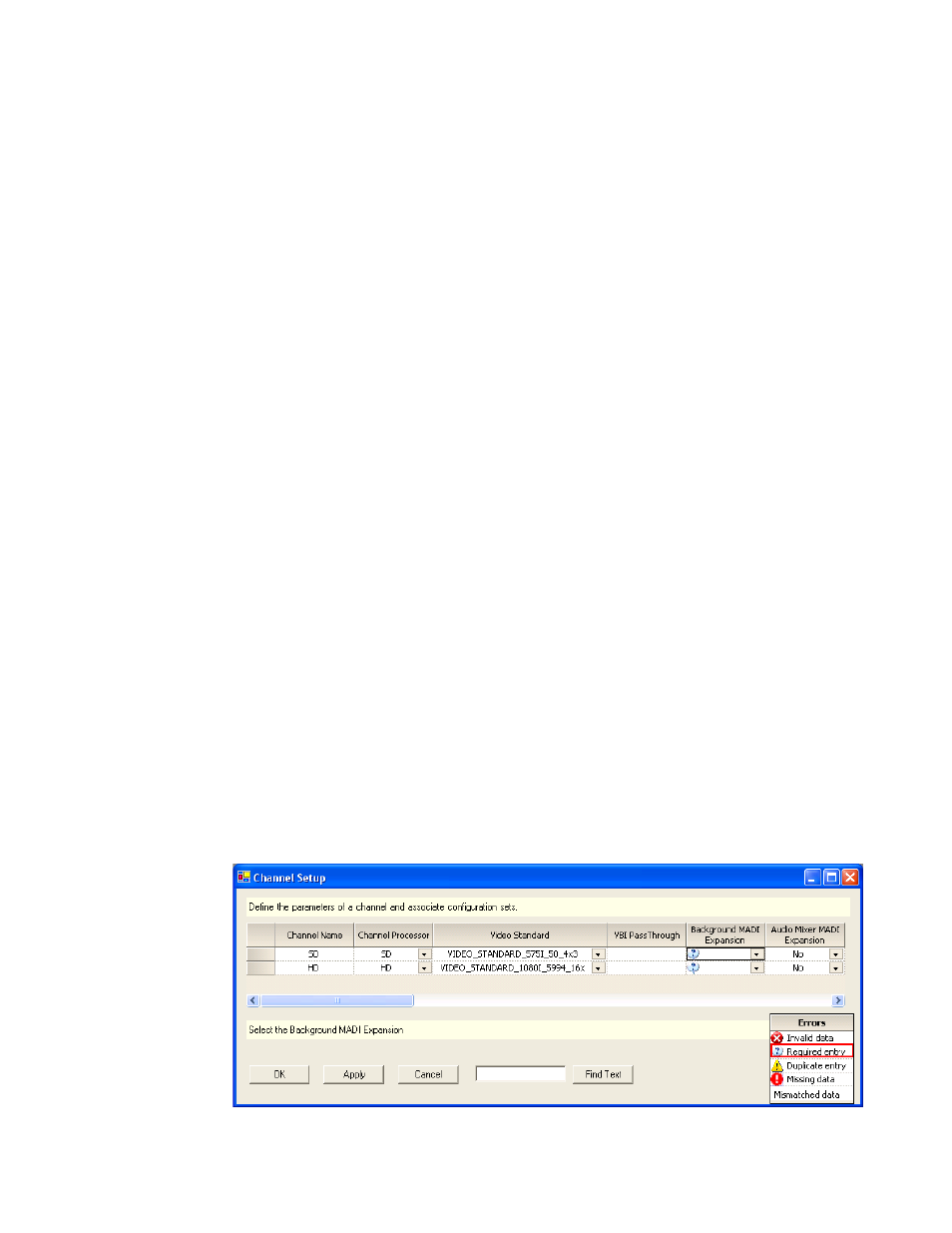
MAESTRO Installation and Service Manual
137
Cursor Movement
The cursor can be moved using the keys on the PC’s keyboard.
•
To move to the preferred field, use the mouse, cursor keys, TAB, or
SHIFT+TAB keys.
•
To accept the change and then move to the next field, press TAB.
•
To jump to the boundaries of a table, press the HOME, CTRL+ HOME,
END, or CTRL+END keys on your keyboard. You can’t send the cursor
to a read-only field.
•
To scroll to the top or bottom of a long table, press the PAGE UP or
PAGE DOWN keys. You can also “drag” the scroll box by clicking in the
scroll bar, or by clicking and then holding on the scroll arrows.
•
To create a new row at the bottom of a table, press the INSERT key or
move the cursor to the last row and then press the ENTER key.
Entry/Edit Within a Table
When a field requires a selection to be made from a fixed list, clicking on
the drop-down arrow will show the available choices (or press SPACE BAR
or ALT+DOWN). Click on the preferred choice. (You can also enter the first
letter in the list item name; enter the letter again to move to the next item
that starts with that letter, then press TAB to move to the next field.)
Spaces are not allowed in some cases
. In tables where this is the case, the
editor will not allow them to be entered.
When creating a name for a Maestro configuration file, it’s a good practice
to use letters and numbers only. See Configuration Set Naming Rules
for the punctuation that can be used in names.
Error Detection and Explanation
- Fields that contain insufficient or inap-
propriate information are flagged. An error message will appear on the
bottom of the window with the error type highlighted in red. See
Figure 66. Example Error Message
- Concerto Routing Matrix v.1.7.6.1 Concerto Routing Matrix v.1.8.1 Concerto Routing Matrix v.1.7.5 Kayenne Installation v.4.0 Kayenne Installation v.3.0 Kayenne K-Frame Installation v.6.0 Kayenne K-Frame Installation v.7.0 Kayenne K-Frame Installation v.8.0 Karrera K-Frame S-Series Installation v.8.0 Karrera Video Production Center Installation v.6.0 Karrera Video Production Center Installation v.7.0 Karrera Video Production Center Installation v.4.1 Karrera Video Production Center Installation v.4.0 7600REF v5.0 7600REF v3.0.0.8 7600REF v5.0 Installation 7600REF v3.0.0.8 Installation 7620PX-5 Installation 2012 7620PX Installation 2012 KayenneKayenne v.2.0 v.2.0 Maestro Master Control Installation v.2.3.0 Maestro Master Control Installation v.2.0.0 Maestro Master Control v.2.3.0 7620PX 2012 7620PX-5 2012 7620PX 2008 MVMC 3G VMCR 3G 8900F GeckoFlex Frames Concerto Compact Routing System GPIO-4848 Jupiter Maestro Master Control v.2.2.0 Maestro Master Control v.2.0.0 Maestro Master Control v.2.4.0 Maestro Master Control Installation v.2.2.0 Maestro Master Control Installation v.1.5.1 Maestro Master Control Installation v.1.7
